
Personal Cabinet Tele 2, how to connect to it, use it, and what opportunities does it give?
Briefly on how to connect this service and what options it provides.
Navigation
How to connect your account and what capabilities does it provide?
The "Personal Account" service provided for free by almost all cellular operators - provides a good opportunity to subscriber on its own, i.e. Without the help of the operator from customer support services, use services or solve it has questions or problems.
For this purpose, the mobile operator has its own website, where each subscriber has the ability to connect to this service and independently manage the services, turn on or disable them, select tariffs, view the details of calls and much more. In the Personal Account, the subscriber can also get all the information about The current tariff.

Tele 2 has not exceeded, and moreover created a personal account with a huge functionality, which can be boasting far from every cellular operator in our country. And if the client arises any questions or problems with use (for example, it is not clear for what they wrote off) in a personal account he will be able to solve them, get full detail. By analogy, the Subscriber independently, without resorting to the help of a support specialist will be able to solve problems related to connected options, services and if they do not need it, turn off the paid services.
Personal AccountTele 2 is available to any client. It is available through any device connected to the Internet. This is a free service and for connecting and using them the subscription fee is not charged.
Registration procedure

At the beginning it is necessary to pass a simple registration. To do this, select the "Start work" item or select "I am a new user."
In a new tab, you need to drive the number of your phone and get to it (in the form of an SMS) entry password. That's all you are registered.
Login
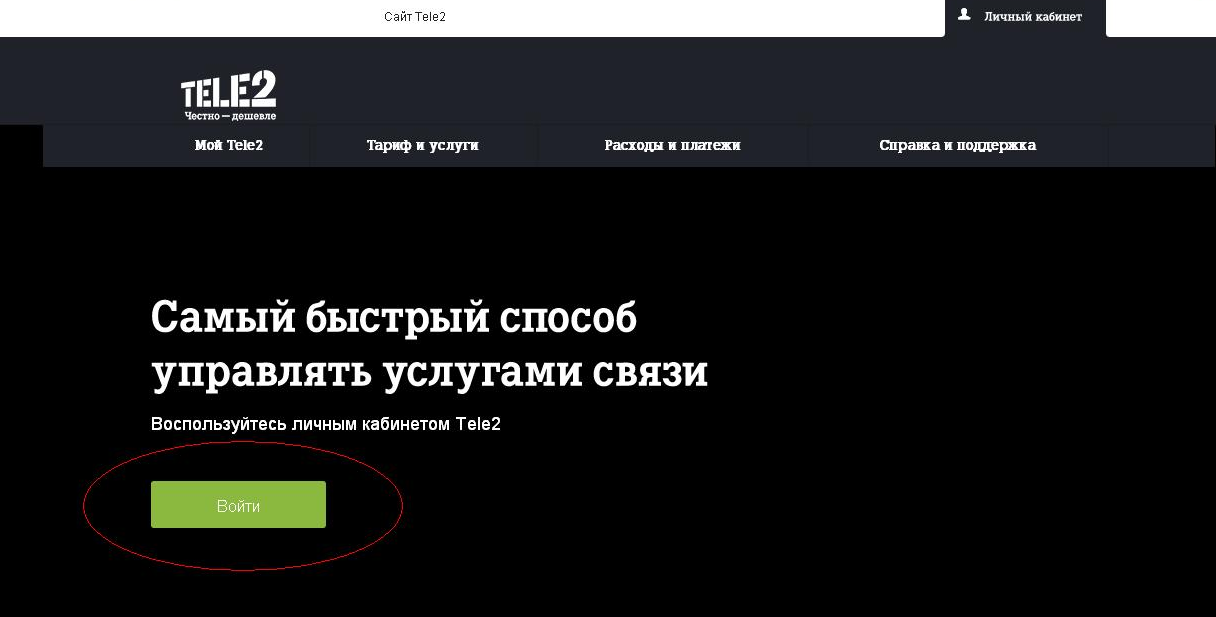
Log in to your personal account after registration is even easier. You must click on the "Login" button. Next, you need to enter your username and password. By default, login is the number of your cell phone.
How to use it?
Personal Cabinet Tele 2 is designed specifically in such a way that it would save the subscriber from various difficulties and make use of them easy and convenient, unlike similar personal accounts of other operators where you can get confused.
After authorization, the subscriber on one screen will be the presentation of information about his personal account: Personal data, balance of its account, consumption per day and / or month, date of the last receipt of funds or their write-off, etc. There is also a button to "replenish the balance" by clicking on it, the subscriber can quickly replenish its balance (for example, from the bank card account Master Card or Visa).
In addition, the initial page provides all information about the current tariff plan, about connected services and subscription fees. Also, if the service is connected "Black List Tele 2" There are phone numbers, calls from which are blocked. Here, the service management buttons and tariffs are located: Tariff change, switching on / off service and so on. By clicking on them, the operations on the shutdown / connection service occurs almost instantly, just after several clicks of the buttons.
Also on the initial page there is a button "Order a detail". By clicking on it, a link will open where the subscriber will be able to receive (pre-ordering) the details of its calls, SMS and other services. And if on the account "0" or minus, then through your personal account you can activate "promised payment".
To use the Personal Cabinet Tele 2 is so simple that even a child is so easy to figure it out.
Personal Cabinet for Corporate Customers
Such a function is also available for corporate clients. You can go to it by clicking on the appropriate link in the section "Business customers". Registration in this case is a little more complicated, but it is still pretty simple. To do this, you must fill out a simple form on the tab that opens.
It will need to indicate the client registration region / s, phone numbers, PUK - codes, etc. More detailed and full information can be obtained by number 636. To register, you also need to fill out the application.
Personal account for corporate clients allows you to: get information about the balance sheet, make a change of tariff plans, connect / disable services, order / receiving documents and so on. By and large, the functionality of the personal account for corporate clients is about the same as for ordinary. Access to it is not charged.
