
What twitter client to install on Android smartphone?
Twitter microblogging service is very popular worldwide. The length of the messages in it is limited to 140 characters. What makes it use on mobile platforms an ideal solution. With the help of Twitter, you can communicate with friends, follow interesting people, be aware of the latest news, etc. For this purpose, you can use the Twitter web server.
Navigation
But for the owners of smartphones on the Android operating system, the best solution will be the installation of a special application that will make the use of this microblogging service convenient and expand its functionality. What application client for Twitter to choose?
Twitter (Official Client)
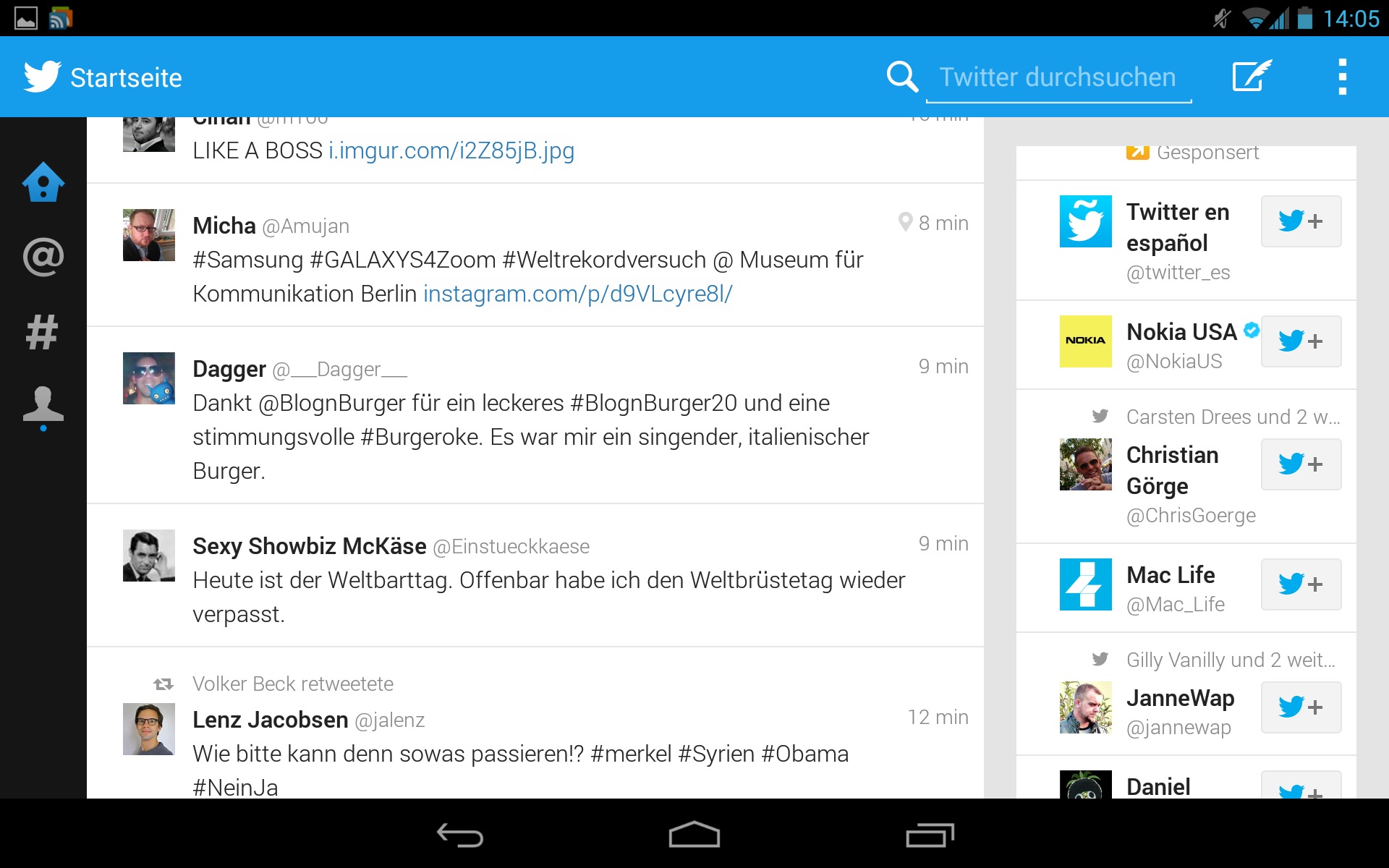
The official client is a copy of Twitter Website. At the top of the screen, all the necessary functional zones are located. Here you can use the special window to find people you are interested in.
Under each tweet, standard buttons are located: Reply, Retvent and add to favorites. Everyone will be able to change the font size if necessary. When writing your own tweet, you can insert a picture and geometry.
As for shortcomings, low ergonomics and other minor shortcomings can be attributed to them. If you are used to working with this service through the web interface, the adaptation to the official client will not cause you problems.
Carbon.

For minimalistic strict design lovers, the perfect solution will be Carbon. This twitter client looks perfectly on the smartphone. But for lovers to communicate in this social network through the tablet, Carbon will not be the best choice. The thing is that this client is not optimized for large screens. CARBON does not support landscape mode. What is his main disadvantage.
A border and player is built into this twitter client. Thanks to which you can view media files directly. As mentioned above, the interface of this client contains a minimum of "distracting" parts. Navigation items Some: writing a message, transition to additional options and a navigation string.
IMPORTANT: In order to return to the top of the list to the last tweets, you need to tap twice on the screen. Excellent solution that will help you save time. And with the help of a simple and convenient interface, each can easily configure filters to hide hashtegov, keywords and users under themselves.
Echofon for Twitter.
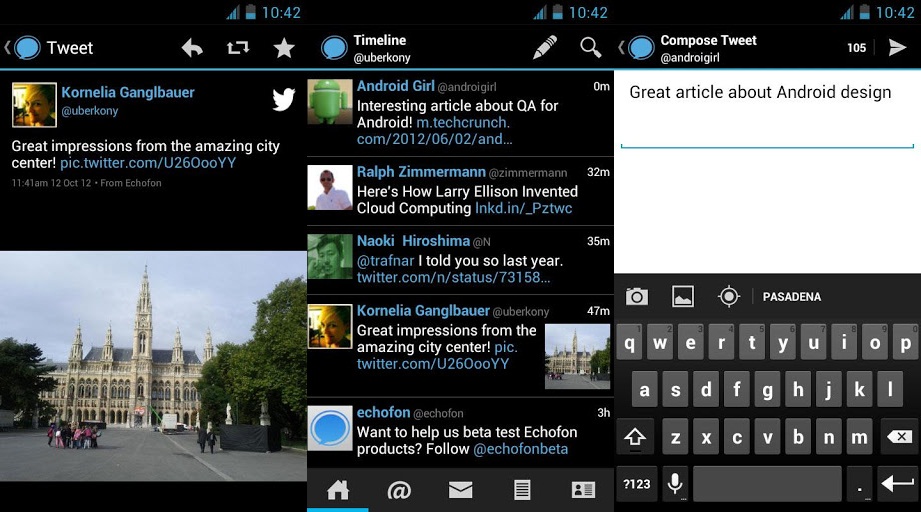
The Echofon app is a twitter client, which is implemented on Android and iOS platforms. If you like a dark interface, then immediately choose this topic of application design. In addition to stylish design, the dark theme of registration is more economical to consume the energy of the battery. Also, from the settings of the appearance in this client, everyone can choose the optimal font size for itself.
The main disadvantage of Echofon for Twitter is advertising in the most uncomfortable screen location. You can solve the problem by purchasing a paid version of the client. Also, the minuses of this application require the lack of support for gestures and the inability to set the columns.
Important: This client supports a deferred publication. In Echofon for Twitter, a handy message editor and notification system. But, for anyone who wants to work with this application, 100% is desirable to buy a paid version. Which costs 149 rubles.
HootSuite.
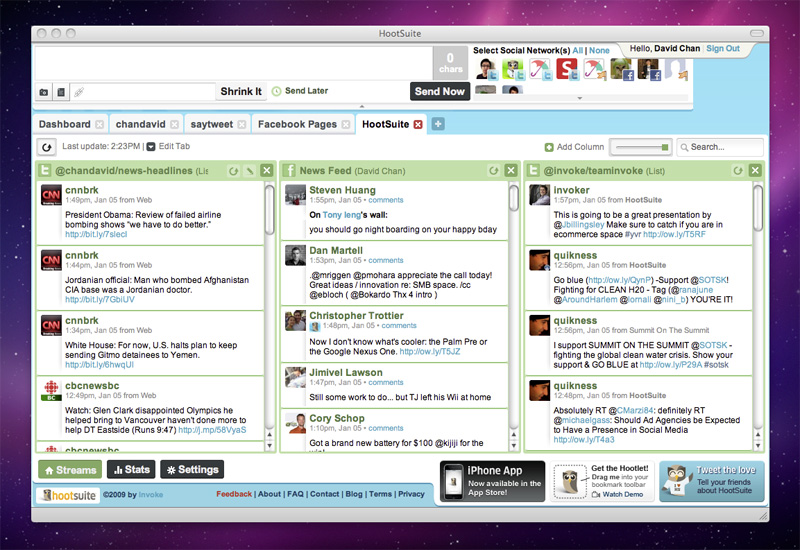
With the help of the HootSuite application, you can simultaneously manage accounts not only on Twitter, but also Facebook, Wordpress, LinkedIn, Foursquare and other social networks. For a regular user, this social client may not be comfortable. But, for marketers, SMM-films and other professionals engaged in the promotion of goods and services through social networks HootSuite will be excellent.
On this, perhaps, all pleasant moments, this client for twitter ends. The interface looks pale. Preview of images is not available.
If you need to easily find feedback on your brands, "fasten" Google Analytics statistics, easy to configure notifications for each account and simultaneously work with multiple social networks, then install HootSuite and work with it. For anyone who uses microblogging service with entertainment goal, this client will not be the best solution.
Tweedle
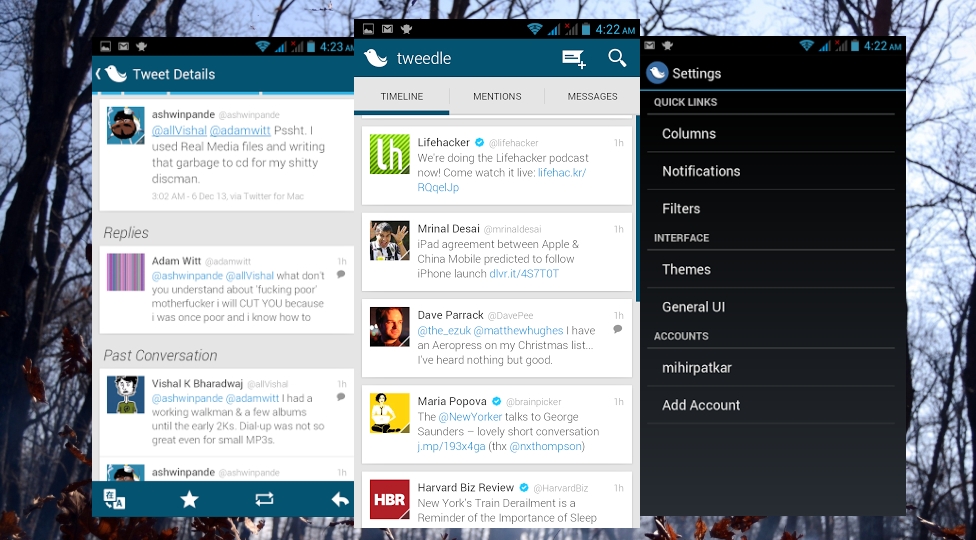
The Tweedle application not only has a simple and minimalistic design, but also consumes the resources of the battery of the smartphone. If this is an important selection criterion, then install this client.
In its navigation pane, only three sections are: tape, personal messages and mention. When creating your message, Tweedle supports the geometry, inserting pictures and auto-complete names. Each wishes can arrange a color scheme for the interface, font size and image display in their tape.
But with the support of gestures, everything is not so good. It is simply not. Although, if you use twitter not often and do not want to spend your battery charge because of the next application, then look at Tweedle. Perhaps this is the client you need.
Tweetcaster.
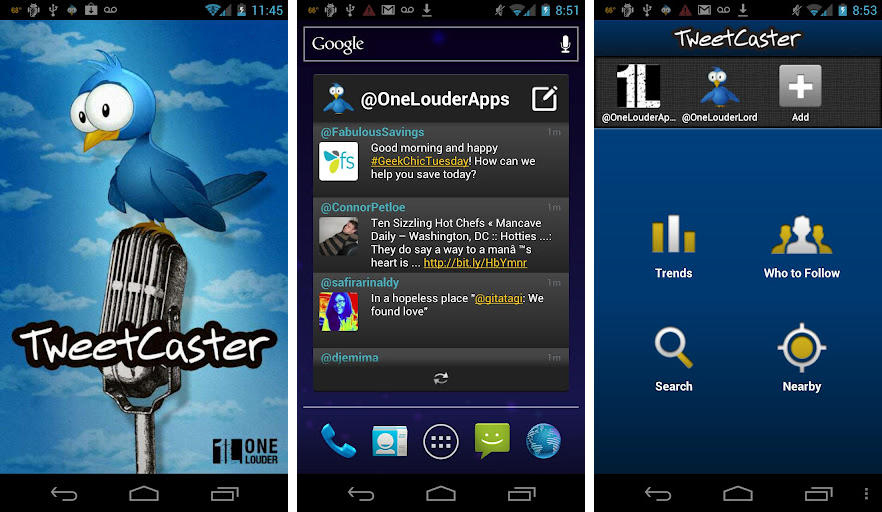
TweetCaster is considered the best alternative client for Twitter on Android and IOS platforms. But, thanks to which he became such not clear. The application interface has lost relevance even before the appearance of Twitter itself. Strange icons, a blue-gray color scheme and other attributes of the first sites look, gently say, with bewilderment. Maybe it's time for developers to spend money on the designer?
Fortunately, with the rest in Tweetcaster, everything is in order. This client is perfectly adapted both for smartphones and tablets. It is possible to accommodate on one screen speakers with flight, last trends, tweets from a particular subscriber, search and users located nearby. The filter system is also very well implemented. You can display only tweets with a specific content: photos, videos or links.
Tweetlanes
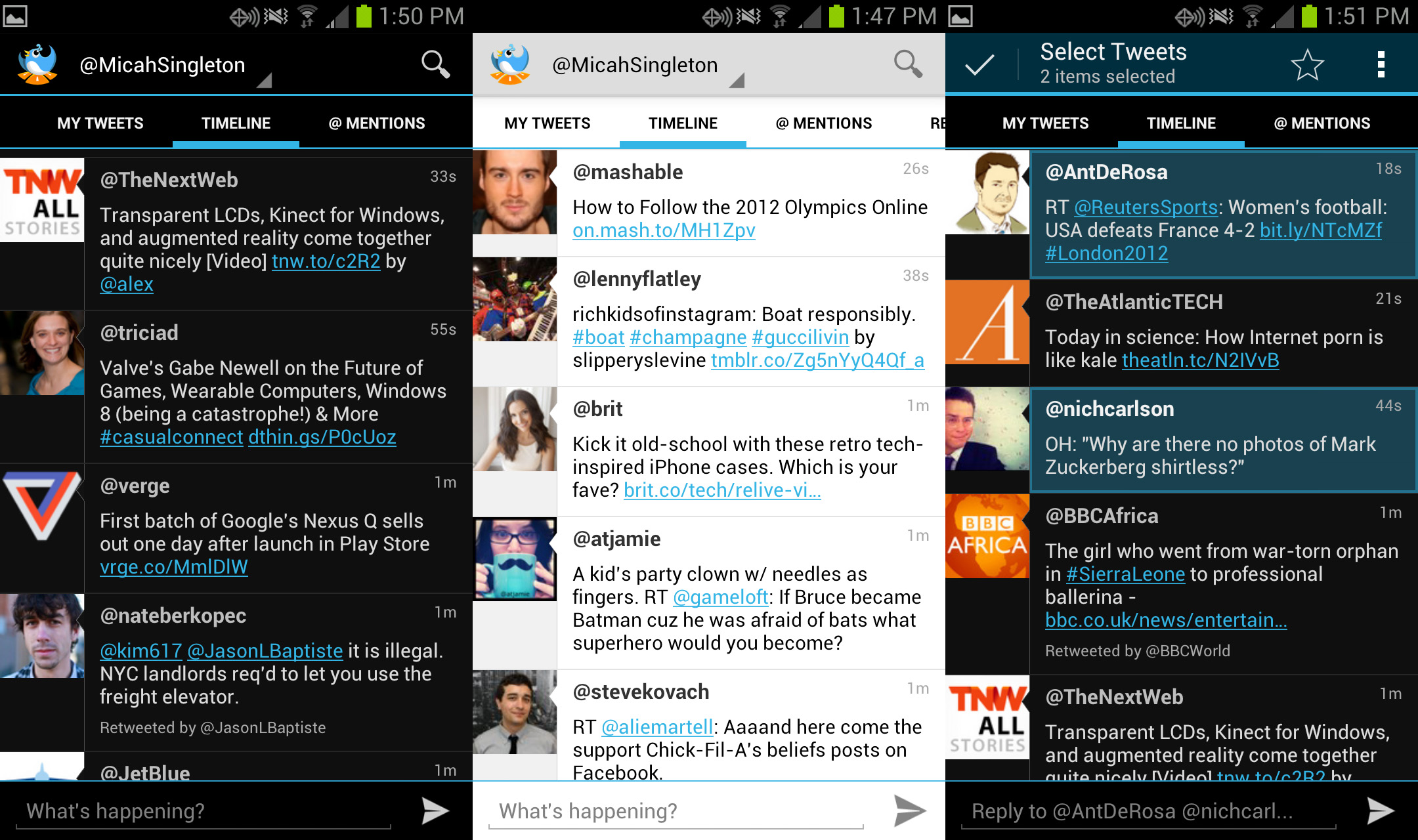
And in this client everything is fine with the design. No, it is impossible to be called a masterpiece, he is not striking, but also does not have a negative impact on working with twitter. By the way, the topic of this client can be changed. The choice of the user is given three options.
At the bottom of the screen, the field for entering your message. In the top menu containing all the necessary sections. Between them is a message tape. In Tweetlanes, the entire correspondence is displayed when opening the tweet. What, of course, very comfortable.
Also, from amenities, you can mark the addition of several accounts and the rewind of Lena using the volume buttons (function Volscroll).
Twicca.
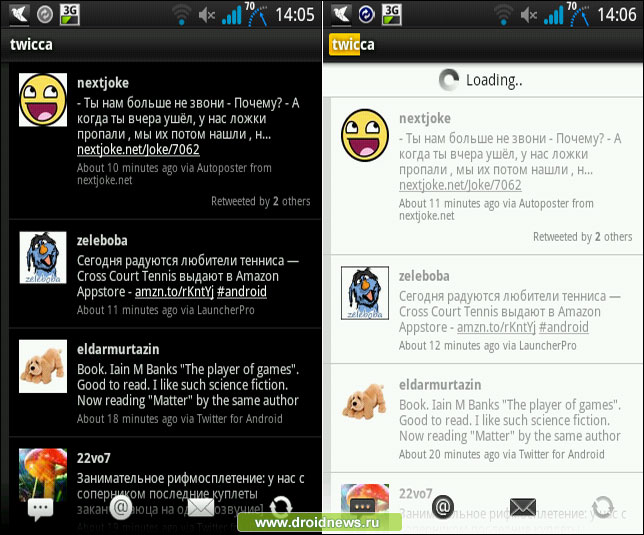
The Japanese Twitter Client Twicca also has a minimalistic design. By default, a dark topic is installed, but you can easily change it to light. You can also choose font size. The bottom menu includes the writing buttons, mention and personal correspondence.
From the advantages of this client, you would like to note the caching of messages. This means that you can read the loaded tweets without connecting to the Internet. In the settings, you can set the time of caching and place where the cache will be stored.
As for the deficiencies, it can be attributed to the lack of displaying images in the tape. Therefore, in order to view it, you need to tap tweet. What, gently say, not very economically, and makes spending a lot of time when working with this client.
Important: Twicca twitter client supports plugins. The most popular of them: Twitpic. (downloading images for service) and TRANSLATE HELPER. (tweet translation) and DRAFT. (Working with drafts). You can find others in Play Market.
Plume
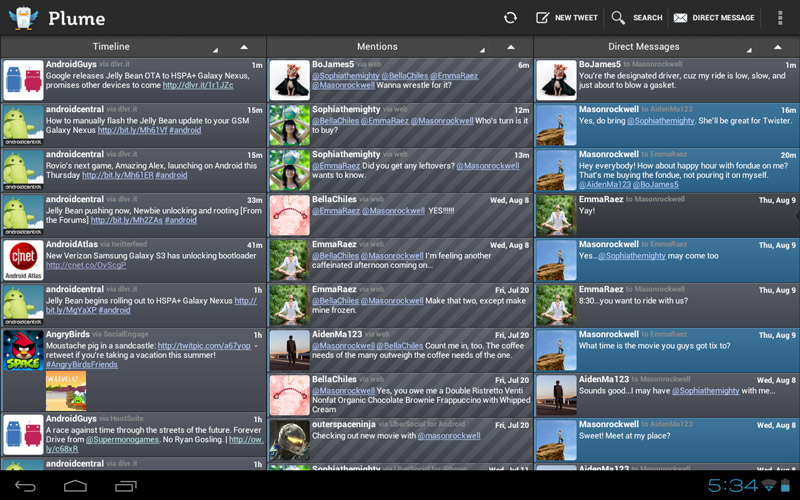
- This client from UberMedia can be used to simultaneously work with multiple accounts. The user himself can choose the update time and set the optimal interval for itself. The context menu can be caused by one-time tap on TV. If you need to look at the links that are listed in the record, then you need to hold on Tweely longer than usual. This is the main difference in plume from the other customers of this social network.
- In the settings, you can change the topic, displaying headers, fonts and link color. To increase the useful place there, you can disable the display of avatars. After installing this application, it will independently configure the interface based on the screen diagonal. You will only be enough to optimize it a bit
- When typing, you can set a geometry. This client can "add" hashtegi and user names. Plume has already built a link reduction service. And there is a connection with popular image publication services Twitpic., MyPict.me.
- Plume is an excellent twitter client for those who have several ribbons at once. It is possible using Google to collect statistics and set up each column for a separate account.
Janetter.
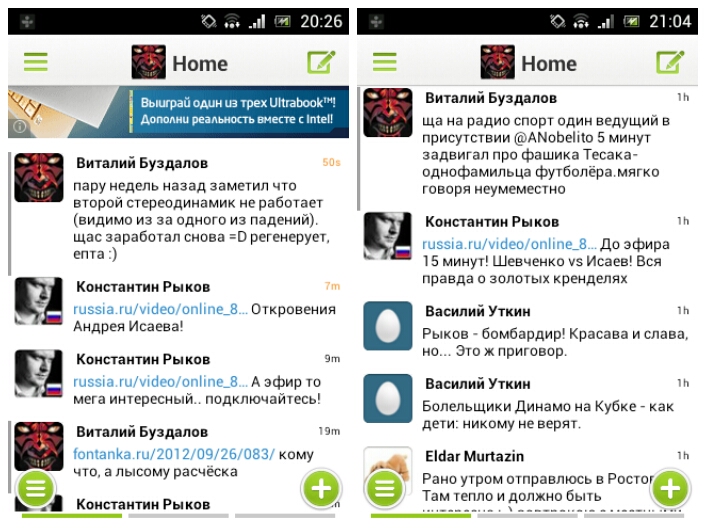
- Although the Janetter Twitter client is positioned by its developer as a multiplatform application, it is best to use it on desktop PCs. But for smartphones and tablets, this client is not the best solution. Moreover, the application applies only on a fee
- Janetter application can be used to keep several accounts at once.
- The horizontal menu consists of three sections: tape, references and messages. The advantage of this client is fast scrolling to accelerate the vertical scrolling. But the idea does not always correspond to reality. Sometimes when this function is activated, this twitter client simply hangs for a few seconds.
- Another navigation area in Janetter is a sidebar. Sections are present: trends and lists. Also added search button. You can add your bookmarks
- If you bother the standard interface of this application, it can be changed. In the settings, you can choose the topic (2 options), change fonts, etc. Also in the settings you can assign actions for a tip: simple and long. Also configured the message editor
- Of the minuses, it is necessary to note an uncomfortable sidebar, which in the active position closes half the screen, the lack of autofilement of hashtegov and automatic link reduction
Video. Android Overview: Best Twitter Customers for Android
