
Which Microsoft Office Word is better to put on windows 10?
Microsoft Office Installation and Activation Instructions on Windows 10.
Relatively recently published a new operating system Windows 10. from company Microsoft.which almost immediately "moved" a large number of users of stationary computers. Of course, after installing on your computer, the new OS, people are first of all over the choice of software suitable for it and in particular wondering: " What version of Microsoft Office is more suitable for Windows 10?».
The greatest interest is manifested to such programs from the package as Microsoft Word. and ExelSince it is with them who most often interacts people of different professions and ordinary PC users.
From our article you will learn what Microsoft Office. Better to put on Windows 10. And how to install it.

Image 1. Selection of the best Microsoft Office package for Windows 10.
Which Microsoft Office Word is better to put on windows 10?
Important: First of all, it should be said that the question is: " What Word is best put on a computer?"Not entirely correct is set. Despite the fact that this is how most people ask him in search engines, you should know that this editor is part of a whole package of programs. Microsoft Office. And it is installed with the rest of the applications. Of course, it can be installed separately by downloading the amateur assembly distribution from torrents, but the licensed version is exclusively complete with the rest of the programs. Microsoft Office..
Operating system Windows 10. was released at the end of July 2015. At that time on computers and laptops with a "dozen" pre-installed on them, packages went Microsoft Office 2010. or Microsoft Office 2013.. But in September 2015 a new package was published. Microsoft Office 2016.which was developed specifically under the operating system Windows 10. And whose functionality and the interface were radically changed.
Initially, many users refused to switch to a new version of the package, since software failures and conflicts with the operating system were often different in its "cheese" version. However, with the output of the stable version Microsoft Office 2016 (16.0) All these problems were eliminated, and at the moment this package prefer most of the "dozens" users.

Image 2. Microsoft Office for Windows 10 operating system.
To date Windows 10. Supports the following packages Microsoft Office.:
- Microsoft Office 2010.;
- Microsoft Office 2013.;
- Microsoft Office 2016.;
- It is also possible to install a package on the "top ten" Microsoft Office 2007., however, it is removed from the release and soon Microsoft. Suspens to support its updates. In addition, this package was not tested on Windows 10. And users who have established themselves on computers may encounter various kinds of errors in working both the program itself and in the operation of the operating system.
- Package Microsoft Office 2003. Not supported by the system and install it will not work even with compatibility settings.
As for the answer to the question: " Which Microsoft Office is better to put on windows 10?"It all depends on the preferences and user requirements. Microsoft Office 2010. and 2013 Between itself almost no different. In 2013, only some elements of the interface were changed and the part of the functions was changed.
Microsoft Office 2016. It is completely featured by the interface and adapted to the touch screen device. It appeared the possibility of graphic input, added search and another couple of functions.

Image 3. Microsoft Office 2016 on the tablet.
Also when choosing Microsoft Office. It is worth considering not only the installed operating system, but also the technical characteristics of the computer. Editions 2013 and 2016 are very demanding and if your computer has a small amount of RAM and a weak processor, then work with these packages can deliver discomfort.
Based on all above, we can conclude that for Windows 10. Most suits the package Microsoft Office 2016.Since it is optimized as optimized under this operating system and will be supported and updated at least five more. Computer technologies are developing very quickly and is best not to lag behind them, if in a few years you do not want to feel like a dinosaur. But, the final decision, of course, remains yours.
How to download and install Microsoft Office on Windows 10?
If you decide to install on your computer running the operating system Windows 10. package Microsoft Office 2016.For this, you need to do the following steps:
Step 1.
- Go to official site Companies Microsoft. And log in under your account. If you do not have it, go through not a very difficult registration.
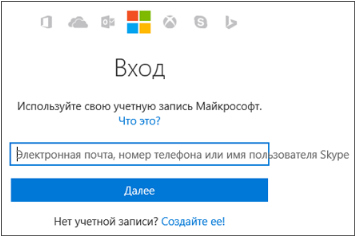
Image 4. Login to Microsoft account.
Step 2..
- After logging in to the account, go to the section " Installation"And under the button" Set»Click on the link" Language…. and other installation parameters».
- In the window that opens, select a language for programs. Microsoft Office., and specify the discharge of your operating system ( x32. or x64.), then click on the "button" Set».
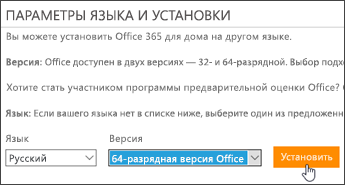
Image 5. Selecting the bit of the system, language and the beginning of the Microsoft Office installation.
Step 3..
- Next, depending on the browser, click on the "button" Save», « Perform», « Setup." or " Save file».
- As soon as you do it, the installation process will start Microsoft Office.which can take a decent amount of time.
Important: Remember that throughout the installation you must be connected to the Internet.
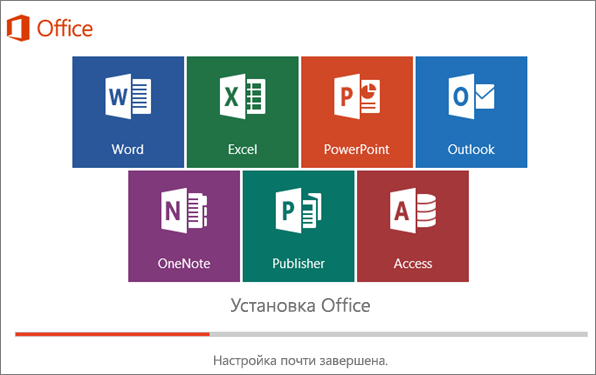
Image 6. The Microsoft Office installation process.
Step 4..
- As soon as the installation process is completed, an appropriate alert will appear on the screen. To continue, click on the "button" Ready».
- Next, run one of the applications. Microsoft Office. through the menu " Start" For example, editor Word..
- In the first window, which you will see, you must adopt the terms of the license agreement by clicking the "button" To accept».
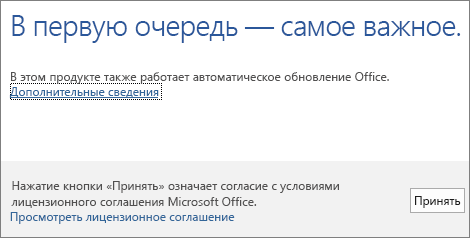
Image 7. Terms of the license agreement.
Step 5..
- The window will appear with the proposal to activate Microsoft Office.. Install the marker opposite the line " Activate this software via the Internet", Click on the" button " Further"Enter the product activation key and click on the" Activate».
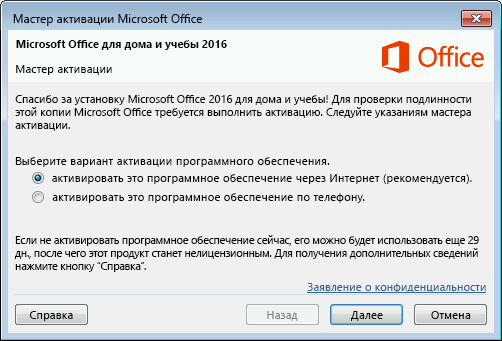
Image 8. Activation of Microsoft Office Package.
- If you did not buy the key on official website Microsoft.then you can use applications from the package Microsoft Office. during 30 days Since the installation.
