
What is the iOS firmware signs Apple? How do you find out the firmware do apple sign?
In this article we will discuss the question of which firmware signs Apple.
As a rule, after installing the new system, problems occur in the operation of the iPhone and iPad. It's not possible to fix them for various reasons and then a question appears about a rollback to the old version of the system. In this instruction, we will analyze how to find out what the latest IOS version and other OS still subscribe to Apple.
Why do you need it?
Not everyone knows, but the iphone rollback to the previous version is essentially impossible. Apple ceases to make signatures for old irrelevant versions of the system after some time after the release of the new one.
This is done due to security considerations, as the new versions eliminate the vulnerabilities that threaten the safety of personal data. In the old assembly of vulnerability, they do not disappear.
So it turns out that for a successful rollback, you need to know which version of iOS will be obtained in the end. The fastest way we presented later.
How to find out if apple signs firmware?
- Open the resource ipsw.me.. He is unofficient, but safe

What firmware signs Apple?
- Select the name of your device
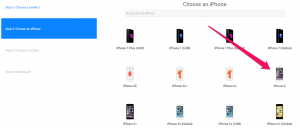
Selecting a device
- Find a model in the list
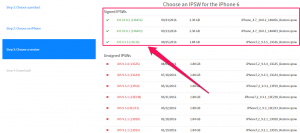
Select device model
- Look, what firmware are available in the section Signed IPSWS.
- Immediately you can download the desired and use it.
This method allows you to determine the available versions of the system and download them for several clicks. In particular, this method is relevant for those who are not used to watching the company's news, but it took him a system rollback.
What iOS sign firmware?
At the moment, the situation is as follows.
the iPhone of the sixth and seventh generation can be retrained by version 9.3.5, 10.0.1, 10.0.2.
The same situation in iPhone 5, 5C, 5S and 4S smartphones.
iPhone 4 supports versions firmware - 7.1.2 - without restrictions, 7.1.1, 7.1, 7.0.6, 7.0.4, 7.0.3, 7.0.2, 7.0, 6.1.3, 6.1.2, 6.1, 6.0.1 6.0, 5.1.1, 5.1, 5.0.1, 5.0, 4.3.5, 4.3.4, 4.3.5, 4.3.4, 4.3.3, 4.3.2, 4.3, 4.3, 4.3.2, 4.3, 4.3, 4.3.4, 4.3, 4.3 .9, 4.2.8, 4.2.7, 4.2.6, 4.2.5, 4.2.1, 4.1, 4.0.2, 4.0.1, 4.0 - only in the presence of Hesy SHSH.
iphone 3gs - 6.1.6, 4.1 - without limitations, 6.1.3, 6.1.2, 6.1, 6.0.1, 6.0, 5.1.1, 5.1, 5.0.1, 5.0, 4.3.5, 4.3.4, 4.3. 5, 4.3.4, 4.3.3, 4.3.2, 4.3.1, 4.3, 4.2.1, 4.0.2, 4.0.1, 4.0, 3.1.3, 3.1, 3.1, 3.0.1, 3.0 only With hash Shsh.
iPhone 3G - 4.2.1, 4.1, 3.1.3, 3.1.2, 3.1, 3.0.1, 3.0, 2.2.1, 2.2, 2.1, 2.0.2, 2.0.1, 2 - without restrictions, 4.0.2, 4.0.1, 4.1 - with SHSH hash.
