
What are the functions and appointments from the network adapter in a computer and laptop? What are the types of network adapters? Under what circumstances do you need to replace the network adapter?
Article description of network adapters for computers and laptops.
Navigation
- What is a network adapter and what functions does it perform?
- What are the types of network adapters?
- How to connect network adapters on computers / laptops?
- When should the network adapter on a computer / laptop?
- How to choose a network adapter?
- Video: How to enable a network adapter on a computer, laptop (Windows 7)?
Most users use the Internet, as a rule, for entertainment. Of course, many people work on a worldwide network or create their blogs, but nevertheless most likes to sit on the Internet in order to relax.
Many of them are a little understand in digital technology, but when there are breakdowns, you have to become more familiar with the associated issues. For example, in the absence of communication with the Internet, I really want to figure out what is the problem? In fact, the reasons here can be a lot, but it is not at all excluded that the problem lies in the network adapter.
In today's review we will discuss what a network adapter, which functions it performs on computers and laptops, in what cases should it be changed?
What is a network adapter and what functions does it perform?
Do you watch the video on your computer and laptop? To do this, you need a video card and a monitor. Do you listen to music? Here you need to use the sound card and speakers.
What is needed to enter the Internet? That's right, pay for the services of your provider and use the network adapter on the computer / laptop. It is the network adapter that is the main device, thanks to which we can board the expanses of the World Wide Web.
By the way, network adapters are embedded in the computer's motherboard or laptop already by default, so you don't need to do anything to the Internet, except to pay, connect and configure it in the operating system.
In addition to accessing the Internet, the network adapter will help you connect to the local home network between other computers.
An ordinary network adapter looks like this:
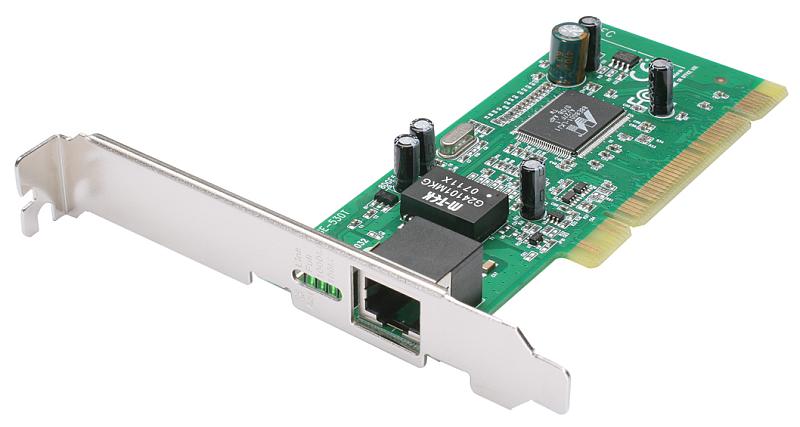
What are the types of network adapters?
Above we gave the basic definition of network adapters, but in fact these devices are different. If the adapter built into the motherboard is broken, it will need to be replaced.
Here you should immediately say that network adapters are:
- Internal - these are those that are installed on the laptop and computer motherboard. In turn, they are divided into embedded (about which we talked above) and discrete (that is, you can buy in the store and independently install in the appropriate slot of the computer's motherboard).

What are the types of network adapters?
- External - from the name it can be seen that these are external devices that you can, for example, put on the table and connect to a computer / laptop via a USB cable.

What are the types of network adapters?
But that's not all. Among the listed devices can be found primary types of network adapters:
- Wired
- Wireless
Wired network adapters Connected in the motherboard (internal) or via USB cable (external). The first type is found, perhaps most users. Maybe everything will change in the future. Such network adapters should connect the Internet cable coming from the router or within the fiber optic network. The only minus in this case is the result from cables.

What are the types of network adapters?
Wireless adapters You can also install on your motherboard or put on the table - we have already studied this issue. A distinctive feature of such devices is their ability to contact the wireless network. It will be enough for you to buy a good Wi-Fi device and forget what cables are confused under your feet. True, the wireless network is less reliable and better than wired. This should also be considered not least.

What are the types of network adapters?
How to connect network adapters on computers / laptops?
- Built-in network adapters use easier simple. When you bought a computer and installed the system " Windows"The network adapter after that has already been ready for work. You just need to connect the cable in " Ethernet»Connector.
- The discrete wired network adapter is connected in the same way. You just need to pre-install it on the motherboard, as a rule, in the PCI slot.
- Connecting wireless adapters is distinguished by only the fact that you do not need to pull the Internet cable to them. Adjust your Wi-Fi according to its leadership.
When should the network adapter on a computer / laptop?
The network adapter may not work for the following reasons:
- Flew driver
- Problems with the connector in which the adapter connects
- Cable or Wi-Fi Device Problems
- Adapter broke out
In the latter case, the network adapter will have to be changed. If problems with drivers, then, as a rule, when rebooting a computer, they must be installed by default, or install them yourself from the disk. Such a disc comes complete with a computer when you buy it. This is a disk on the motherboard.
How to choose a network adapter?
Network adapters, of course, are chosen to taste. But we can give some tips:
- The most convenient option will be an internal network adapter. Its specifications are quite suitable for you, even if you use enough quick Internet.
- It is best to purchase a wired adapter. Wired communication is most reliable and high-quality.
- All other questions must be specified by a specialist or seller. Although the network adapter is not so complex, such as, for example, a video card. Therefore, some special advice will not have to go.
Video: How to enable a network adapter on a computer, laptop (Windows 7)?
