
How to call in Skype with Siri?
In this, we will make up how to make calls to Skype with Siri.
In updated iOS 10 Siri. made friends with other shelteries. Most popular services supplemented their functionality support. Siri. and Skype. Also not stayed aside. Let's talk how to make calls to Skype. through Siri..
- Open Siri.
- Skind "Call" Who "in Skype." It is important to understand that contact must be saved on your device. Moreover, it does not have to be a phone number.

Call in Skype through Siri
- Confirm the call.
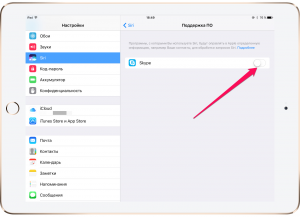
How to solve Siri access to Skype?
So just call in Skype using functional Siri.. By the way, at first she needs to allow access to the application. For this discover "Settings" - Siri - "Support for" and make Skype negative or select "Siri Settings" When trying to call.
