
How to call from tablet: 4 ways. How to call from Apad and from Android tablet?
In this article, you will learn about how to call from the tablet on Android, or from the iPad.
Navigation
To date, technology has succeeded so much that the stage of their development is simply not to count. After all, before anyone even did not even think about how to call from a tablet computer, and even for free.
Almost each of the owners of the tablet once thought "Is it possible to call from the tablet?"and "How can this be done?".
If such questions arose in your head, then this article is intended for you. Now we will understand everything in order.

Why can not be called from any tablet?
It is important to understand - The presence of a slot in the tablet does not indicate that it can make calls. In addition to the SIM connector, a cellular module that allows you to call and exchange SMS messages is required.
If the 3G-module is configured in your 3G version, providing you with the entry into the network, this does not mean that it also contains a cellular module.
Everything is not as simple as it seems. It is necessary to clarify whether your tablet is intended for calls and other manipulations. Make a transition to the tablet catalog on Yandex Market, Enter your model and get detailed information about your device.
Important! Look for in the description "Work in cell phone mode". If it is present, then calls from your device are available.
How can you make calls from the Android tablet?
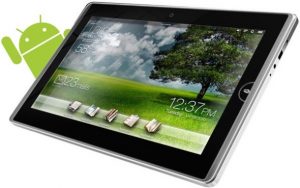
Most manufacturers on the tablets are provided with a call function, establish an application to make these callals. If you do not have a similar application, you can reflash the phone. Perhaps the manufacturer added this application to the updated version.
Also, you can try to download any application for calls to Play Market.. For instance, Exdialer.
There are other types of "calls" operating on the Internet:
Skype. For tablets

Replenish your account and you can call anywhere in the world via the Internet. Tariffs there average, for example, 60 minutes of calls across Russia will cost you about 2.80$. Tariffs can be viewed on the official Skype website.
Fring

Similar to Skype, just not so popular. Prost and convenient. There is a video call function.
Roamer.

Cheap calls to any countries. With this application you will no longer have to give money for roaming.
How to make calls from iPad to normal numbers?

In many Apple iPad tablets, even in version Cellular, There is no possibility of calling. You can install all sorts of programs, but the challenge to the required subscriber will not work anyway.
You can solve the problem with third-party telephony services, only access to the network is needed.
Today we will look at several practical, common and easy-to-use applications.
WEPHONE

- iOS: Free program, lack of advertising
- Advantages: Good rates, ease of use, verification call
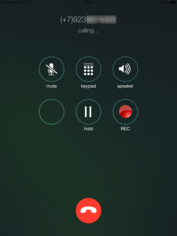
The program will allocate among the rest of the simplicity and pleasant of the design.
- Ease.By downloading the program, you can immediately begin the case, since the application does not require registration. It is only necessary to give permission to access your device.
- Ability to test communication. To make a first trial call, there will be 10 cents on your account. This is not very much, but for 1-2 minutes of communication with any point of the world should be enough.
- Cheap calls. Verifying minutes we spent on the call the tariff plan MegaFon Siberia. The conversation lasted 1 minute and cost us 9 cents.
- Lack of subscription fees. For connection payment is not taken, the dialing lasts about 10-15 seconds (2 times longer than when calling from a mobile phone). It is impossible not to emphasize the high sound quality.
- Availability of additional features. An interesting feature is present in the appendix. You can activate the display of any of your numbers, and with an incoming call, the subscribers will see it.
Rebtel.
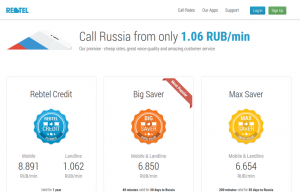
The application is popular among users of the Internet.
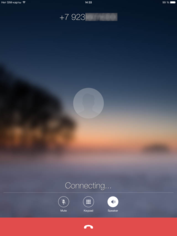
- i. OS: Free program, lack of advertising.
- Advantages: Large selection of tariff functions, 3 free minutes for a trial call.
Compared to the first program, it is necessary to bind your number to it.
Binding numbers occurs as follows: A call from the Russian number will go, and the monotonous voice will offer to press the one key to confirm the action.
- Free money for calls not provided, 3 check minutes are simply activated to call any country.
- Then, after a trial call, you must fill in the Count of Personal Data and replenish the account.
Important! Most tariffs are limited geographically and expensive compared to Russian tariffs. But if you have a frequent need to call beyond the country, the application will help save good money.
Skype.
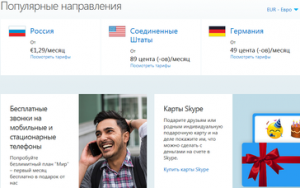
Almost everyone at least once carried out a video or a normal call with Skype.. But few people wish to constantly use paying services. So we will try to share information about this program in more detail.

- iOS: free program, lack of advertising
- Advantages: If desired, the full failure of the phone
If the manufacturers are bored with the Windows version of the program, then everything is different in the iPad version.
Interesting! App Store. gives an application Skype. Only three stars, which indicates no high stability of the program.
There is a possibility to call, after following a subscription.
For this need to tie a credit card To the login in Skype and choose the necessary tariff plan.
- This operation will cost you no cheap, but will be convenient in case of continuous conversations with subscribers of other countries.
- At a certain period of time from the bank card, the fee will be charged for the tariff.
- You can make calls without a subscription. Just enter the cash only when you're going to call. This alignment will be convenient for those who rarely call outside the country, since without a subscription for each call will be removed for the connection with the subscriber.
In our test, the voice quality of the voice, previous applications turned out to be a little better than Skype.
The question arisesIf Skype is inferior and as sound and in the tariff plan, then why use it?
The answer is simple - Skype has a list of additional features. With this application, you can also exchange SMS messages, acquire a personal international accessible room in economically developing countries. Such a service is worth order 2000 rublesBut it can be very useful for those who often travel.
Well, in this, we probably finish our article.
Good luck!
