
How to assure a PDF document electronic digital signature: instruction. How to understand that the document in PDF format is signed by an electronic signature?
The article will tell how to sign the document "PDF"
Many users are interested in how to assure the document " PDF.»Electronic digital signature? Consider this question in our article.
To sign the document " PDF.»Electronic signature, we will need a well-known program. Adobe Acrobat.» ( download here). After installing the program, we will deal with the process of creating an electronic digital signature (EDS) in the document " PDF.».
By the way, in the document " PDF."You can create both visible and invisible EDS. We can observe the EDS in the documents and withdraw it to print. Accordingly, the invisible EDS is hidden from reading. We will deal with the first option.
How to assure a "PDF" document electronic signature?
Run " Adobe Acrobat.", Go to the item" Signing"And then - in" Work with certificates" Here, select the type of signature:
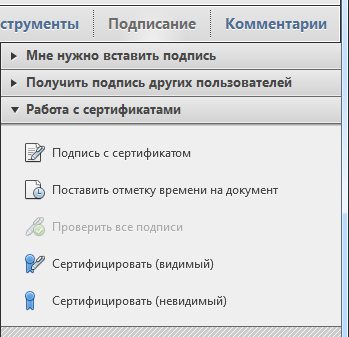
Next, if a parameter was assigned in the process of creating an electronic digital signature " Ask when signing a document"Then the corresponding window will open with the proposal to choose the method of creating the EDS. In this window in the drop-down list, you will need to select " Cryptopro PDF.", as it shown on the picture:
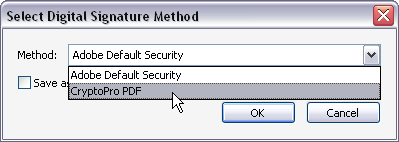
If the default settings were assigned, then the program itself automatically selects the desired item. Then we will choose a place in the document where our electronic digital signature is displayed. After that will pop up the window " Select Certificate»With a list of all certificates installed on your computer:
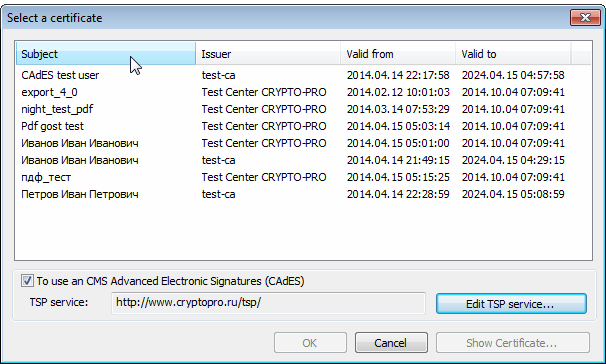
Select a certificate from the proposed list
To create an enhanced electronic digital signature, we need to choose " Cades Test User."(First point) and then click on the blue button. Next, the window will open, where you need to enter the address, as proposed in the screenshot and click on " Add»:
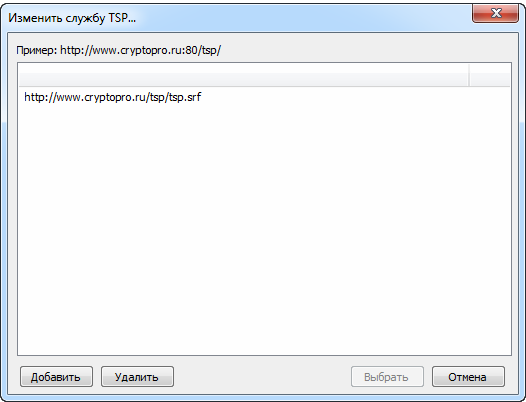
A window will open where you need to enter the address and click on "Add"
Now the window opens Sign a document»With a proposal to fill out additional information. After that, click on the "button" Signature»:
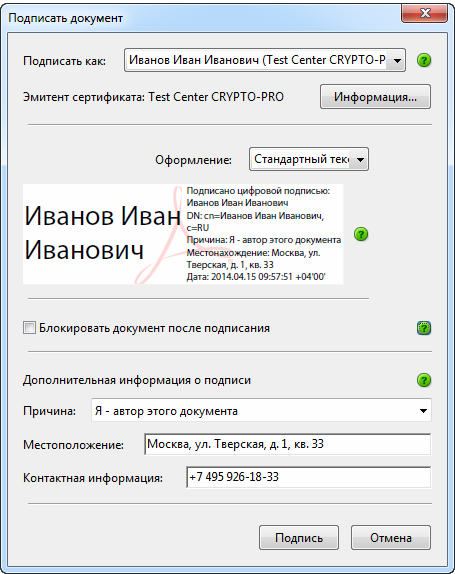
Window "Sign Document" with a proposal Fill out additional information
As a result, the last window opens Save as"Where we will specify the document in which we want to insert our electronic signature. If you wish to make sure the document " PDF.»Signed with electronic digital signature, the EDS will be the following type:
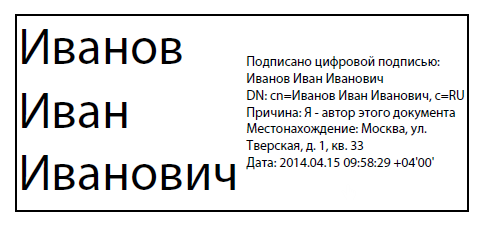
If you wish to make sure that the PDF document is signed by electronic digital signature, the EDS will be the following type
