
How to register VKontakte without a phone number - detailed instructions
In this article, you will learn how to register on the VKontakte service without a phone.
Want to create a page, and your number is registered another page?
This is exactly what many services of social networks have been received, simply banning re-registration for the same number. Of course it is convenient, since if the number of accounts are registered for one number, then there may be problems in the subsequent. In general, for security reasons and optimization, this step was true.
In this connection, today, almost every social network requires a mandatory input number of the phone, because without it, further registration is not possible.

Therefore, today we will consider the registration method on the VKontakte service without entering the phone number.
What does that require?
- Service of virtual telephony
Stage 1. Getting a virtual number using the Pinger service
- First of all comes to service Pinger, and register, for which we click on "CREATE ACCOUNT"
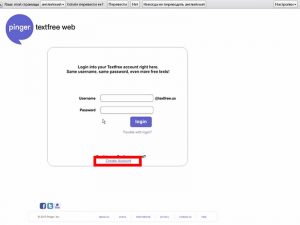
Carefully! The correct operation of this service is not possible without using the new version of Flash Player.
- So after clicking on the button "CREATE ACCOUT"you will reinforce you on the registration form, do not be afraid that it is in English, because everything is quite primitive and easy
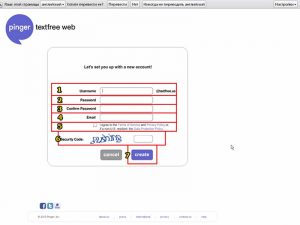
To make it clearer, we will provide you with our Russification of this form:
- your loginwhich will be subsequently used to enter
- your passwordto enter to enter your profile
- Confirm your passwordwhich was introduced in the form field above
- Your email, that is, an email address to get a letter on it with activation of your profile
- Agreement with the Rules and Charter of the Pinger Service
- Verification code or the so-called captcha, serves to protect against robots, which must be introduced
- After entering all the data we click on the button "CREATE"
- Ready! We registered on the Pinger service
Now, after you have registered, you need to go to the account under your data
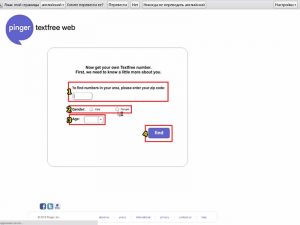
Well, it remains quite a bit, and now you need to fill the following fields:
- Write your postal code
- Install floor — "MALE" — male, "FEMALE" — female
- Specify your age, we advise you to put older than 18 years
- Now click on the "Find" button and wait when the system determines the number for us
If there are a lot of them, then you have a unique opportunity to choose one of them, then click on the button "CONFIRM"
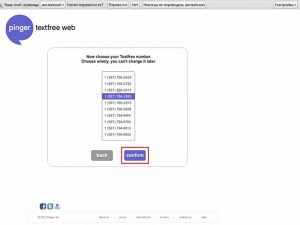
- After selecting the number, the system will ask for this news in the social network. "Facebook", here at your discretion, but if you do not want, then click on the button "Cancel"

- Now you have come to managing the number that chose. Therefore, you already have the opportunity to receive SMS messages on it.
- For, to find out what number you haveyou need to click on the button "Options" and choose in the list "Phone Number"and then copy the numbers of your number
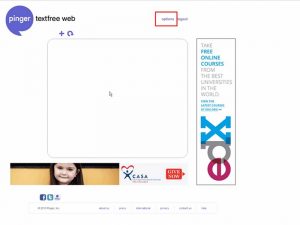

Stage 2. Registration process on the service "VKontakte" without your phone number
Well, now we have a virtual phone number, and this is already enough to register on the service "VKontakte". Therefore, let's proceed to perform the following steps to become a user in this service without the participation of our phone number.
- First of all click on the button "Check in"
- Now we need to choose "Name" and "Familia"To proceed to the subsequent registration. You can choose a pseudonym, but you need to choose from real considerations, as the fictional, for example, U.Bvvi, the administration immediately stops, and thus will delete this page

- After that, you need to choose the country and the city. Can choose any you want

- Now, when the service asks to enter the phone numberT. we take it from the Pinger servicewhere we actually got it and even copied
- Since the rooms in all countries begin in different ways, so we choose the beginning of the numbers of our new number, and you can choose them simply by clicking on "Country Choice"
- After they found the very numbers, you need to install your number in the field

- Then click on the button "To get the code", and then immediately go to the Pinger service page

- Enter the code that came to us in the Pinger service, and you need to enter it in the string "Confirmation code"and then click on the button "Send code"
- Now it remains only to enter your password, and after you will fall on your page.
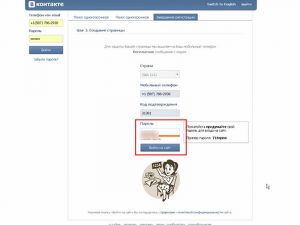
- Ready! You have become the user of the service "VKontakte" without the participation of your phone number

Well, now you will know for the future that this ways you can become a user of the VKontakte service, when with you there is no phone, or when he is already busy with another page.
