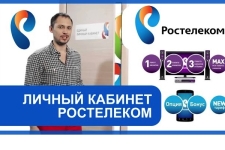
How to register and go to Rostelecom's personal account?
Steel Rostelecom's client? Register in the Personal Account and you can manage your services.
Navigation
Rostelecom company allows you to manage communication services using a personal account. This tool is useful to each subscriber, since here you can add and delete the services, follow your account, but about everything in order.
What opportunities are provided?
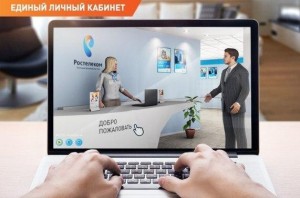
- Change tariff parameters
- Connect options
- View statistics used services
- Conducting payments and bills
- View details
Personal account has enough functions, so to explore the entire functionality, Rostelecom has made special training materials. We will discuss how to register and log in to Rostelecom's personal account.
Registration in the system
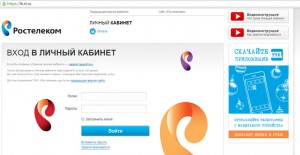
Personal account Rostelecom
Personal account, after connection, you will have to activate yourself. Although, without its use, the service will still work. But it will be much more convenient to manage them.
Registration has three steps based:
- Enter a login and password that will be used to enter. The password must comply with certain criteria. Its length should be from 9 characters and contain at least one digit. In addition, use capital letters - the account protection increases
- Enter personal information. In the form that opens, enter your name, date of birth and the area of \u200b\u200bresidence. Regions are provided by the service on a complete machine. You just need to click on the appropriate field. If necessary, the recorded may return and change login with password
- Writing contacts. Here write your current phone number and email. Number is needed if you want to add some services. Immediately choose a method for confirmation of registration - on SIS or via email. Now registration is completed
If you want, tie your account Rostelecom to a social network page. After binding, you can go to the page using VKontakte, classmates and Facebook.
How to enter your account and manage services?
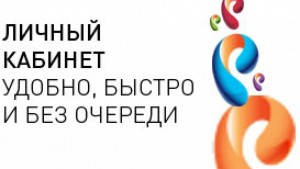
Rostelecom - registration in the Personal Account
To start managing your services, log in to your personal account using the login and password or pages in the social network. After authorization, you will fall on the page where you can start managing your services. At first it will be absolutely empty, because the services you have not connected yet. Therefore, do not tighten with this case.
There are three scenarios when you need to connect services:
- The user already uses the services of the company and wants to see the options used on the page of their office
- The user has long been using the company's services and wants to add new
- The user has registered, but has not yet become a subscriber of the company and wants to order connecting options
In the first case, specify the residence area and select the service of interest. Next, follow the instructions on the screen to order an option.
In other cases, the client will get to the company's website where the order is issued. That is, everything will occur outside the personal account. When the necessary services are added, they will appear on your personal page, and they can be managed.
How to enter the office by phone number or account?
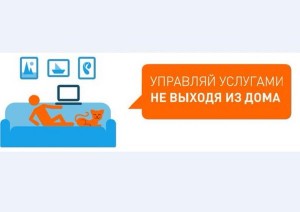
How to register on the Rostelecom website?
Previous service is a customer support system. It is not implemented in every region, and today the registration in it is already closed. You can log in in the old version of the personal account by the phone number or personal account with a password. But it is recommended to go through the registration process in the new version, because it has more functions.
In the latter case, you cannot log in using the phone number, because this system uses only login and password invented during registration. Already after the login, you can add the "Home Phone" option and work with options.
As for the entrance by phone number, it is only in some areas. Today it is recommended to use the new version of the Personal Cabinet.
