
How to register and tie a payment card to Aliexpress via the phone in a mobile application: registration and reference instructions
This article describes the instruction, how to tie a map to Aliexpress Through a mobile application.
Almost every third person in our country is registered on Aliexpress.
- We choose the goods on this shopping area, make a purchase and pay. And not always buyers make the order of goods on stationary computers, because most of the time we are out of the house.
- The phone is always at hand and it is more convenient to place an order and pay it from the mobile device, for example, on the way home in a minibus or in the subway.
- But to make payment, you need to tie a bank card to Aliexpress.
- How to do it from the phone and is it possible? On this question you will find the answer in this article.
If you are not yet registered on Ali, then article on our website Help it to do quickly. Follow the instructions and in a couple of minutes you will have an account on the largest trading platform in the world. You can also view video instructions And register on them yourself.
Now that you are registered on AliexpressYou can bind a map to your account. Instructions, how to register and tie the payment card on Aliexpress via the phone in a mobile application:
Select the product, put it in the basket, and then click " Buy».
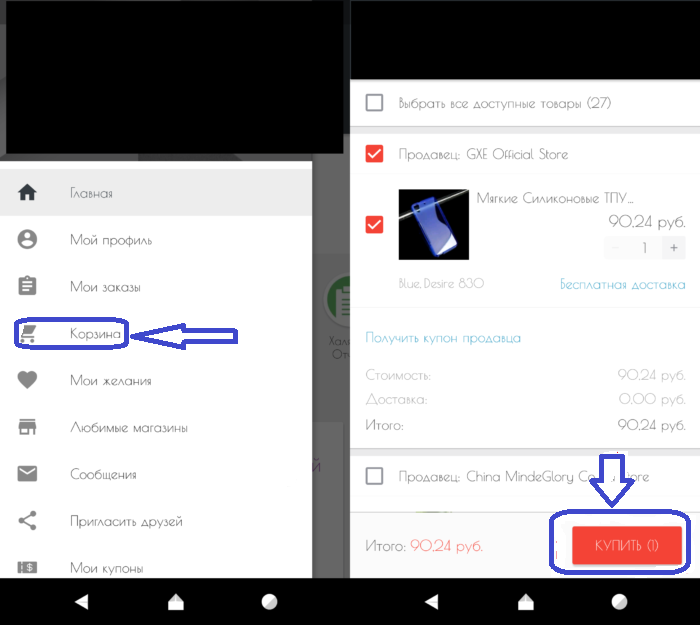
A form in which you want to fill out all the data will appear on the new page. After that, it is important to save all the information made. To do this, click " Ready" in the upper right corner. If you click the " Ready"At the bottom of the screen, the information will not be saved and upon subsequent order will have to be renovated again.
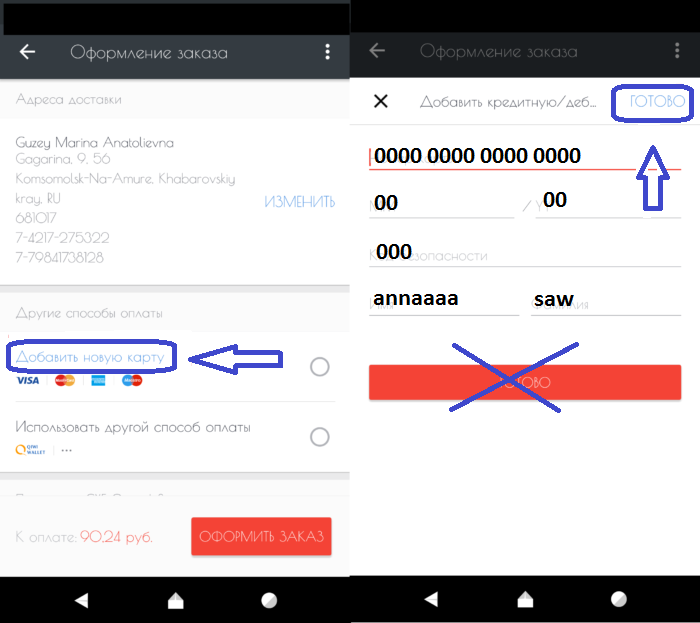
Instructions, how to register payment card on Ali Spress via phone in mobile application
All - the map is tied to Aliexpress. Now you can shop and pay for them from her account. Check how the card data is saved in the "tab" My profile" Click on " My bank cards" The next page opens a window with a list of your bank cards, or it will be empty if you did not save.
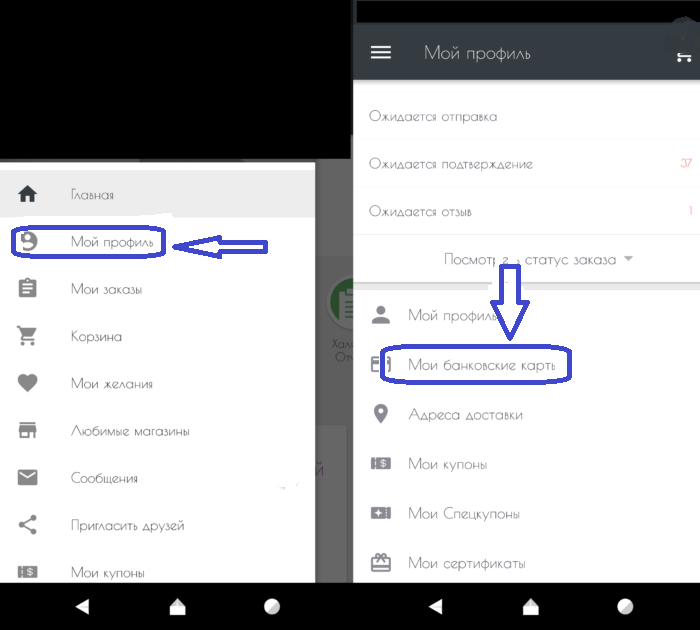
Instructions, how to tie a payment card to Aliexpress via phone in a mobile application
Application " Aliexpress»It was created for the phone recently, but the love of buyers of this trading platform has already won. Now you have a map attached to Ali account. Choose, buy and pay for goods in a convenient place for you. Be mobile always!
