
How to pay for the Internet Rostelecom through the terminal?
The article describes how to pay for Rostelecom services through the terminals.
Each client of the company " Rostelecom"Do not know how to pay for the Internet (and other services from" Rostelecom") Through the terminals to stay online at any time. It's like paying the front account on the phone - as soon as money is received on the balance, mobile communication becomes affordable.
In this review we will discuss the opportunity to pay for the Internet " Rostelecom"Through the terminals" Kiwi"And" Sberbank».
How to pay for the Internet from Rostelecom through the terminals "Kiwi"?
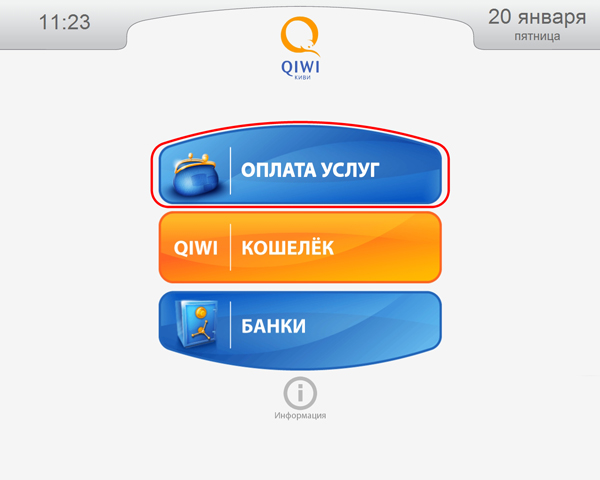
Before you pay any services, for example, the Internet " Rostelecom"You need to know the number of your personal account for this service. To do this, go to the site " Rostelecom"And in your" Personal Cabinet»Get acquainted with all information on the personal account. You can also learn this from the contract if you have on your hands.
Pay bills through terminals " Kiwi" not difficult. If the Terminal is installed in your area Kiwi"You should:
- On the terminal screen to click on " Payment for services»
- Next click on " Internet and telephony»
- Then select the option of the type " Rostelecom», « Rostelecom. Home services", Or by name your region" Rostelecom - Ural" etc.
- Next, the window will open in which you will need to enter your personal account number.
- As a result, we introduce money to the terminal and click on " Pay"(Terminal must issue a check)
How to pay for the Internet from Rostelecom through the Terminals "Sberbank"?

If there is a branch " Sberbank"The company's services can also be paid here through terminals. Rostelecom" To do this, you must have a card " Sberbank»:
- Insert the card into the terminal
- In the menu click " other services»
- Next, click on " Internet TV.»
- Indicate your region and the number of your personal account, we enter money and click on " Pay"(Terminal must issue a check)
