
How to record video from a computer screen, a laptop from the game: a program for recording games. How to download a program for shooting games on a computer, laptop? How to shoot games through Bandicam?
The article will present a list of the best programs to record video from computer games.
Record video from the computer screen during the game is not so simple. Those who dealt with this can confirm that at the same time the computer often slows down, the quality of the recording is bad, other problems that prevent the normal game process are happening.
In this review, we will discuss how to record video from games on computers or laptops and tell what programs you need to download for this.
"FRAPS"
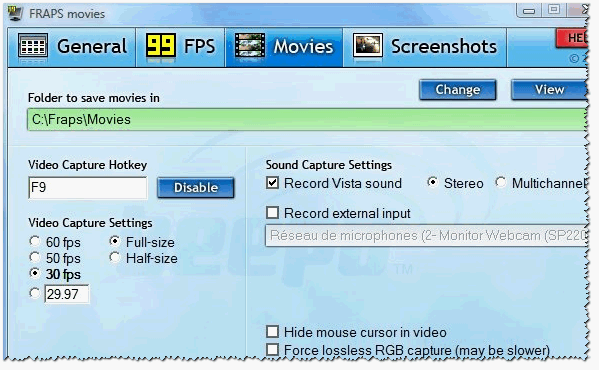
Many playmen consider this program the best choice for recording video of all possible computer games. One of the most important advantages of the program is that it minimally loads the processor. This circumstance contributes to the normal recording process, in which it does not slow down the game or video. Play calmly and write down the video from the game at any stage.
But we will also talk about the cons of the program. The fact is that when writing a compression of the video happens with difficulty, so the place on the hard disk is very clogged. For example, for 1 minute recording, several gigabytes will be required. But if you have a modern hard drive and you have at least 200 GB of free space, then there will be no problems here. You just need to process and squeeze after recording.
Now consider the program features:
- You can assign a so-called hot key when you click on the video recording during the game will automatically begin or end.
- You can also assign in advance the storage folder recorded videos - you will not need to make any actions after recording, the video is automatically saved to the desired location.
- The program makes it possible to choose the number of frames per second when recording. This is a very useful parameter. In fact, 24 frames at 1 second will not be enough. It is better to set from 30 to 60 frames depending on the power of the computer (the more this indicator, the stronger will be the load on the processor) so that the image is better and smooth.
- You can also record video from the game in full screen mode or 2 times with a reduced form.
- Cursor when recording can be hidden
- It is possible to record and audio from a given source
You can download the program on the official website here
"Bandicam"
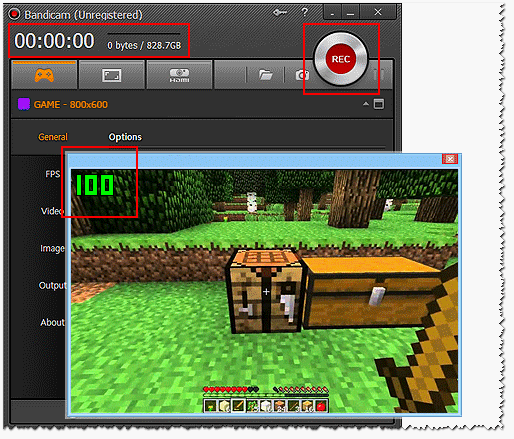
"Bandicam"
A good program for recording video from computer games is also sufficient. The program has a large number of settings, but very easy to use. For playing, it is, in principle, only in a plus, since the more opportunities it is when recording, the better the video will be better.
The main disadvantage of this software is that it will have to be pretended for him.
By the way, let's talk about the possibilities of the program:
- Ability to record videos from almost all modern games. Although, it is worth noting, for rare games the program is not intended.
- The interface of this software is quite convenient, you will quickly learn to use it, learn the main buttons.
- Together with the program there are many codecs, thanks to which you can compress the video.
- If the video came with errors, it will be possible to fix
- As we said, the program has many settings, you can record video for yourself
- Settings can be saved as templates to be able to quickly replace some templates to others.
- You will be able to write a pause that you will not say about many other similar programs. In general, not every program copes well with this function.
You can download the program on the official website here
"DXTORY"
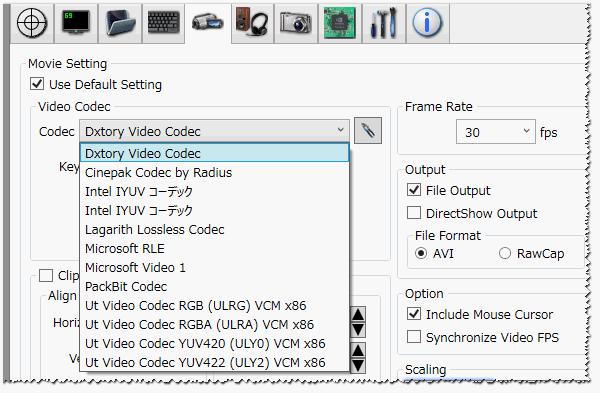
"DXTORY"
It is also one of the best video recording options from computer games. The program copes well with its tasks if you have a video card from a well-known manufacturer.
« DXTORY."May be worthy to replace the mentioned above" Fraps"The program has a large number of settings that we still consider only a plus. The load on the processor when recording a video is minimal. As we understood, it is hardly the main task that we need to achieve. But the quality of the recording also remains at the height.
Now let's see what this program can still be able to:
- Ability to record video in full screen mode, as well as a separate part of its high speed.
- The video will be received without any loss, that is, exactly the same as the image looks like during the game.
- The program can operate simultaneously with three hard drives. If anyone does not know, it will be positively affected by the recording quality and its speed.
- The ability to record audio from two sources (for example, your voice and an ordinary song from a computer), and each entry has its own audio track. You can freely edit them, change or overwritten.
You can download the program on the official website here
