
How to record video from phone screen, iPhone or iPad tablet? Video recording from iPhone Screen: Instruction
Today it has become popular to record video from the phone screen with instructions or adventures of games. How to do it on the iPhone?
When a new iOS 8 came out, then users got a new opportunity - write video from the iPhone screen. Initially, this feature was created for developers, but it will be useful and easy to users. For example, you can record an interesting video from the game and share it with friends. Or write your own guide and lay it out on YouTube.
What you need to start recording video from the iPhone screen, iPad?
To write, you will need a telephone, standard wire charging and Mac computer, which has an OS X Yosemite system. At the moment, the function has support only on Mac computers. In addition, it does not work with iPad 3 and iPhone 4S, since they do not have Lightning connectors.
- Connect your smartphone to PC
- Remove the blocking from it and check if charging goes
- When the query is highlighted, "Do you trust this computer?", Confirm your actions.
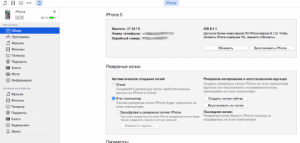
How to record a video from the iPhone screen?
How to start recording video from the iPhone screen, iPad?
- Now run QuickTime Player, which on Mac is standard. You can find it via Spotlight or Finder
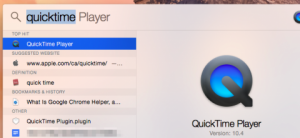
Record video from iPhone screen
- Click on the File tab and start a new entry. Or press SHIFT + COMMAND + N

Screen Recording Function on iPhone
- Run the camera FaceTime.Where the invader of the image will perform your iPhone.
For this click on the arrow Near the recording icon and click on your gadget. In addition, you can configure the recording quality and microphone, which will record the sound.
Here you have two options: Mac or iPhone microphone
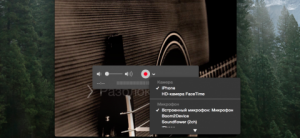
- The monitor displays the device display.
By the way, the video will not be recorded not immediately, but when you begin to do something on the phone. In addition, there will be all the time the same time is 9:41, and the cellular icon will hide. - To complete the recording click on Stop
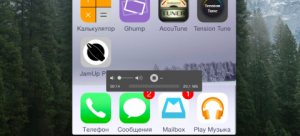
How to remove the video from the iPhone screen?
- Now you can watch a ready movie.
- So that the file is preserved, click File And further to save. Or use a combination Command + S.. Moreover, you can immediately lay out the roller into the network, even without saving. The benefits of services for this quite a lot.
- You can pass files through Airdrop.. Or you can additionally use any other application that allows you to transmit data.

Video on the iPhone screen - how to write down?
As a result, you will receive a high-quality entry that is very different from any other utilities.
Do not forget about security when posting a video, as everything you do on the screen remains on video, including personal data and passwords.
