
How to write a telephone conversation on the iPhone with the TapeacAll program?
Many iPhone users think about the possibility of recording telephone conversations, since official methods are not provided. The Tapeachall application will help solve the problem.
At the moment, IOS has no tool that allows you to record incoming calls. Apple has banned using this feature to protect the visits of subscribers. But, with proper desire, the problem with ease is solved.
Or used Cydia tweaks or programs from the AppStore. It is to the latter that includes an application for recording TapeAcall calls.
It spreads free in the store and works fine. The application is very popular in most countries, but from something not in Russia. Although it works well here.
Today, TapeaCall is one of the most affordable and cheap solutions to record all calls and you can download it in Play markete.
- The principle of operation is lined up at conference calls. For this reason, to start recording, you need to open an application, call the special service number, then dial the subscriber number with which you plan to talk and connect calls.
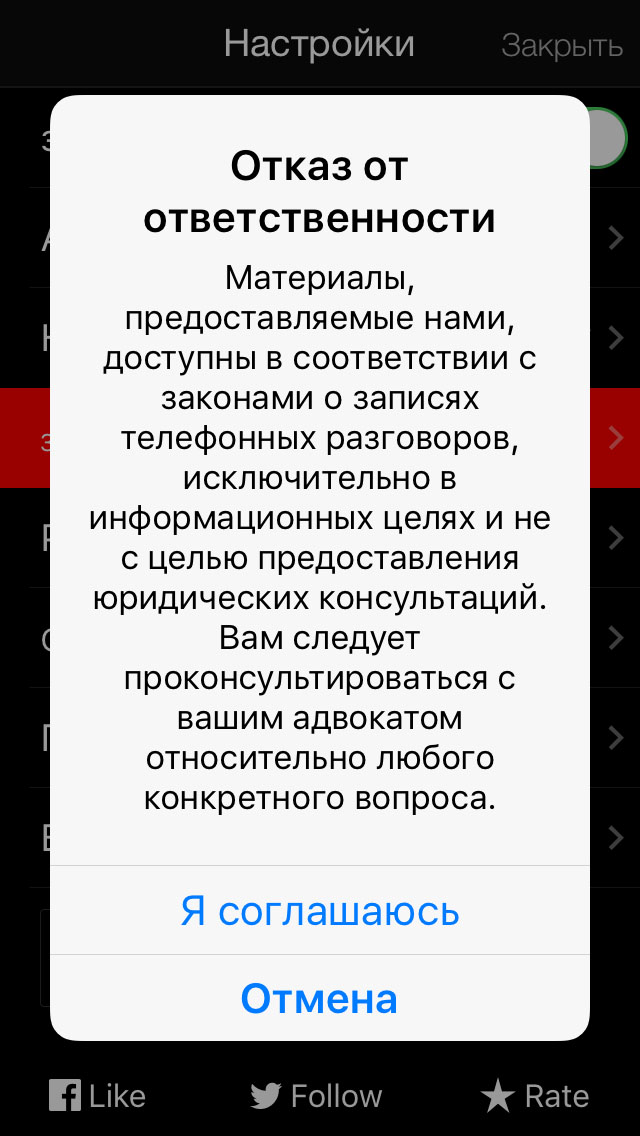
Tapeacall for iPhone
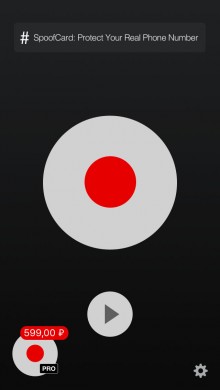
How to configure tapeacall on the iPhone?
- Similarly, it is necessary to come with incoming challenges. To record the conversation, first answer the call, and then run the application and activate the record. The program will then recruit the service number.
- In addition, sometimes the connection of the calls may not work as a rule, the problem disappears independently after 15-30 seconds, and then the conference button is activated again. In particular, the Russian Yota operator has a delay of about 10 seconds.
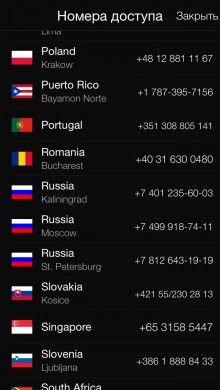
Using Tapeacall on iPhone
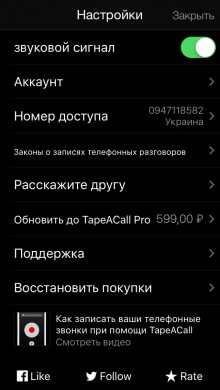
Tapeacall Setup on iPhone
- As for the recording itself, when the call ends it automatically saves in the application and can be heard. Sometimes the finished file is saved for a long time. It depends on the duration of the call and the load capacity.
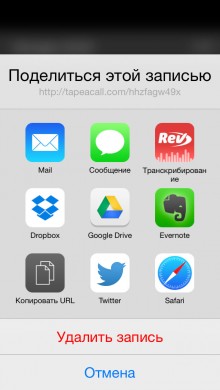
TapeacAllTapeAcall for iPhone - Possible problems

How to listen to the TapeacAll record on the iPhone?
- Separately, it is worth saying that there are no hidden payments in TypeacAll.
- In general, of course, you can use the service absolutely free, but in this case you can listen to just a minute of conversation.
- To get a full record you need to buy a subscription. It costs 599 rubles a year.
In conclusion, it is worth noting that TapeacAll is a completely good program that allows you to record conversations on the iPhone. In this case, the files themselves will be high quality. An excellent feature of the program is the presence of a light version of Lite, which has no special restrictions and can be completely viewed by the application.
