
How to replace the Secret Apple ID questions?
Do not remember answers to secret questions in Apple ID? Let's wonder how to fix it.
By creating an account Apple ID Not every user pays proper attention and answers to them. To great joy, they can be changed to new, even if you forgot them answers. Let's talk, what you need to do.
- Open the Account Management Page Apple ID And log in

Authorization in Apple ID
- Next, go to the section "Security" and select "Change issues"
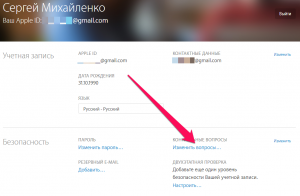
Change control questions in Apple ID
- Answer asked test questions if you remember the answers. If not, then read on.
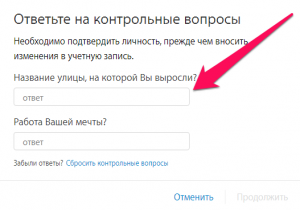
Answers to Test Questions Apple ID
- Select new questions and ask answers to them. Try to remember them this time so that there are no problems in the future.
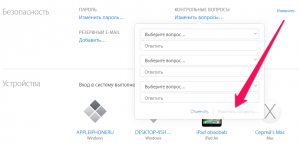
Choosing new control questions
- Press "Change issues"To confirm all changes.
Everything! Now your control questions are changed. The process becomes more difficult if the answers you have forgotten.
How to reset control questions?
- Open the Data Management Stancing and log in
- In chapter "Security" Choose "Change issues."
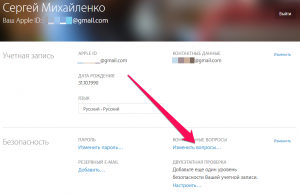
Apple ID Security
- A page opens where you want to enter a password from the account Apple ID.
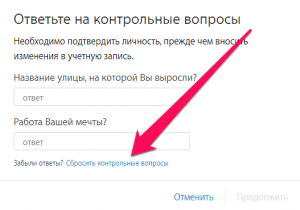
Apple ID Receive Questions
- In the next window, write a password from the account.
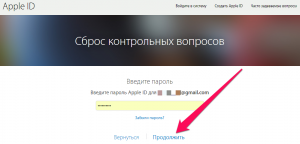
Enter Password Apple ID
- Specify new questions and answers to them.
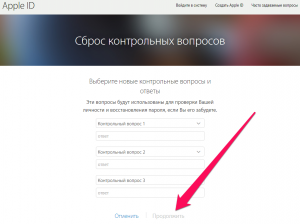
New Apple ID questions
- Choose "Continued."
Everything! The operation is completed successfully!
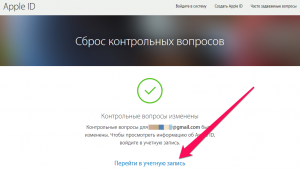
Completion of discharge of control issues
