
How to close the profile in instagram from the phone, computer?
Guide to closing a profile in the Instagram social network from prying eyes.
Navigation
- What is the difference between a closed profile in instagram from the open?
- What does a closed profile look like in instagram, is there a way to view it without a subscription?
- How to close your profile in instagram through a computer?
- How to close a profile in instagram via phone?
- Where are the old subscribers come after closing the profile?
- Video: How to close the profile in instagram?
Social network Instagram., like many other services of this kind, created not only to maintain contact between long familiar people, but also for dating and communicating with new ones. Therefore, when a person creates an account in Instagram.His personal page is available for viewing to all groups of individuals, including strangers. They can view photos, videos, history and other materials. And also connect to your direct broadcasts.
This openness approve not all and therefore many users are quite reasonably looking for a way to protect their content from prying eyes. In our article we will tell how to close a personal page in Instagram. from unfamiliar users.

Image 1. How to close the profile in Instagram?
What is the difference between a closed profile in instagram from the open?
- As mentioned earlier, to closed social network profiles Instagram. There are access to only those people whose subscription confirmed and accepted the owner of these pages. All the others cannot not only leave comments and smear huskies, but also view photos, videos, live broadcasts and other materials.
- In addition, if there is any hashtag under the photo in a closed profile, none of the approved users can find this photo by hashthega. It will simply be displayed in the search results. The same rules apply to the search by location.
- However, it is worth remembering that if your main goal is to promote an account and a set of audience, then the profile closure will not be a wise decision. After all, if the user from the side, hitting your page, will find on it the absence of all kinds of content, then with a probability of 99% it will simply close it and never go there anymore. Therefore, if the profile promotion is your main task, it is best to restrict ourselves to manual blocking of disadvantageous users.
What does a closed profile look like in instagram, is there a way to view it without a subscription?
- Closed social network profile Instagram. It looks easy as a page with a photo and username, where the number of its subscribers, publications and subscriptions is displayed. To see the material that the user has placed in his profile, it is necessary to subscribe to it and wait for confirmation by this user subscription. Otherwise, you will see approximately this page as in the image below.
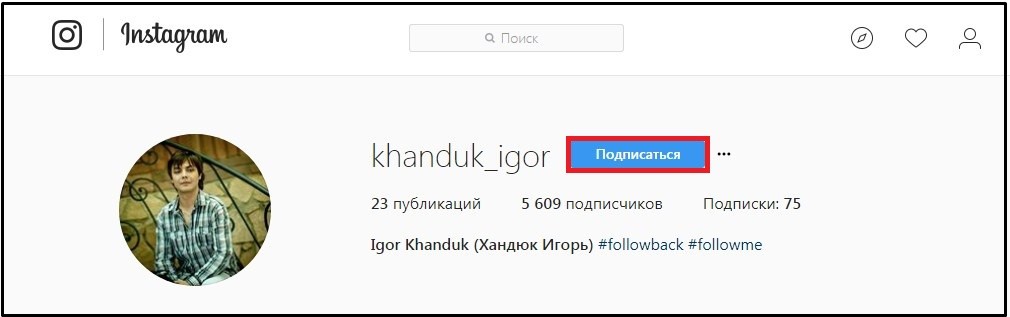
Image 2. What does a closed profile look like in the Instagram social network.
- However, there are several ways to view photos in a closed profile that many users do not neglect. As many probably know, in modern social networks, it is possible to synchronize your content from the profile of one social network with the different profile. AND Instagram. In this case, is no exception.
- If you tied your profile Instagram. To the personal page in the social network " In contact with" or " Facebook.", Then users knowing your name and surname, will be able to find you in these social networks and view the contents of your profile in Instagram through them. And if B. Twitter Link to your photo will look just a reference, then, for example in In contact with It will be a full-fledged photo.
- If you want to maximize yourself from publicity, then do not associate your profile in Instagram. With no other social network. Or at least close access to your pages in other social networks too.
How to close your profile in instagram through a computer?
Despite the fact that the social network Instagram. Available from both mobile devices and stationary computers, initially it was still created as a separate mobile application and therefore its computer version is strongly trimmed and has many options that are present in a mobile application.
One of these missing options was the ability to close the profile from the computer. But from recently, the developers decided to add it to the version of the social network for stationary computers and it is activated as follows:
Step 1.
- Go to official site social network Instagram. And log in to your account using the username and password. If there is no account, then go through fast registration or connect to Instagram. through Facebook..
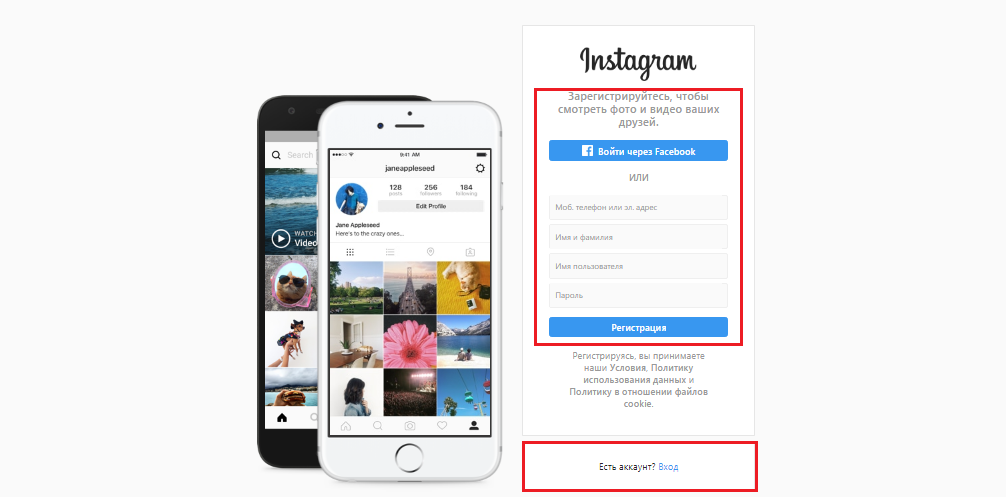
Image 3. Registration and entry in instagram through a computer.
Step 2..
- Once you go to the account, at the top of the page, click the left mouse button on the icon in the form of a little man to go to your profile.
- On the page that opens next to your name, click on the "button" Edit profile».
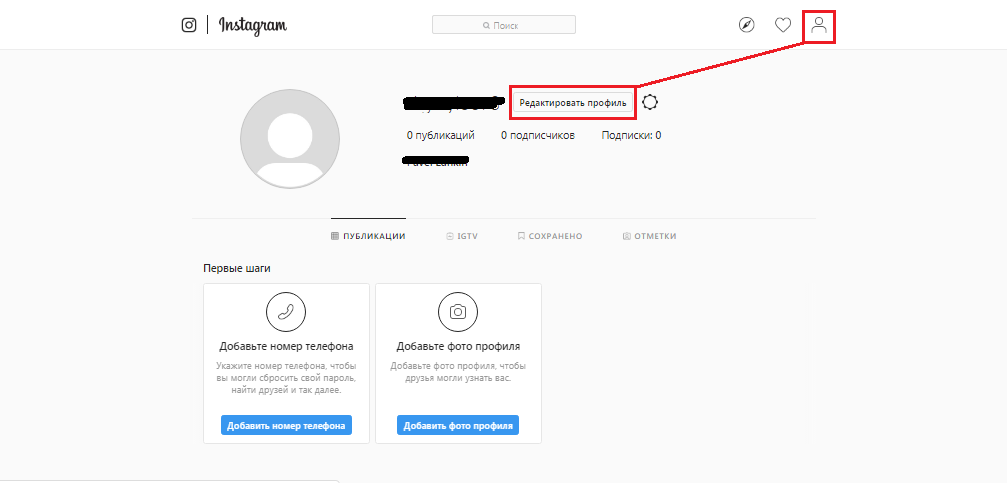
Image 4. Go to profile settings through a computer.
Step 3..
- On the page that opens in the left menu, select the " Privacy and security"And on it, mark the marker of the line" Closed Account" In chapter " Account confidentiality».
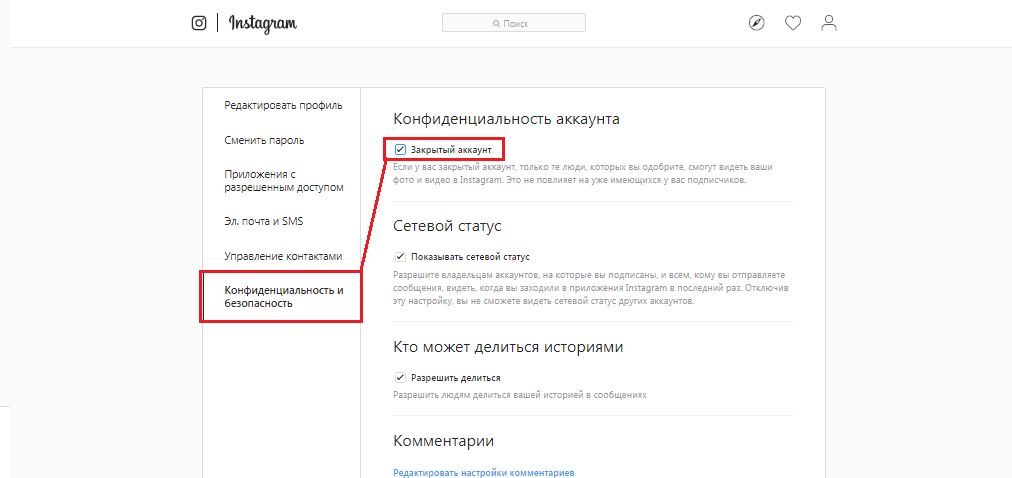
Image 5. Close the profile on the social network Instagram through the computer.
After the actions made above, all settings will automatically save and extraneous users will not be able to view the materials in your profile without confirming the subscription.
How to close a profile in instagram via phone?
As Instagram. It was created mainly for mobile platforms, it is much easier to understand its interface and settings on the smartphone, if you download and install a special application for your operating system. You can find download links below.
Download the app Instagram for Android
Download the app Instagram for iOS.
Close your profile in Instagram. Through a mobile application, as follows:
Step 1.
- Download, install and run the application. Instagram. On your smartphone or tablet.
- Enter your account using the username and password. If you do not have account, connect through Facebook. or click on the button " Register"To create a new one.
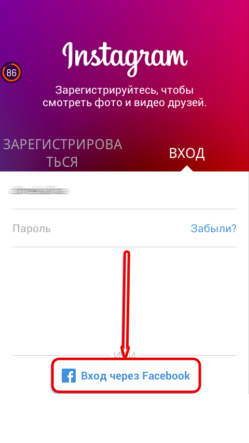
Image 6. Entrance to the Instagram social network via the mobile application.
Step 2..
- Next, in the upper right part of the main page of the application, click on the gear icon.
- The basic settings of your profile will open, where you need to deploy the " Account"And in front of the line" Closed Account»Translate switch to" Enable».
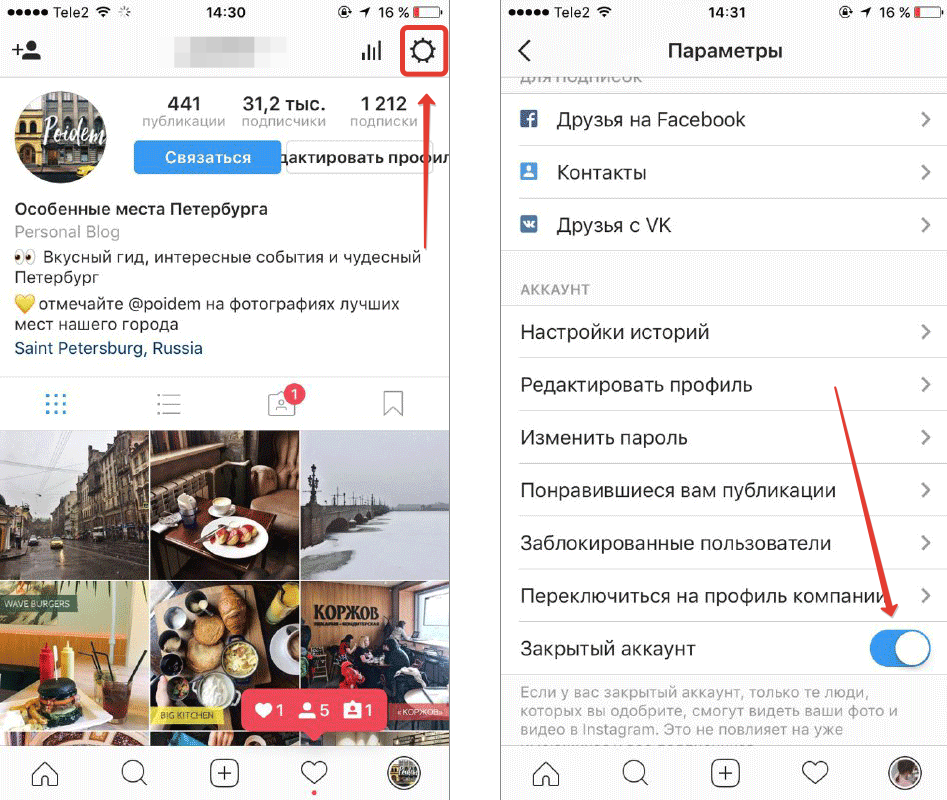
Image 7. Close a profile in instagram through a mobile application.
Step 3..
- Now, in the same way, as in the version for personal computers, the account settings will be saved automatically and extraneous users will not be able to view your content until you confirm their subscription requests.
- Requests for subscription will be displayed at the top of the screen on the "tab" Actions».
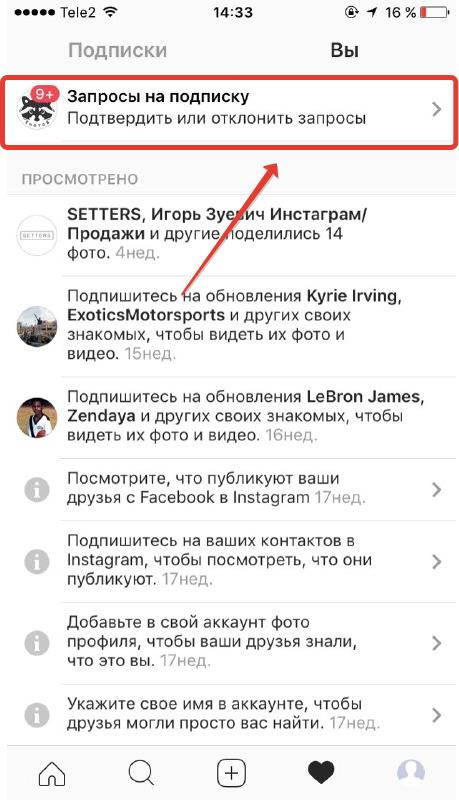
Image 8. Viewing applications for subscription in a mobile application.
Where are the old subscribers come after closing the profile?
After you closed your profile in Instagram.You have forbidden the opportunity only to browse your photos, video and other content. All subscribers who have had before, are saved. If there is an undesirable contingent among them, then this problem can be solved as follows:
Step 1.
- Just in case, after closing the account, rebound into the application and your account. Next, by clicking on the icon in the form of a magnifying glass at the bottom of the main screen, enter the nickname you want to block.
- If you do not remember Nick's user, you can go to his profile through comments under any photo or video where he ever was celebrated. To do this, just click on his avatar or name.
- After you hit the page of the undesirable user, in the upper right corner tap on the three-point icon to call the main menu of action.
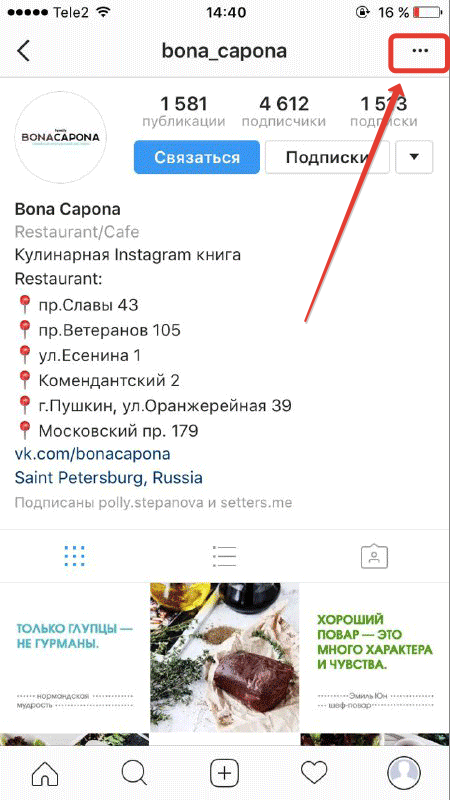
Image 9. Select user to lock.
Step 2..
- You will open the action menu that you can apply to this user. To exclude it from the circles of your subscribers and prohibit him to browse your materials, tap on the button " Block».
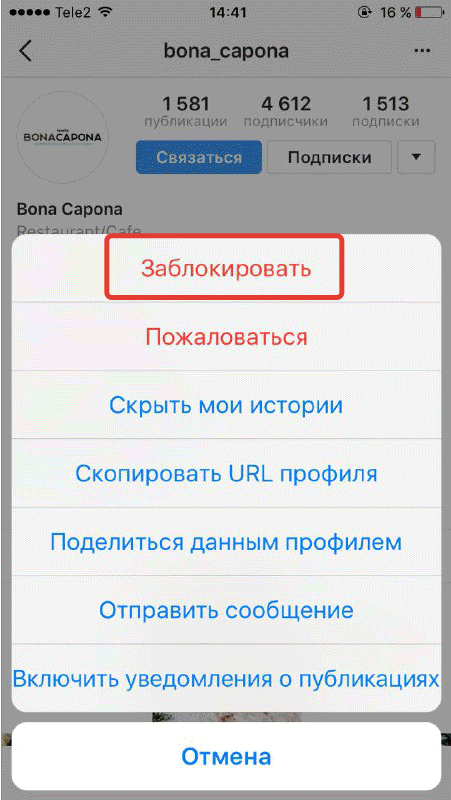
Image 10. Lock user in instagram.
Step 3..
- If you mistakenly blocked the wrong user or suddenly decided someone to "spare", they can be unlocked. The main thing to do is do it until they blocked you.
- To do this, on the main page you need to tap on the icon in the form of a gear and on the screen that appears, go to section " Blocked users».
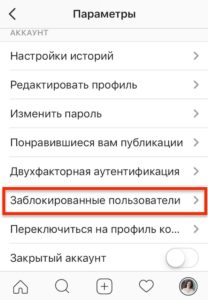
Image 11. View a list of blocked users.
Step 4..
- In the list that opens, go to the page of the user you want to unlock, and just tap on the three-point icon to call the action menu.
- In the menu that opens, select " Unlock", Which this time will burn in blue.
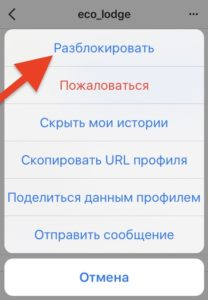
Image 12. Unlock user in instagram.
