
How to order and get the automatic Internet Beeline settings on the phone?
The article describes how to obtain automatic Internet settings from Bilain.
Navigation
- How to manually get automatic settings to access the Internet from Bilain?
- How to manually configure access to the Internet from Bilain in the Mobile Phone Menu?
- How to manually configure access to the Internet from "BILAIN" in the tablet menu and on a computer (with a mobile modem)?
- Video: Internet Tuning Beeline Russia
If you want to connect to the Internet from mobile devices (tablet, smartphone, phone, etc.), then your gadget must be configured accordingly, otherwise the worldwide network will be unavailable. Modern gadgets are able to automatically be configured to access the Internet, but not in all cases it may turn out.

How to order and get the automatic Internet Beeline settings on the phone?
Here in these cases and have to receive automatic settings manually. This can be done by visiting the official website of the mobile operator (in this case Biline"), Or read this article to the end. Here we will consider in detail how you need to customize your mobile devices to access the worldwide network.
How to manually get automatic settings to access the Internet from Bilain?
Above, we have already noted that, as a rule, mobile gadgets are capable of tune themselves to access the Internet, it is enough just to connect the appropriate service on its number. Automatic settings may occur after the request to enter the phone, after which they only need to take and save (also restart the gadget).
But it also happens that the automatic process of settings does not work for one reason or another, so for this we need:
- Call number - 0880.
After the call, we will get into the voice menu, and we will need to consistently press the buttons: 5, 1, 1.
These actions will allow us to get automatic settings that will come to us in the form of SMS. It is them that we should keep, as mentioned in above.
If you still decided to visit the official site " Biline", Then:
- Go to the item " Mobile Internet».
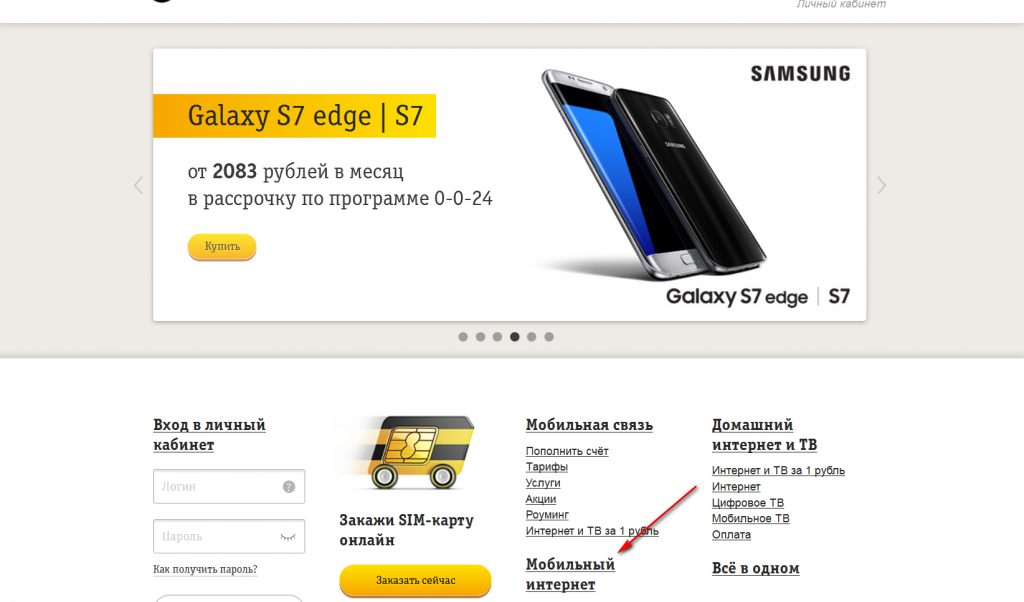
How to order and get the automatic Internet Beeline settings on the phone?
- Next, at the bottom of the page go to another item " Mobile Internet».
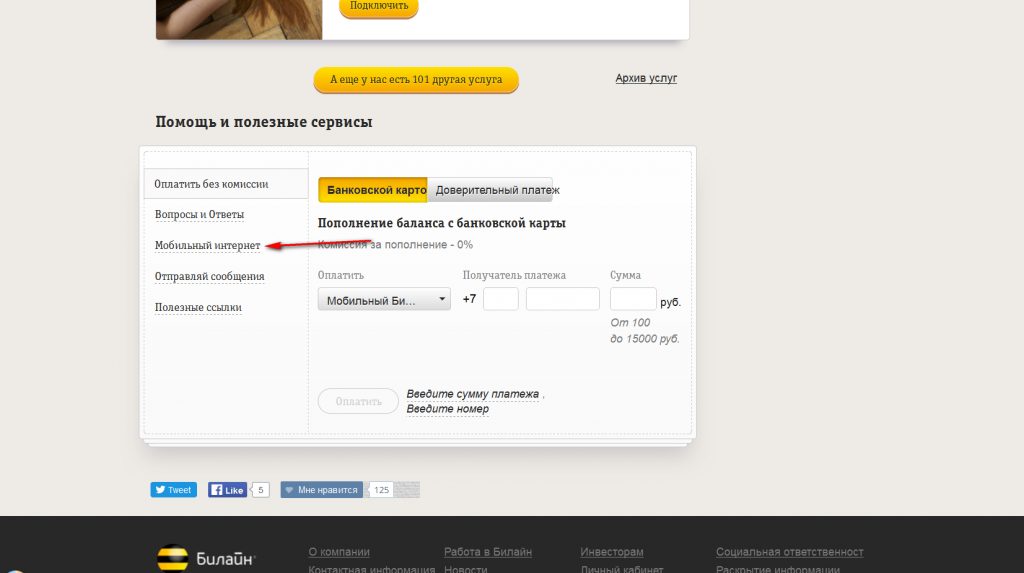
How to order and get the automatic Internet Beeline settings on the phone?
- Then click on " Internet and MMS settings».
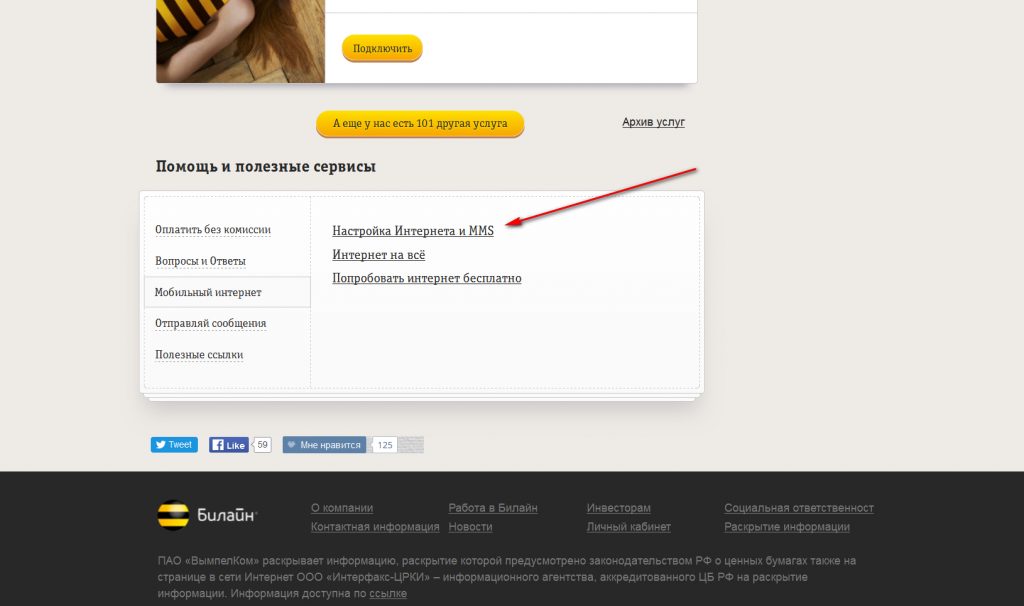
How to order and get the automatic Internet Beeline settings on the phone?
- Enter the model of your gadget.
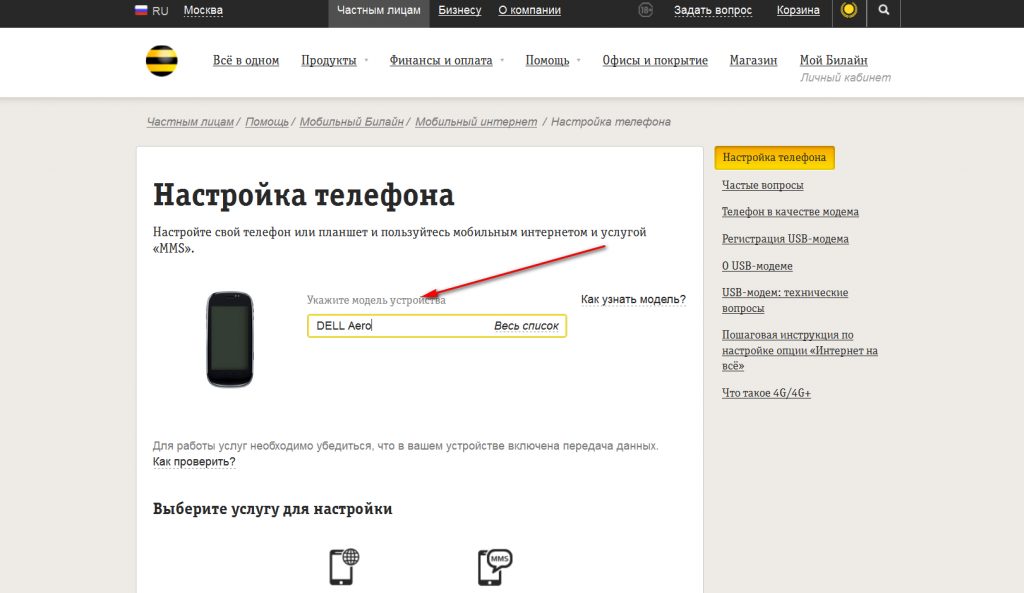
How to order and get the automatic Internet Beeline settings on the phone?
- Press again on " Mobile Internet».
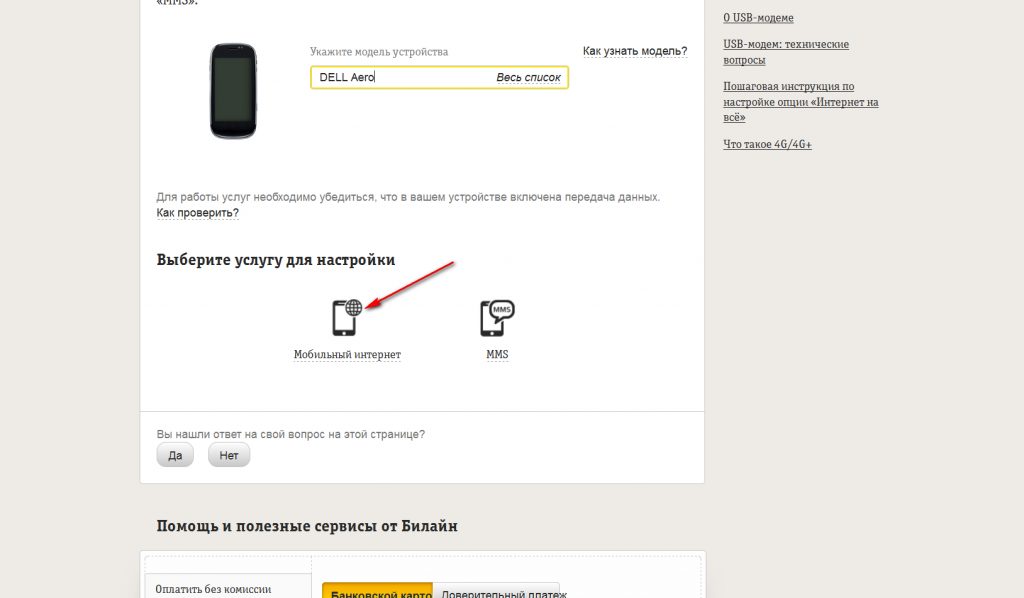
How to order and get the automatic Internet Beeline settings on the phone?
- If your phone model allows you to send you an SMS with the settings, then enter your mobile number from " Biline"(SMS will come after time - we accept, save the received settings and reboot the phone).
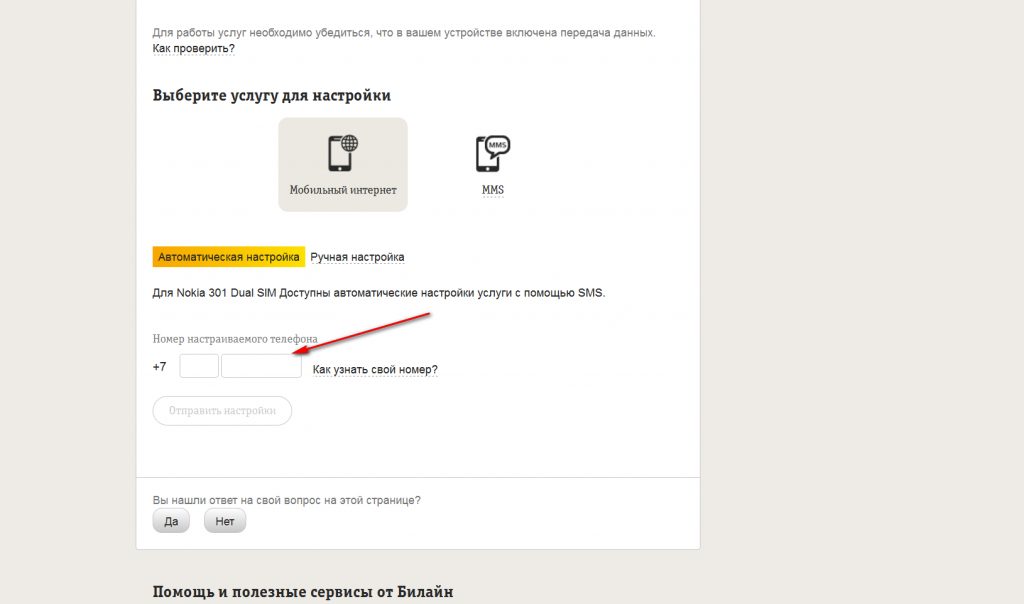
How to order and get the automatic Internet Beeline settings on the phone?
- If your phone model does not allow you to send you an SMS, then you will open a step-by-step instruction, how to configure the Internet on your device.
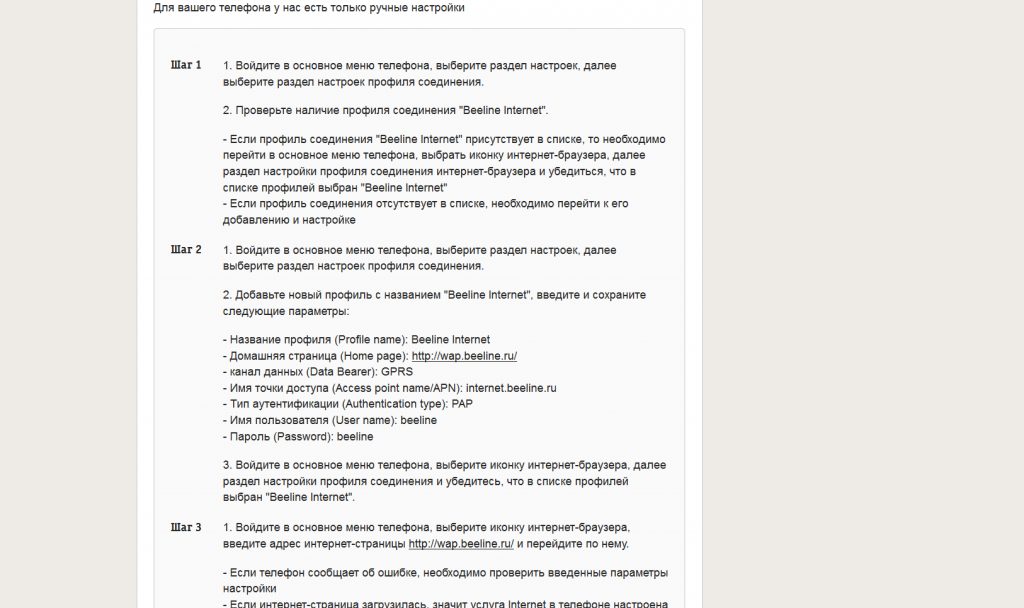
How to order and get the automatic Internet Beeline settings on the phone?
How to manually configure access to the Internet from Bilain in the Mobile Phone Menu?
We will get acquainted with another way of phone settings for Internet access. Now we need to go to the phone menu, find there configuring the Internet profile and enter such data:
- Profile name - enter any
- Username - Beeline.
- Password - beeline.
- Proxy server - Off
- Data Channel - GPRS.
- Authentication type - skip
- Access point - internet.beeline.ru.
All other items do not touch. It should also be borne in mind that in each gadget name items may differ slightly from those given in this article.
How to manually configure access to the Internet from "BILAIN" in the tablet menu and on a computer (with a mobile modem)?
If we figured out how to configure the Internet in smartphones and phones, now consider which similar actions we can do when working with tablets and mobile modem.
In general, the setup of the tablet passes in almost a similar scheme, because we will not stop on this. We are more interested in how to set up a mobile modem from "Bilayna", If we chose this method of connecting to the Internet.
Mobile modem OT. "Bilayna", As you know, connects to a computer or laptop that we will need to do. After that, open the program, the shortcut from which is displayed on the desktop after connecting the mobile modem. In the settings of this program, we need to enter:
- Profile name - any
- Username - beeline.
- Password - beeline.
- Access point - internet.beeline.ru.
As we can see, the similarity with the settings of the phone and the tablet is there. After all the actions performed, we just need to save all settings and try to enter the Internet. If the Internet is not available, then try to enter the specified data again more closely, or call the number 8 800 700 0080 And then specify your problem consultant.
