
How to order a bill detail on billine? Detailing Beeline Calls through Personal Cabinet
The article describes all available ways to order electronic printing and SMS on Bilain.
Navigation
- How to order a detail of the account on "biline"?
- How to get a detail of an account on "BILINE" through "Personal Account"?
- How to get the details of the account on "biline" via SMS?
- How to get the details of the account on the "bail" through the company's offices?
- How to get a detail of an account on "biline" through a mobile application?
- Service "Light Control"
- Video: Details of calls and bills Beeline through a personal account
Users of cellular operators sooner or later can be wondering about how much money they spend at a time for mobile communications. And where do the means go down, maybe you are deceived and "in quiet" write off the money? How to get a detailed report on all costs for " Bilyine"? In this review, let us talk in detail about the service " Part detail", And how" Beeline"Provides access to it.
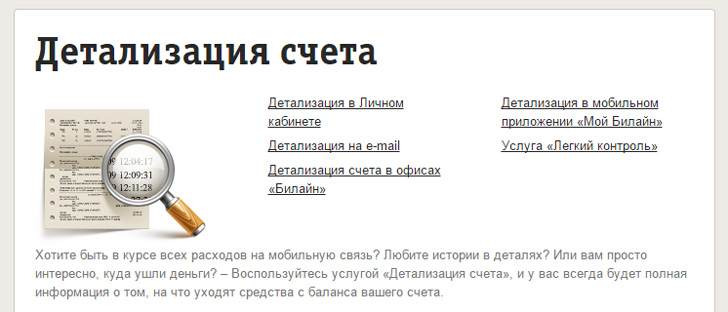
How to order a detail of the account on "biline"?
There are four main ways to obtain the details of the account on " Bilyine«:
- Through " Personal Area«
- Through sending SMS
- Through offices " Biline«
- Through a mobile application
At the same time, you will be provided with the following information:
- From which numbers (including "secret") you called for one or another period of time
- What numbers outgoing calls from your phone were made to which numbers
- How many minutes came a conversation for each call (also the cost of a conversation)
- What time and what numbers you sent SMS (as well as MMS), what is their cost
How to get a detail of an account on "BILINE" through "Personal Account"?
Get the details of the account on " Bilyine»You can on the Internet on the official website of the company in" Personal Cabinet". For this, you need a computer, access to a worldwide network and registration on the specified resource. The detailing of the account is issued with information over the past six months and is a free service.
Ordered Personal Area»The account details can be viewed in the browser, as well as provided in the form of PDF and Excel files, which can be downloaded to the computer or send to email.
For this, after registration on the site " Biline"Need to" Personal Cabinet»Go to section" Financial information" or " Profile", Just choose the period for which the write-off of funds from the personal account occurred, and click on" Order Details". You can pre-put a tick next to " Send a copy to e-mail"And specify your email.
IN " Personal Cabinet»It is also possible to manage the services connected to your SIM card, activate or deactivate tariff plans and much more.
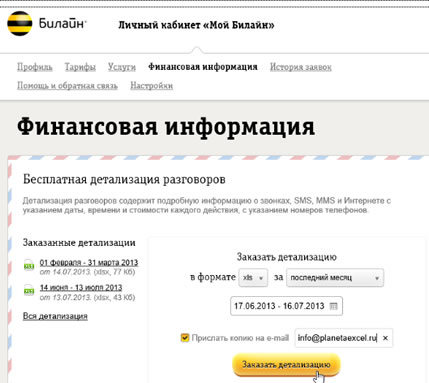
How to get the details of the account on "biline" via SMS?
Get the details of the account on " BilyineYou can also via send SMS messages. To do this, it is necessary to poison the SMS with its email indicated in it to the number 1401. After that, a letter with the report on the past thirty days will come to the mail indicated in SMS. The payment for sending SMS is not charged, but in a day you can request no more than ten reports.
How to get the details of the account on the "bail" through the company's offices?
Order Details of the account on all calls and SMS is also available through the appeal to the service " Biline". To do this, visit the nearest office " Biline"And set out your request to the operator. With you, it will be necessary to have a passport (or power of attorney from the subscriber for which you are looking for information).
The service is not provided for free (the cost can change with time):
- Information on all calls and sms per day (every day for eight months) - 5 rubles
- Information on all calls and SMS for the period of nine months to three years - 1 000 rub. / Month
How to get a detail of an account on "biline" through a mobile application?
Get acquainted with the details of your account on " Bilyine"Perhaps through a special application for gadgets -" My Beeline". In this case, information is provided free of charge (even in the absence of funds on the balance sheet) for the reporting period at six months and enters your email in the PDF file.
To do this, install on your gadget (telephone, tablet, etc.) application " My Beeline"And go to this program to click on" Finance". Next, you should select the time period and specify your email.
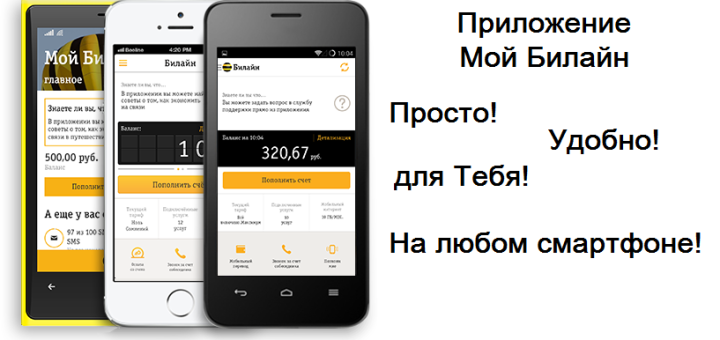
How to order a bill detail on billine
Service "Light Control"
If you do not need to order a printout of the details of calls for the period a few months, and you do not have time to run on offices or dig on the Internet, then you can use the service " Light control"From" Biline«.
With this service, you can receive a report on the last five paid calls on your phone. The report will be sent to you as an SMS notification. Activation of services and requests for detailing the account is free.
- To activate the service, you should dial: * 122 # Challenge
- To obtain account details: * 122 # Challenge
- Maximum number of queries per day: 10

Go to the LC of your operator and order details on your email,
If there is no SMS confirmation capability, use the SMS-YA.RU aggregator