
How to download and listen to music on Apple Watch?
In this article we will tell you how to download and listen to music on Apple Watch.
Not all users of Apple Watch are known that you can download music to this gadget and listen to it using Bluetooth devices. But this feature reveals the potential of the device even more.
Moreover, you can play sports without the need to constantly keep with you an iPhone. In this instruction we will talk how to download music on Apple Watch and listen to it.
How to download music?
- Open "Music" From his iPhone
- Follow B. "My music"

Application "Music" on iPhone
- Further playlists
- Now you need a button "Creature"to make a new playlist
- Transfer all the necessary files to it.
- Enter the title
- Choose "Ready"to save playlist
- Now open the application Watch Also on the smartphone
- Follow B. "My Watch" → "Music" → "Synchronized playlist"
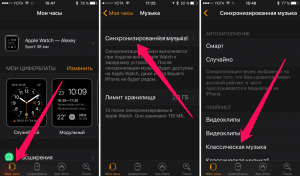
- Click on the created playlist
- Wait until synchronization end
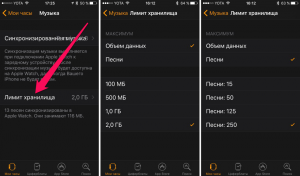
Storage limits
Now your playlist is loaded on Apple Watch.
How to play music on Apple Watch?
To listen to music, you need to first connect with speakers or headphones via Bluetooth.
- First configure one of your gadgets to device search mode.
- When everything will be ready, run "Settings"
- Go to the Bluetooth section and select the desired device.
- Synchronization starts and after its end, run again "Settings"
- Follow B. "Basic" - "On Device" And under the inscription "Songs" Look how many tracks you have
- To play tap on any of them
That's all! Now you can listen to music directly with Apple Watch even without iPhone.
