
How to go to the engineering menu on the Android smartphone: ways
In this article, you will learn ways to enter the engineering menu on the Android platform.
Navigation
As you know, using the engineering menu, you can make a lot, for example, reduce screen resolution, or increase the volume of the speaker.
Therefore, today we will consider ways to enter the engineering menu, as well as tell about its settings.

What ways to enter the engineering menu exist?
There are two ways to enter the engineering menu Android:
- With the introduction of a special command set, code
- Using subsidiary applications
How to get to the engineering menu using codes?
Many manufacturers of smartphones Since the beginning of their products, their products define a special command that will be designed to enter the engineering menu.
Therefore, below we will present a list of smartphone manufacturers and codes for each of them.
- Devices on the MTK processor - * # * # 54298 # 3646633 # * # *
- Samsung - * # 4636 # * # * # * # * # *
- HTC - * # * # 4424 # * # 8255 # * # *
- Huawei - * # * # 2846579 # 14789632 # * # *
- Sony - * # * # * # * # * # 3649547 # * # *
- Fly - * # * # 4646633 # * # *
- Alcatel - * # 1 # 3646633 # * # *
- Philips - * # * # 4646633 # * # *
- Prestigio - * # * # 3646633 # * # *
- ZTE - * # * # 4636 # * # *
- TeXet- * # * # 3646633 # * # *
- Acer - * # * # 2237332846633 # * # *
Now using the code, you need to simply enter it in the set of numbers in which you usually write the subscriber number.
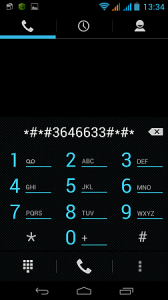
How to get to the engineering menu using application programs?
Application programs to enter the engineering menu, more comfortable and comfortable in terms of access and work with the engineering menu. After all, if the first method requires the search for the very code to enter it, then you just need to download the program, and that's it.
MTK Engineering Mode.
Excellent and convenient program to enter the engineering menu.
To enter the engineering menu, you must follow the instructions:
- Download the MTK Engineering Mode programfrom service Play Market.
- Now when the program is installed, you need to run it
- You have to select the android and processor MTK platform
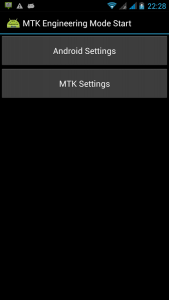
- Choose what you want to customize, in our case we went to the Android platform settings
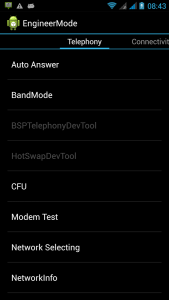
- Now we fully entered the engineering menu on Android
Launch of the MTK engineering menu
Excellent program that will allow you to enter the engineering menu Android. This application supports work on MT6573, MT6577, MT6589, etc. processors, etc.
Would like to notethat the program is an analogy of MTK Engineering Mode.
- Download the MTK program from the service Play Market.
- After the program is established, run it
- Now you are in the engineering menu where you can make changes to the desired settings

- Here you can change the processor settings, sound, check the operation of the network and much more
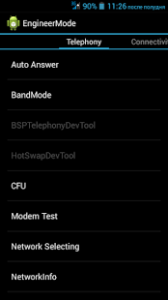
Well, today we reviewed ways to enter the engineering menu, and also learned what functions it performs.
