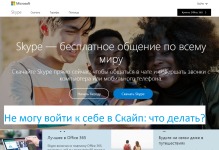
How to go to Skype to your page via login and password: instruction. I can not enter into Skype: what to do?
In this article, you will read information on how to restore access to the Skype messenger.
Navigation
Login B. Skype Through the login and password, this is a convenient and easy way to enter this program, but not the only one. Therefore, if you cannot enter this messenger with a login and password, you can use one of other ways. In this article, we will look at all ways to enter Skype and what to do if you can't go to your page.
How to enter yourself in Skype on your page via login and password: instruction
You can make automatic authorization so that every time you do not enter your data. Go to "Instruments", Select "Settings" and install a tick opposite the inscription "Auto login".
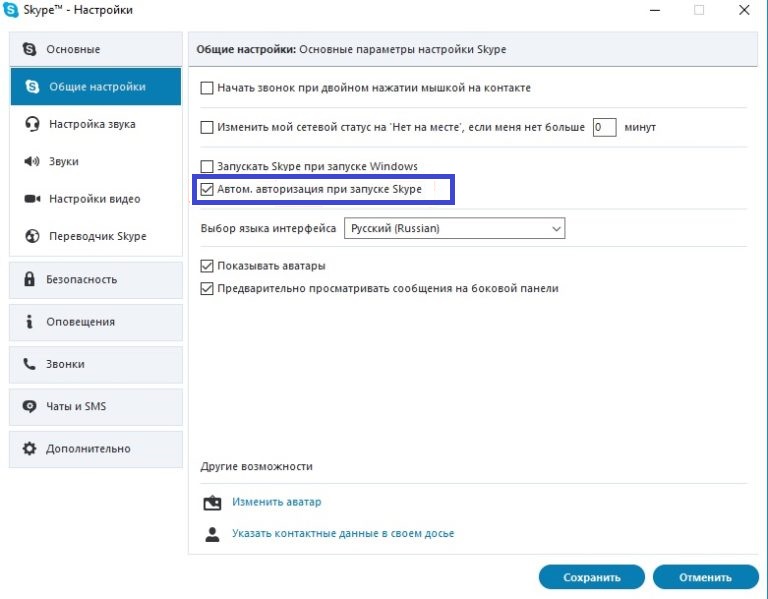
Now instruction, how to enter Skype using login and password:
Run the messenger on a PC or phone. In the window that appears, enter the data under which you are registered.
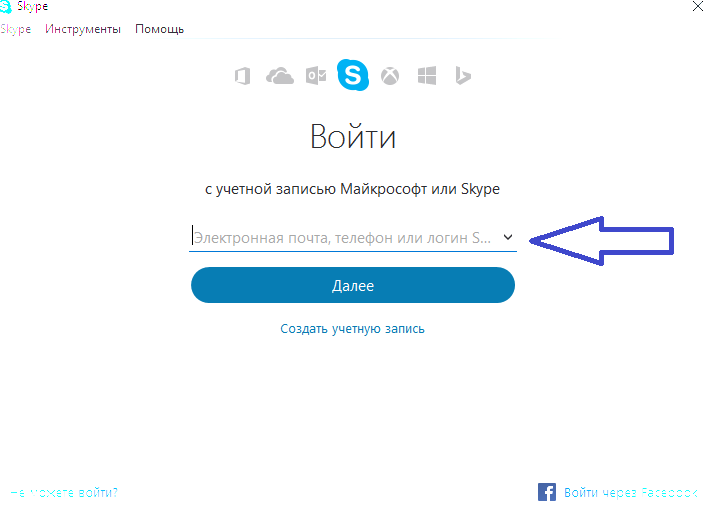
Enter password.
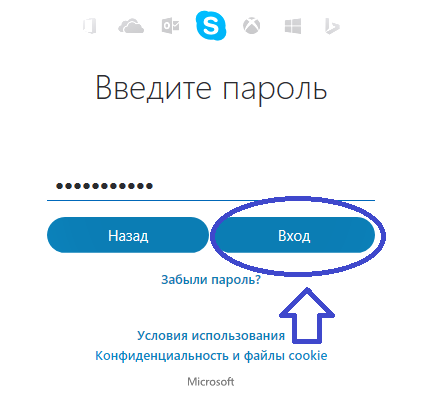
If you entered the right data, you will open the Skype window with the contacts of the people with whom you communicate. But what to do if you didn't work? Read Next, you will see the instructions, how do you enter in this case.
I can not enter myself in Skype: what to do?
Developers Skype They took care of those users who constantly forget their passwords from Internet resources, and created an input version without data entry. Instruction:
On the official Skype website, on the main page, you will see two inscriptions: "Start a conversation" and "Download". Click "Start a conversation". This clause means download Skype and register in it optionally.
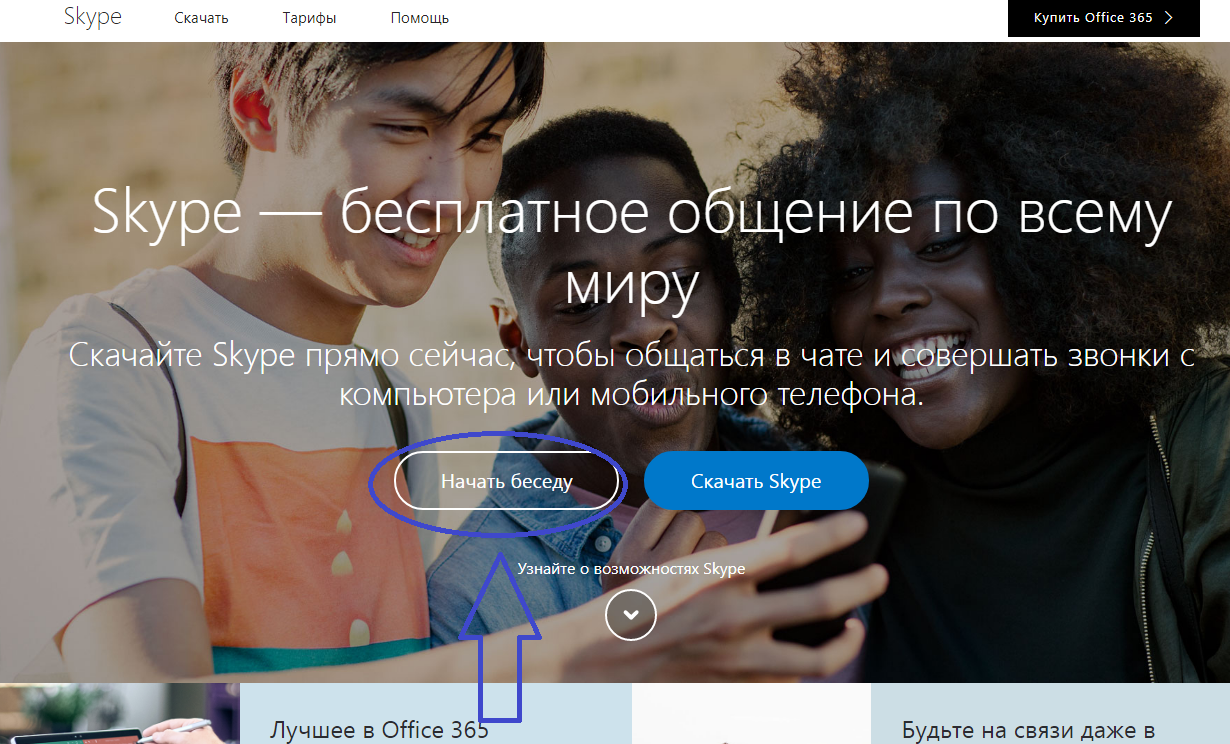
After that, the window will open in which you want to enter your name. But you can write any name - it does not matter.
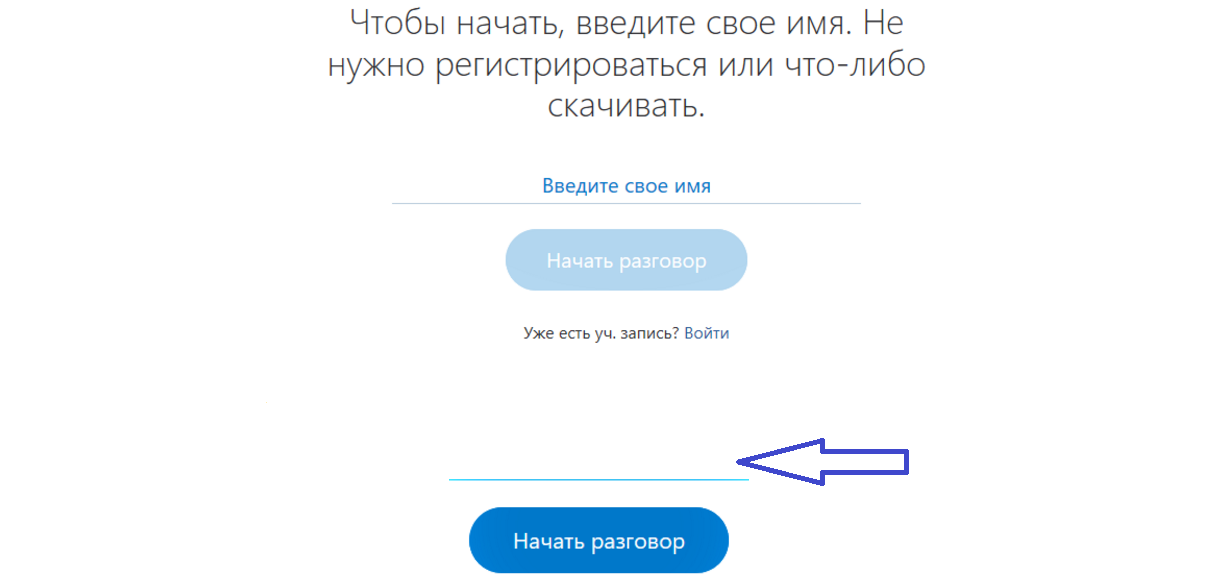
I can not enter myself in Skype: Write a name
Then a dialog box appears with a funny yellow emoticon and your name. You will need to copy the link and share it with friends so that they can join the conversation.
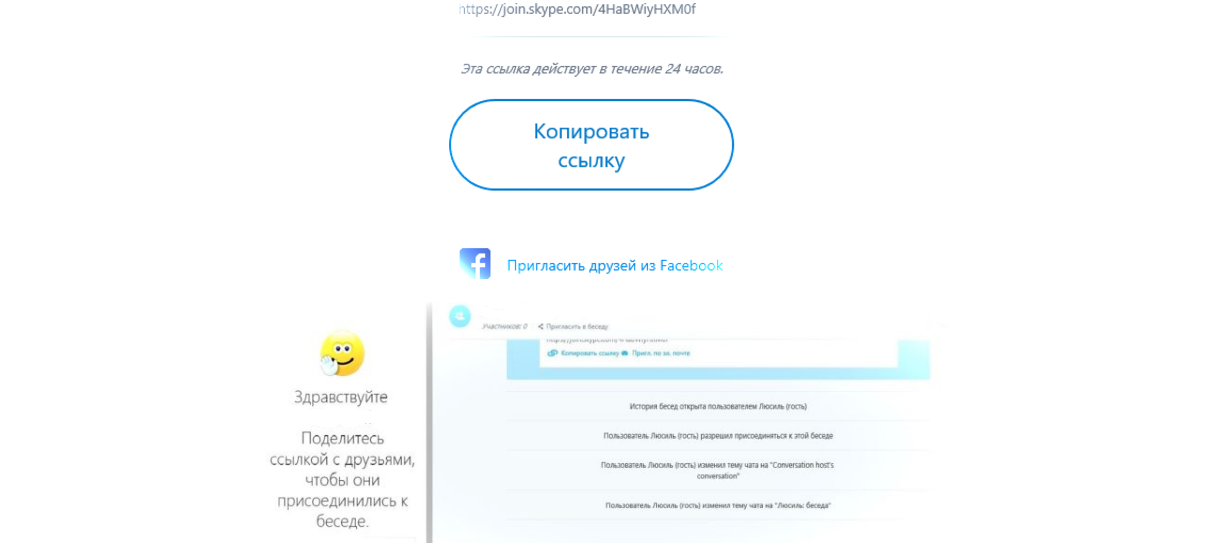
I can not enter myself in Skype: Copy the link and send friends
You can invite friends through any social network or sending a link by mail. After adding friends to the chat, you can communicate with them without restrictions in Skype. The disadvantage of this method is that for video calls, you need to download a special program. Skypewebplugin.. Skype will offer it to do this and will even help tips when installing.
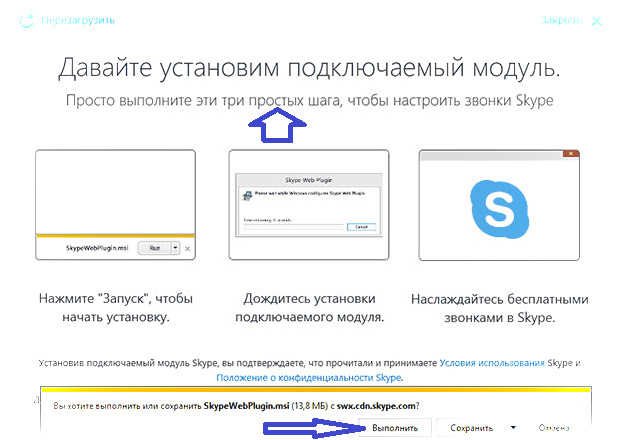
I can not log in to Skype: Install the program
What if you forgot your password?
You can enter Skype if you forgot your password. In the window that opens, which appeared after you have pressed "Forgot your password?", Specify your problem.
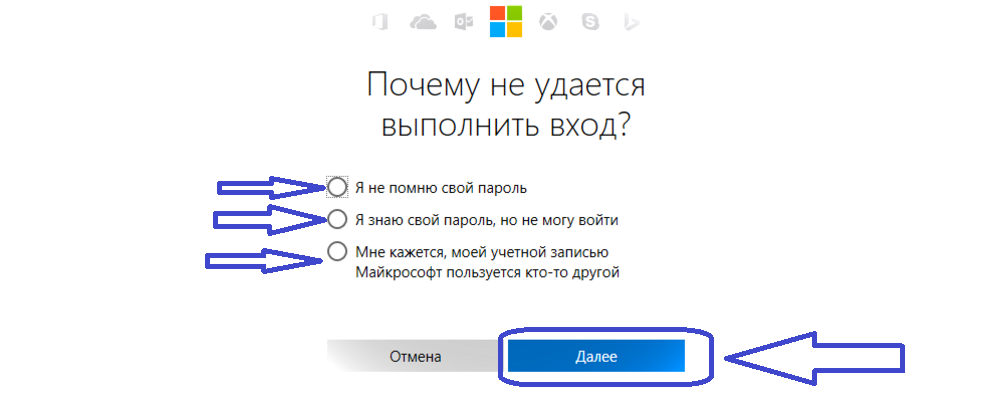
I can not enter Skype: Restore password
After that, in a new window, enter Microsoft account, characters from the picture and click on "Further".
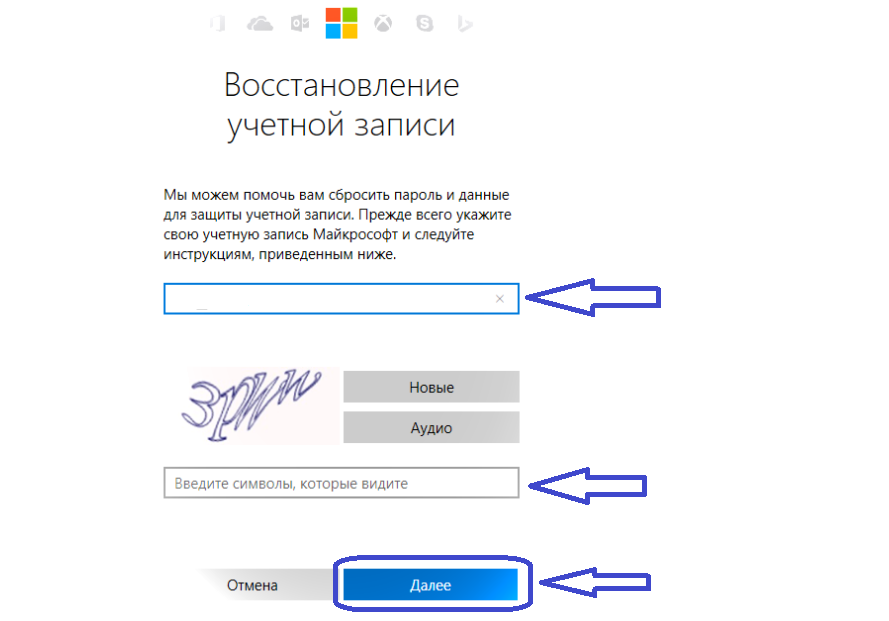
I can not enter Skype: Enter login
Follow the further instructions and you can restore the password. Now you know all ways to restore access, and Skype will bring you only joy from Internet communication.

i can not go to my page
accidentally pressed the key help