
How to block the Beeline number if you lost or stole the phone? How to block Simka Beeline via the Internet yourself?
An article on how to independently block the Beeline number.
Navigation
Everything happens in life! Your favorite cell phone can simply steal. You can forget it at work, in transport. What should be done in the first place? Right, block the number.
There are several blocking methods. You can use Networks Beeline, especially if your device supports this operator, you can block the number yourself.
Blocking using Beeline Networks
Several ways:
- blocking through the site of the operator
- go to the operator's office or branch
- to lock by phone number 8 800 700 0611
- block through your personal account
Method No. 1 Blocking SIM - Maps through Personal Cabinet
- go to the browser on your computer
- open official beeline site
- press the right upper key "Personal Account"
- enter your username and password
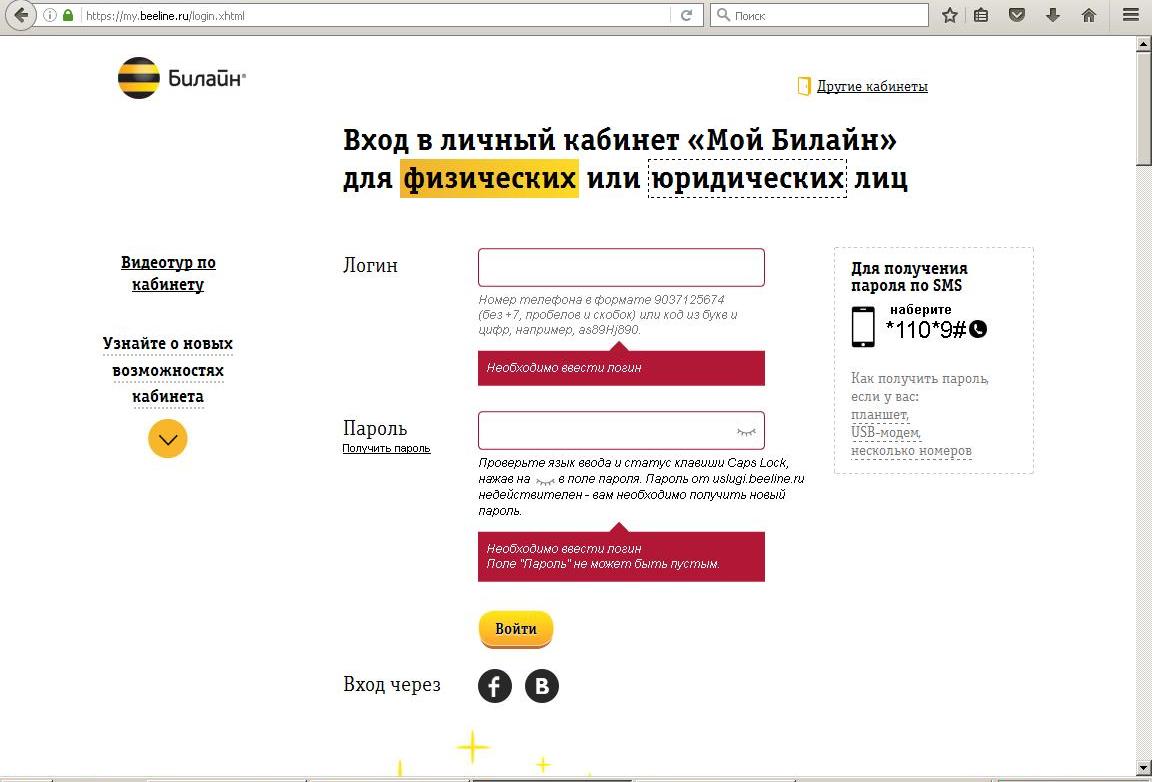
Personal Cabinet Beeline
- if the password is forgotten, call the number *110*9#to get SMS - password message
- press the option " To come in", At the bottom of the screen
- the login option can be through social networks, options at the bottom of the screen
- select the option " Lock«
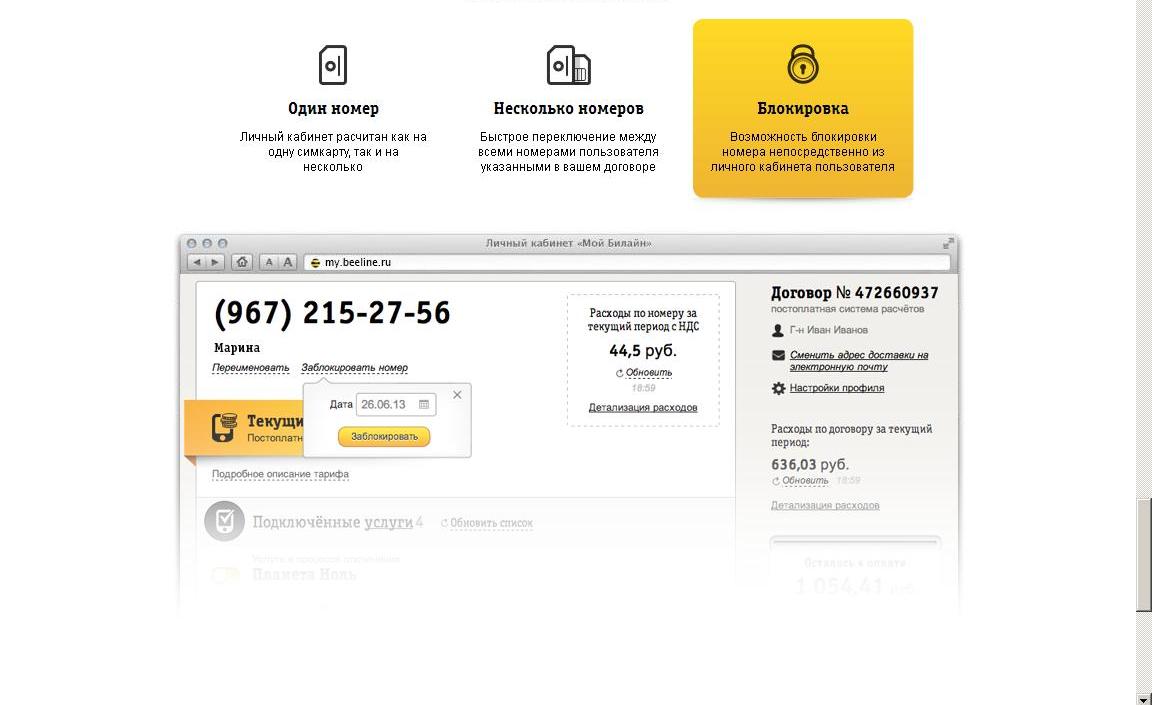
Blocking the number in the Personal Account
- go to your page
- press the " Block", In the upper left corner of the screen
Method 2 Lock by phone number
- call service - center by number 8 800 700 06 11
- connect online with center operator
- we provide information on your passport data
- the operator tastes the data from those in the contract
- blocked SIM - Map
Of course, you can personally go to the technical support center of the operator, with a passport. Write an application for blocking. However, the two above methods will provide you with more independent actions.
If you have changed circumstances, you can freely unlock your number similar ways.
