
How to enter the iPhone 7 and iPhone 7 plus in DFU mode?
In this article we will tell you how to translate iPhone 7 to recovery mode (DFU).
Even the newest iPhone 7 and 7 Plus may occur. Solution of these problems is sometimes possible only by recovery through iTunes.But first it must be translated into the DFU mode. How to do it?
- Connect the smartphone to the PC through Lightning cable
- Open iTunes.
- Simultaneously press the power on and output key
- Keep them before disconnecting the smartphone display.

How to translate iPhone 7 to recovery mode?
- When the screen turns off, then release the inclusion and continue to keep the volume until Ityuns say that the phone was detected in recovery mode
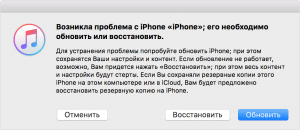
Recovery mode in Aytyuns
That's all! Now the smartphone is translated into the recovery mode and the device can be started to restore. As you probably noted, the method of transition to the DFU mode is somewhat different from previous smartphones, as now it is necessary to clamp a button "Home", And the loudness reduction.
