
How to restore password to Aliexpress via phone, mobile application?
The article tells how to restore the password to " Aliexpress"Through a mobile application.
Online store " Aliexpress"Pleases many users with their capabilities and suggestions. It makes no sense to talk about all his advantages in this article. Let's discuss some problems that may arise on " Aliexpress" Many users who use phones to enter the Internet are asked if you can restore a forgotten password for authorization in " Personal Account»From a mobile application? We learn about it below.

We restore the password to "Aliexpress" through the mobile application
Actually do it is not at all difficult, just remember that you need your email drawer - this is the most convenient way to restore the password on " Aliexpress"Of the two possible.
We will proceed to the case:
- Suppose you come to the online store, enter a login with a password, and because the password is not correct, you see the following picture.
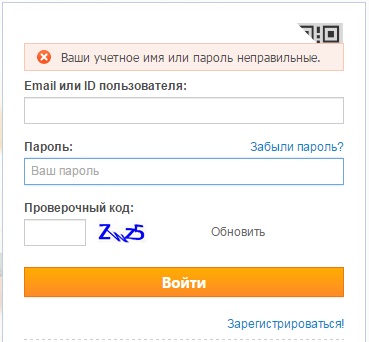
How to restore password to aliexpress via phone, mobile application
- There is nothing terrible, click on " Forgot your password?"And you will replace you with a new page where you will restore forgotten. Do not be afraid, nothing is difficult for you. Enter your e-mailbox to the appropriate field and drag the slider to the right slightly below the mouse. Press " Request».
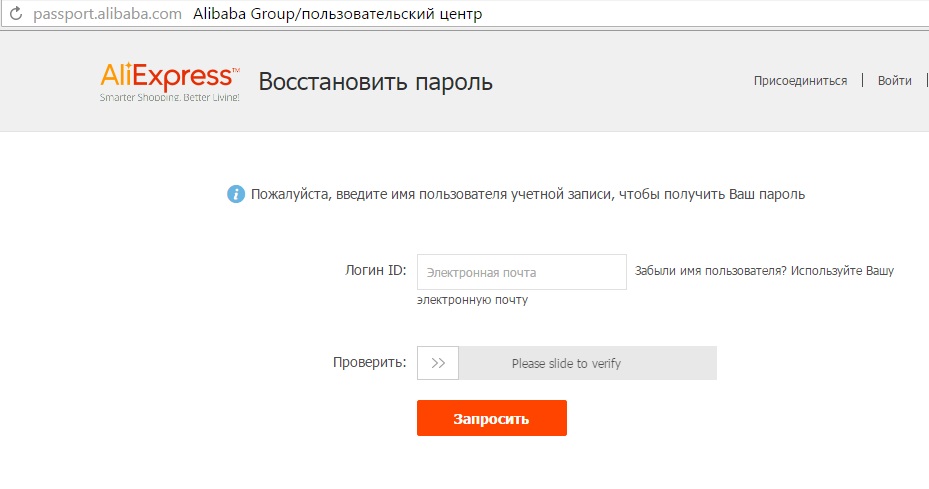
How to restore password to aliexpress via phone, mobile application
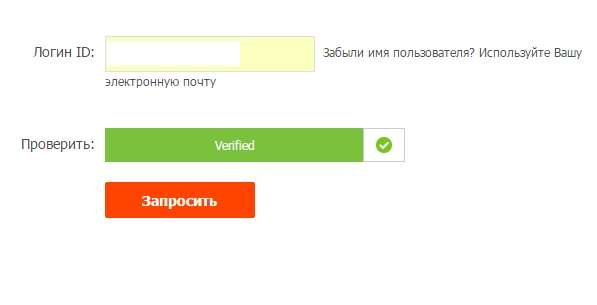
How to restore password to aliexpress via phone, mobile application
- You will find yourself on a new page. Here you will need to choose the first of the proposed ways to restore the password. The second method (through technical support) will be slightly more complicated, it is used as a last resort. So, click on " Check now».
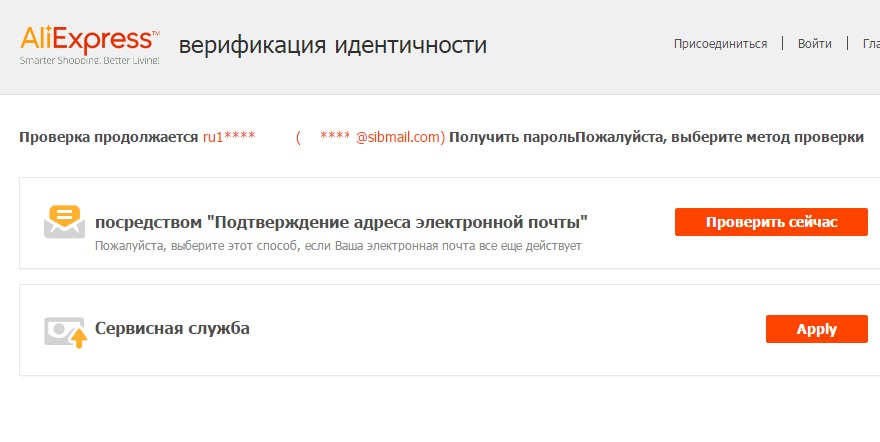
How to restore password to aliexpress via phone, mobile application
- Now you will see a window with a proposal to enter a check code. Press " Please get a new confirmation code.", After which this code will come in writing to your mail. Go to this letter, copy the code and insert into the appropriate field with barely noticeable inscription " 6 numbers" Press " Confirm».
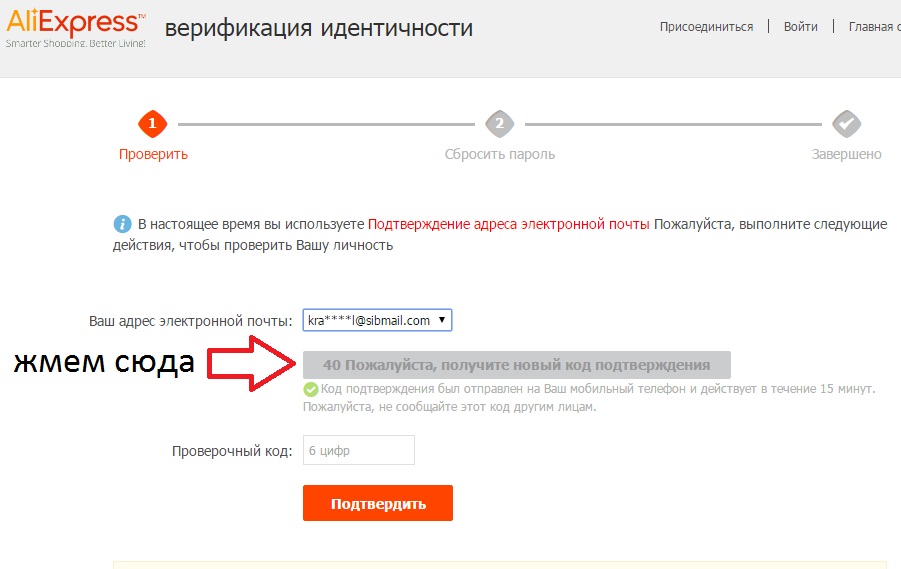
How to restore password to aliexpress via phone, mobile application
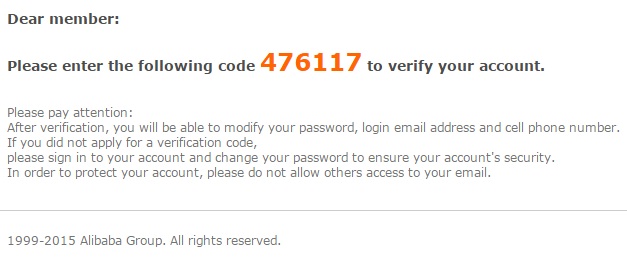
How to restore password to aliexpress via phone, mobile application
- As a result, you find yourself on a page where you can already come up with a new password. Come up with the most complex password, enter in the field where it is required, and click on " Request».
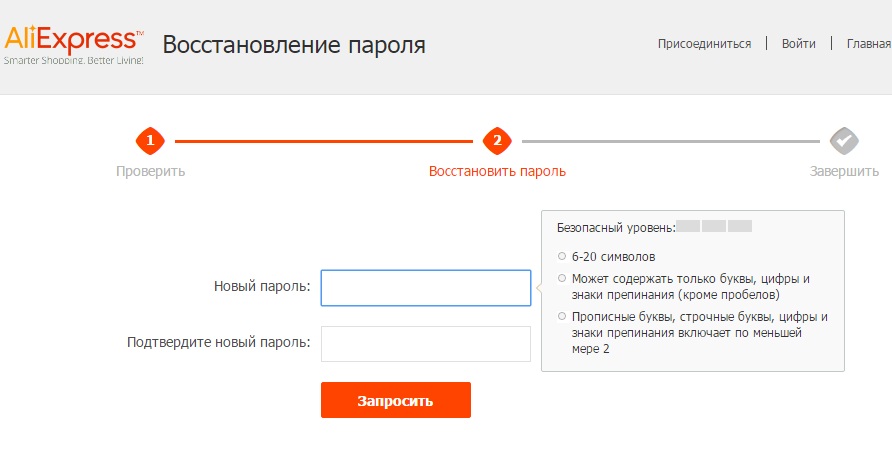
How to restore password to aliexpress via phone, mobile application
- That's all. Now you can calmly go to your " Personal Area" on the " Aliexpress"Under a new password and make new purchases. Good luck!
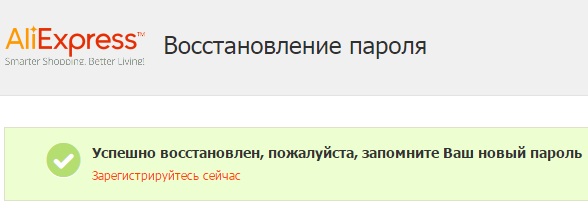
How to restore password to aliexpress via phone, mobile application
Video: How to restore password to Aliexpress via phone?

paid goods by phone number 79111345819