
How to restore Google account if you forgot the password or login, after resetting the settings, delete, hacked? How to restore Google account by phone number, name, surname, with the help of another box?
In this article we will find out how to restore our accounting Google.
Navigation
Many users familiar situation, when password from necessary service loses or forgotten. One of the most frequently forgetting is account Google, which the gives opportunity enjoy many services. More togo, access loses and after voluntary removal account. what same do in situation, when password forgotten or utermen? how restore account Google?
Restore Google Remote Account
The ability to recover an account depends on when it was removed. If no more than five days have passed from that moment, you can easily go back. Otherwise, recovery is not subject to recording.
To log in to your account, you must specify the standard data - login and password.
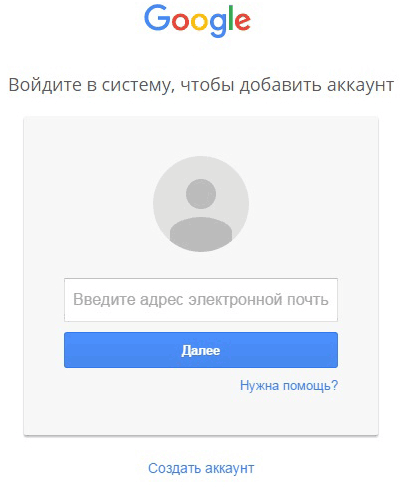
If you forget the password, the system will offer it to restore. For this you need:
- Click on line "Help"
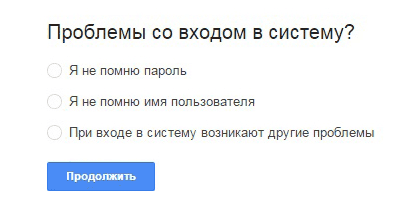
Section "Help"
- You will open the window to select one of the three options.
- Put the mark in front of " I do not remember the password"
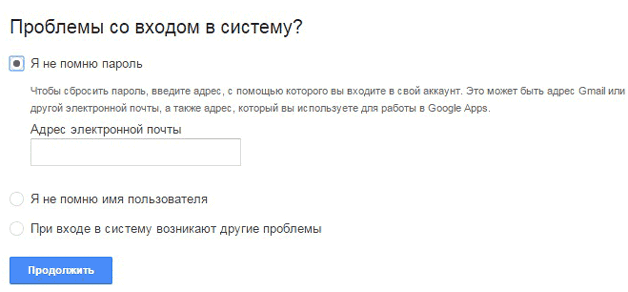
I do not remember the password
- You will be taken to the email input window. Enter the current address and pass further
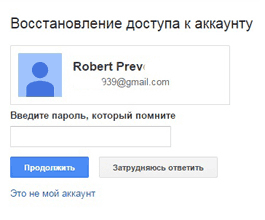
Email input
- Next will open a new window to enter an old password, suddenly you even remember something
- If you don't remember anything at all, then at least just try to restore the account to this method
How to restore Google account by phone number?
How to do if the data is forgotten at all?
- Then put a mark on the contrary "I find it difficult to answer"
- You will be offered to unlock the account using your phone number, which was used when registering
- Press the corresponding button to send code
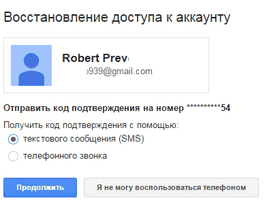
Sending a message on the phone
- You will be sent with a password
- Specify it in a special line and confirm the action.
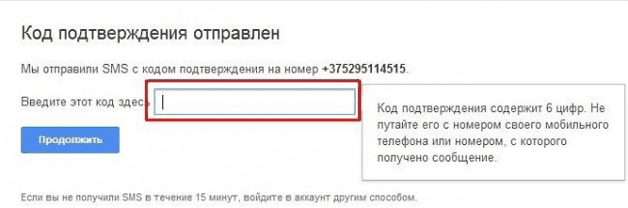
Enter the received password
- You will find yourself on the new page to enter a new password and its confirmation.
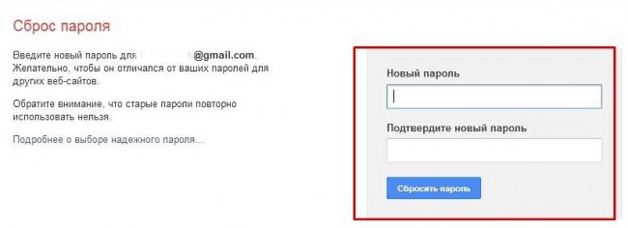
Creating a new password
- As soon as you specify the desired data, then press "Password reset"
- After that you can enter your account with a new password.
How to restore Google account using an additional email?
If you do not have the ability to use the phone, you can recover from the backup email address. As a rule, it also as the phone is indicated when registering.
- Enter your backup email
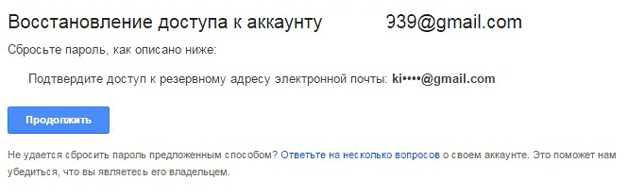
Restoration through backup email
- Click "Proceed"
- On the specified mailbox will immediately come by a letter from Google
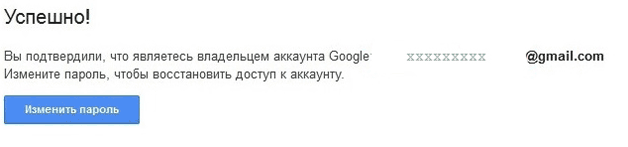
The letter has been sent successfully
- It contains instructions for recovery.
What if there is no mail and phone numbers?
In this case, you can unlock through a response to a few questions. For example, it may be a question about the date of creating an account, some personal data, the name of the folders and so on. According to the results of your replies, the system will be able to conclude, you are an account owner or not. Accordingly, on this basis, it will be decided to restore.
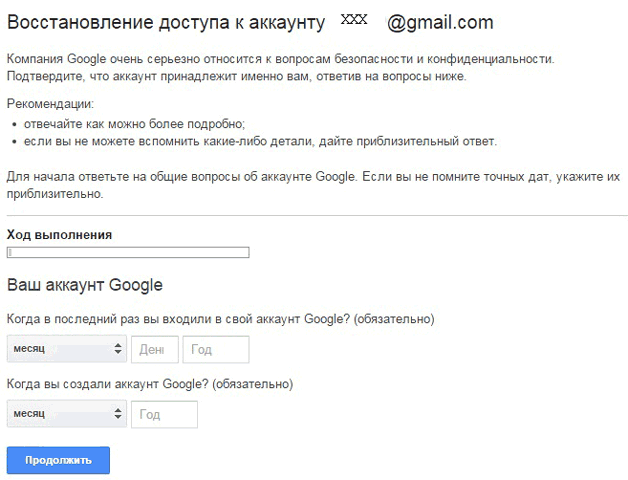
Answer questions from Google
If the questions that the system specifies you seems difficult, then try to pay a little. The system will decide if most answers are correct, not necessarily.
When the system approves the recovery of the page, then specify the new password twice and confirm it with the corresponding button.
Google Account Synchronization after recovery
If your account is associated with multiple devices, then after changing the password, they can work incorrectly, as they do not know the new password. What to do for quick synchronization?
There are several ways to do this.
Method 1. Restart the application
- Open any application Google
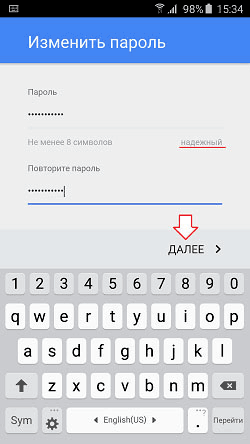
Entering data in the application
- It will immediately ask you to enter the password
- After entering it, synchronization will restore
Method 2. Remove the account
- Open the device settings
- Go to "Accounts and synchronization"
- Find the account Google
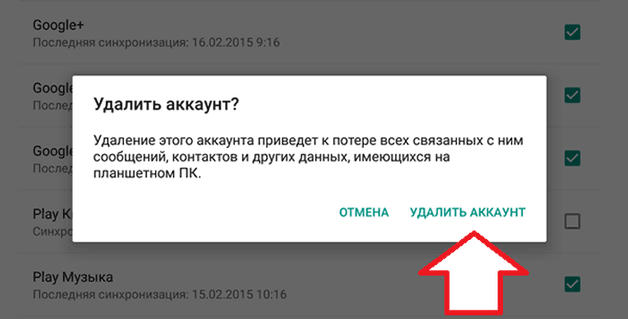
Account deleting
- Remove account
- Now create a new account
That's all! Now your account is synchronized
Method 3. Change the gadget settings
- Go to section "Applications"
- Find subsection "Gmail"
- Select " To stop forcibly
- Further clean the cache by pressing the appropriate key
- Now open mail Gmail.
- Enter a new password
- Now the account is synchronized

can't restore account
Lost the phone want to find
i lost my phone, please tell me how to enter the Google account from another phone, but I do not remember the password
Please tell me. If sim card is not active, the account is already nesthanging?
I can not remember that a google disk was tied to which account, all the data could be remembered there, I could not recall accounts, I'm afraid that under the non-active number I need ACC ((((
thanks for answers
The phone format itself formatted, no matter how ridiculously sounded, but I did not press anything. After the release of the game, I put it for charging and all ((((
how to restore the account after resetting the settings to the factory