
How to enter Instagram from the computer - on my page through Instagrille and Bluestack applications: instructions. How to download and install Instagrille and Bluestack applications on your computer: Instruction
The article will tell you how to use "Instagram" through a computer.
Owners of iPhones and Smartphones are familiar with " Instagram.", And a huge part of them is registered in this social network. In order to use such opportunities and sit in " Instagram.»From the phone, you need to download the appropriate application to the gadget. It is very convenient, besides Instagram.»Available for use and on mobile devices running" Android».
But what to do with people who are used to sit only behind computers or laptops? Is it really necessary to register in this case only " In contact with», « Odnoklassniki"And other similar social networks originally oriented to the owners of personal computers? Of course not.
In today's review we will talk, how to download and install an application on a computer, thanks to which there is an opportunity to use the social network " Instagram.»
Install the "Bluestack" application to the computer to enter "Instagram"
Sign up, log in and actively use " Instagram.»Perhaps through computers. For this, at a minimum, two programs are provided. Let's start with the first - " BlueStack».
« BlueStack"This is an emulator program for PCs and laptops that simulates the operating system" Android" That is, you come as usual in " Windows", And thanks to the launch" BlueStack»Your computer" turns "into a phone with a large monitor and enviable keyboard.
Download application " BlueStack»You can on this link:

Install the "Bluestack" application to the computer to enter "Instagram"
So, if you are interested in this option, then do the following:
- Download " BlueStack"And install on the computer, just following the instructions of the installer
- Run the program, after which the window opens, at the top of which will be the search string (applications for smartphones and phones are searched through this search line). Press " Search».
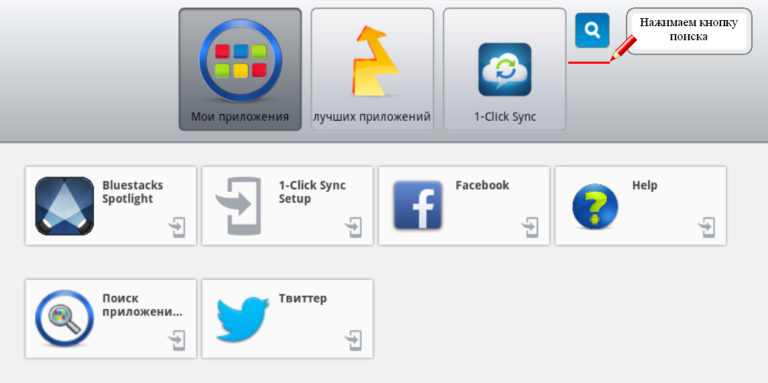
Install the "Bluestack" application to the computer to enter "Instagram"
- Next, enter a request to the search string " Instagram."And click on" Set»
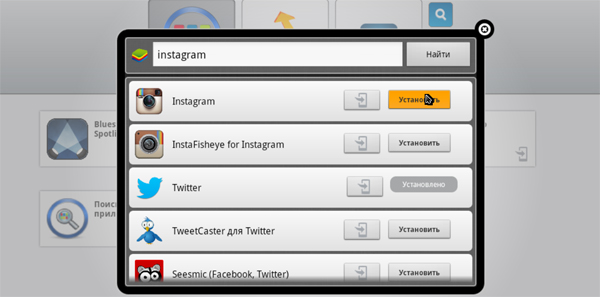
Install the "Bluestack" application to the computer to enter "Instagram"
- After that, a window will appear with the proposal to synchronize the application with your account in the system. Google" Click on " Continue.».
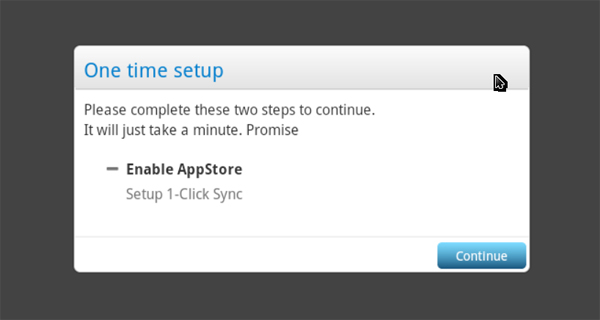
Install the "Bluestack" application to the computer to enter "Instagram"
- Next, you will be asked to enter your account in " Google"Either, if there is no such, register it. We advise you to register an account in advance via the browser. After that click on " To come in"And log in using the username and password.
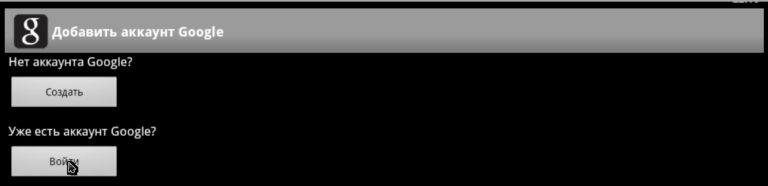
Install the "Bluestack" application to the computer to enter "Instagram"
- Next click on " Done»
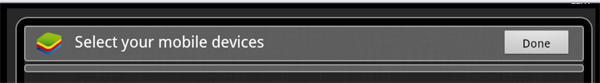
Install the "Bluestack" application to the computer to enter "Instagram"
- Now you can begin to install the applications we need. We have already entered a query query " Instagram."And in the search results first in the list will be the application" Instagram." Install it on the computer, as shown in the screenshot.
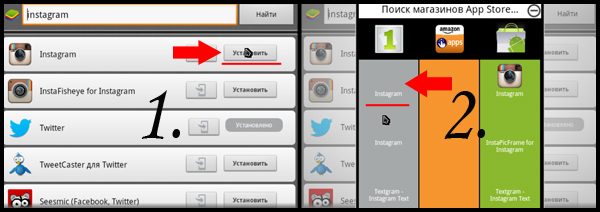
Install the "Bluestack" application to the computer to enter "Instagram"
- After installing the application icon " Instagram."Will be in the program window" BlueStack"Every time you run it. Click on the " Instagram."And run the application.
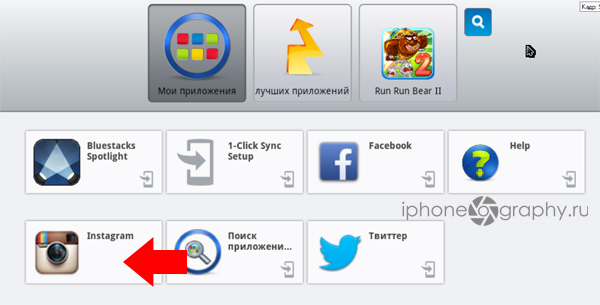
Install the "Bluestack" application to the computer to enter "Instagram"
- That's all. Now you can freely go to your page in the social network " Instagram." At the end of the article, we recommend watching videos for the best understanding of the instructions.
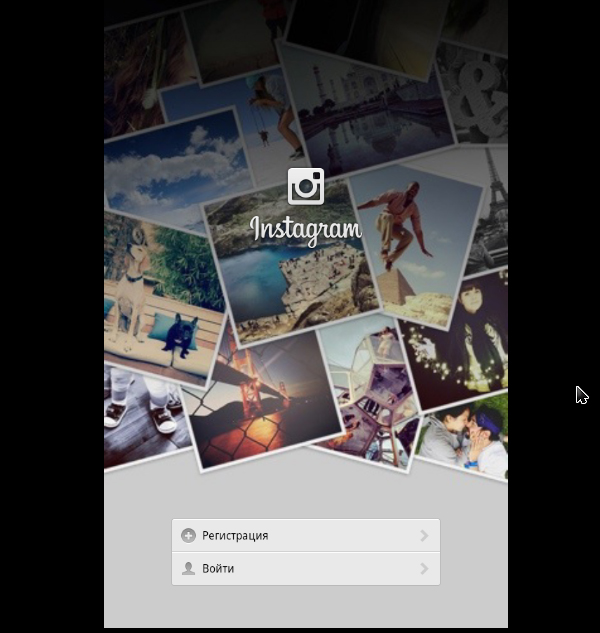
Install the "Bluestack" application to the computer to enter "Instagram"
Install the "Instargille" application to the computer for the entrance to "Instagram"
Now let's get acquainted with the second program for entry into " Instagram."Through a computer -" Instargille" This application allows you to fully use the social network " Instagram." You can also download photos to a computer, put likes to posts, comment on other users, read news.
Download application " Instargille»You can on this link.
To take advantage of this method, do the following:
- Pass on the specified link and download the program
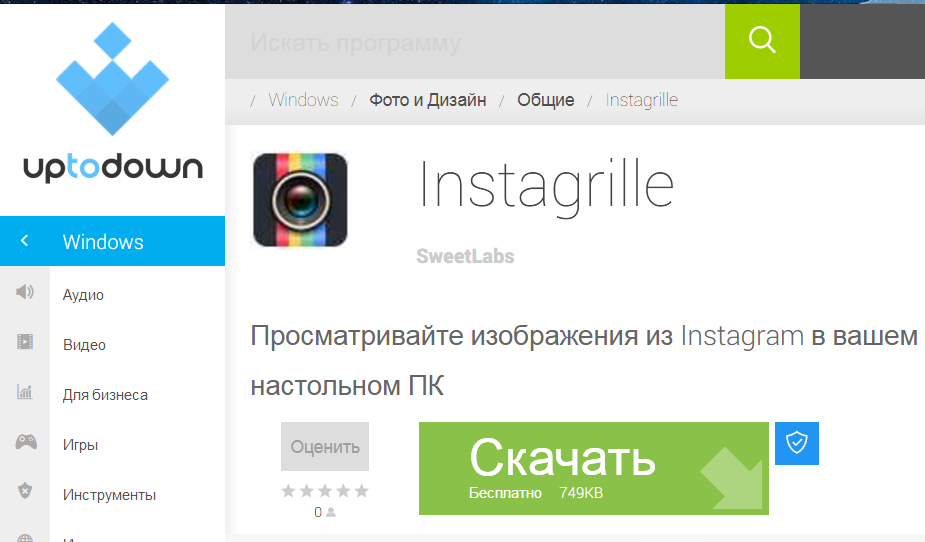
Install the "Instargille" application to the computer for the entrance to "Instagram"
- Start the installation process. Initially, a notification will appear with the proposal to install an additional menu, do not pay attention to it and click on " Further».

Install the "Instargille" application to the computer for the entrance to "Instagram"
- Installation will end, and you will see the authorization window in " Instagram.»
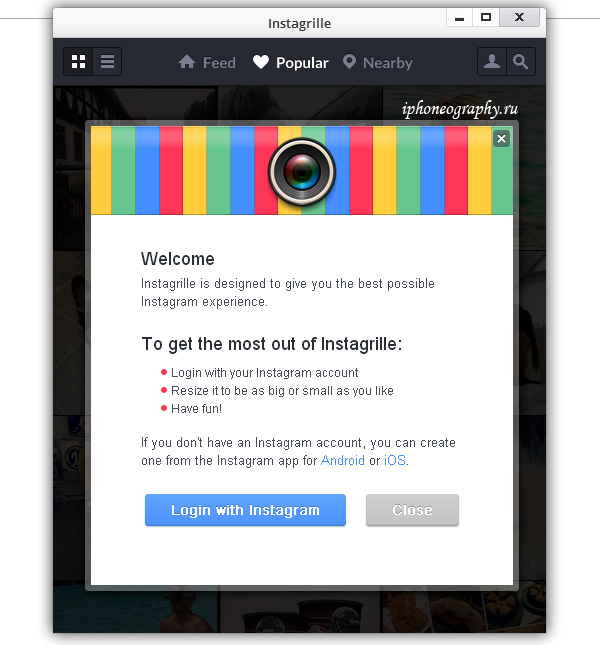
Install the "Instargille" application to the computer for the entrance to "Instagram"
- After authorization, the social network " Instagram."Will be fully ready for use
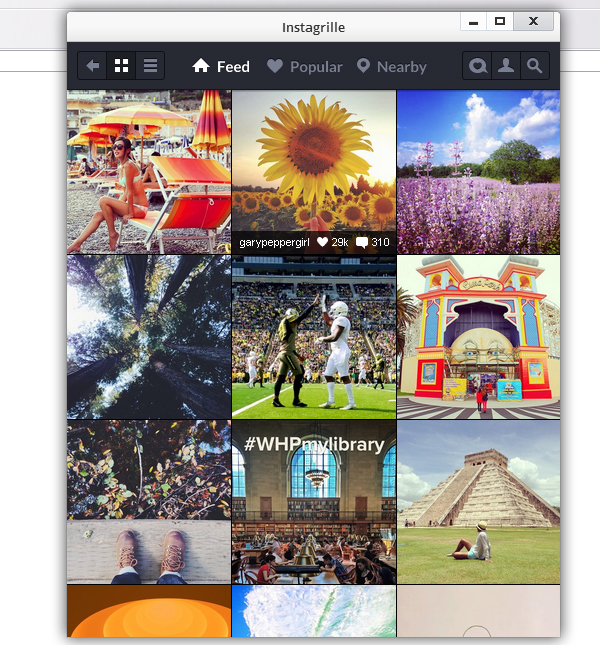
Install the "Instargille" application to the computer for the entrance to "Instagram"
Video: How to go to "Instagram" through a computer?
