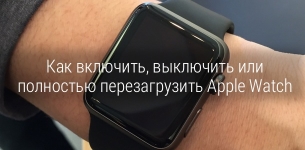
How to enable, turn off or restart Apple Watch?
Let's talk about how to enable, turn off or restart Apple Watch.
how and everything mobile devices Apple Watch can enable, turn off or reboot. how same this is done?
Side on the corps there is special button, designed for inclusion and disable device.
Her can use and for others action, eg, open Apple Pay. or list familiar. so, as same include, turn off and reboot Apple Watch?
Shutdown
- Clamp and hold key side, until on the display not lighten menu disable

Shutdown Apple Watch
- Move in right side upper runner and clock turn off

How to turn off Apple Watch?
Turning on
- Click and hold button side, until not will appear icon Apple

Enabling Apple Watch
- Through some time clock turn on and you lighten screen lock

Shutdown Apple Watch
Reboot
Though smart—clock this is portable device, everything same they are similar on the mini—PC. BUT everything computers early or late maybe hang out or stop to react on the teams. Apple Watch not is an except. If a clock suddenly envy, that most. best output will be reboot.
- IN one time clamp key side and wheel Digital. Crown.

Restart Apple Watch
- Through seconds 10 display on the display icon Apple and buttons can will be release

How to restart Apple Watch?
- Screen watch will be dark, but through couple seconds again lighten logo

Download Apple Watch
- Through yet what—that time clock fully Download

Main Screen Apple Watch
