
How to enable Split View mode in Safari on iPad?
The new SMART VIEW mode was implemented on iOS 10. How to enable it? And is it possible to use it on iOS9?
Navigation
One of the best innovations in the iPad iOS 10 and is more of the mode of the VIEW mode. It helped to become gadgets more functional. Many people when searching for information feel some need for work simultaneously with two active tabs in Safari. You can do it on any iOS version from 9 and higher.
How to enable on iOS 10?
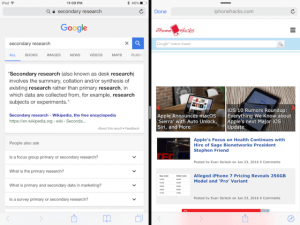
How to enable Smart View?
If iOS10 is installed on the tablet that supports Split View, then you have the opportunity to immediately run two parallel tabs in Safari.
There are two methods for activating this mode. And to see them is just so difficult. If you are in Slide Over mode, it is useless to try to click on the second Safari icon.
Method 1
When viewing a page and desire to add another one to SPLIT View mode, press and hold the link and select Opening in the appropriate mode.

Method 2.
Open the two tabs that you need to work in the window mode. Press and hold any of them and you will notice that the current window has shifted to the left, and the black strip will appear on the right. Move the tab on it and use two at once.
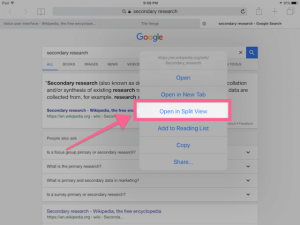
How to view in Safari at the same time two tabs?
When you activate the option, you can easily use two tabs independent on each other.
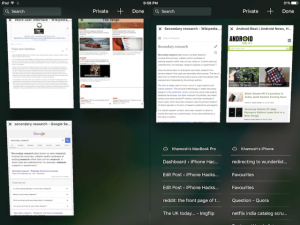
iCAB Mobile for iOS 9
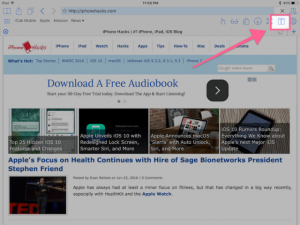
iCAB Mobile
If you do not yet use iOS 9 and envy those who have a tenth version, or you just don't want to use Safari and you need to use a professional attachment in a web browser with a lot of options, then ICAB Mobile will be suitable for you.
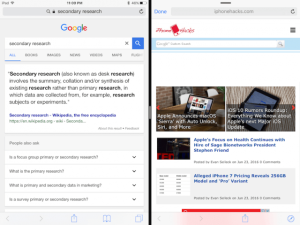
Application ICAB Mobile
Its cost is 149 rubles and it has a built-in display separation mode. Just click the Split key and everything is ready.
Just like Safari, the tabs will work independently of each other and manage them will also be convenient. To turn off the screen division, use the same button.
Sidefari for iOS 9
This application acts an excellent solution to work with a standard browser. So that the windows are displayed separately, it uses Safari View Controller technology. It is quite difficult to install and use. Moreover, he has some limitations.
But if you firmly decided to use Safari as the main browser, and you need Split View in iOS 9, then this decision will be the only true one for you.
After you download the application, then, first of all, activate the SideFari extension by pressing the "Share" button and select "Advanced" in the drop-down list.

Next, when you find on the page that you need to run in Split View, click on Share and send to Sidefari.
Next, run Slide Over and click on the sidefari in the list. You will immediately notice that the page works in the mode you need.

How to use Sidefari?
Now close the tab in Safari and open one more. Now you have the mode you need.
How to open any link in Safari View Controller?
This is an additional extension option that helps install different programs on the phone. When you get this that has its own browser, and you need Safari View Controller, then run the drop-down menu and click on the modal opening in the sidefari. After that, the page will boot in Safari View Controller.
