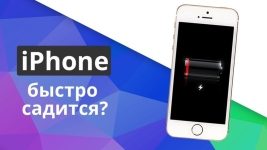
How to enable power saving mode on the iPhone?
Instructions for automatic and manual activation of power saving mode on the iPhone.
Navigation
Every day, users of modern smartphones are increasingly faced with the problem of rapidly exhausting battery charges on their devices. After all, new applications and games are becoming increasingly advanced both as part of visual design and in functionality, while consuming more and more system resources and, therefore, energy.
This problem is most relevant for devices running the operating system. Android. Any user of a smartphone or tablet based on this OS will tell you that the phone is quickly discharged even in sleep mode. However, some owners of smartphones iPhone. Also began to feel the catastrophic shortage of battery charge capacity, despite the fact that their new models are equipped with more powerful batteries.
In our article, you will learn about such a useful function as "Energy Saving Mode", as well as find detailed instructions for activating it on iPhone..
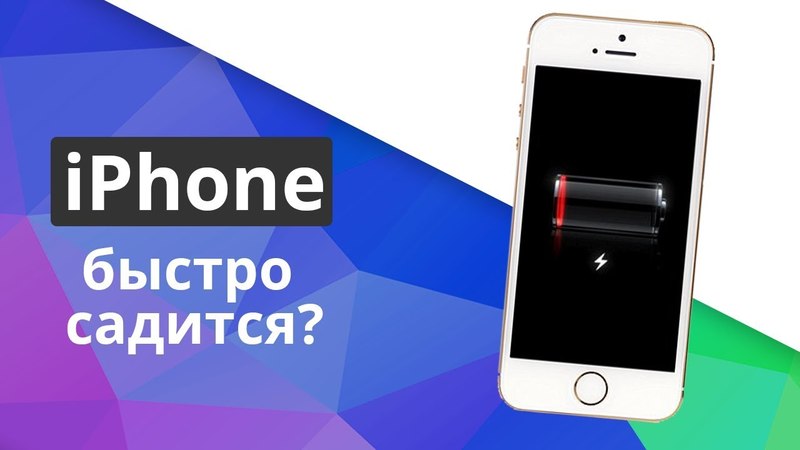
What is the power saving mode on the iPhone and why is it needed?
- When the mobile game industry and applications began to develop rapidly, it turned out that with the active use of the iPhone charge of his battery, it became literally for several hours. At first, Apple tried to solve this problem by installing a more powerful battery to new models. However, it did not lead to the desired result.
- Then the developers began to look for a software solution to the problem and with the output of the operating system. iOS 9. For the first time on iPhone. Appeared a function " Energy saving mode».
The principle of operation of this regime is as follows: as soon as the battery is lowered to the level in 20%The smartphone screen appears window with a low charge level notification and the offer to activate the power saving mode.
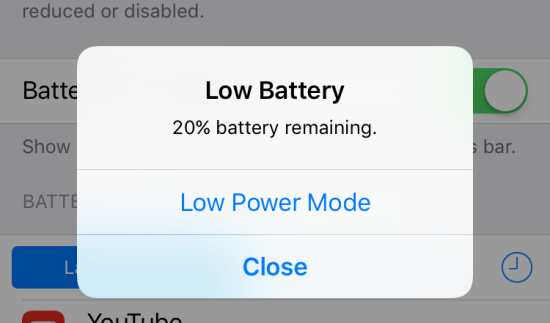
If the user accepts the activation of this mode, then the following changes will occur:
- The display brightness will be reduced to a minimum;
- All animation effects on the main screen and in the settings will be disabled;
- All applications and hidden background processes will be closed to better optimize the device and save system resources;
- All types of synchronization will be disconnected, including icloud, continuity, Airdrop, etc;
All system configuration changes described above will help to significantly save battery charge and extend the life to your device for another a few hours.
If suddenly you have a charger at hand, then the power saving mode will be automatically disabled when the charge level rises to 80 percent. If you do not go to wait, then you can activate all previously disconnected functions manually and zoom in the display brightness. But in this case, your device will be charged much longer.
How to enable power saving mode on iPhone manually?
Of all the above, we can conclude that the power saving mode is useful. But I don't always want to wait until your iPhone is discharged to 20% And this mode is activated automatically. If you have to spend a rather long day away from the outlet, and there is no desire to carry the external battery with you, it will not be superfluous to activate the power saving mode immediately before leaving the house. This is done as follows:
Step 1.
- On the main screen, find the settings icon and go to them.

Image 3. Input to the iPhone settings.
Step 2..
- In the main menu of the settings, locate the line " Battery"And tap it.
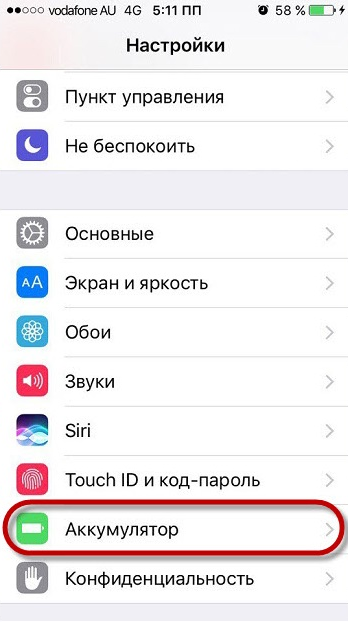
Image 4. Go to the battery settings.
Step 3..
- In the window that opens, find the item " Energy saving mode"And activate it by moving the switch to the" Incl».
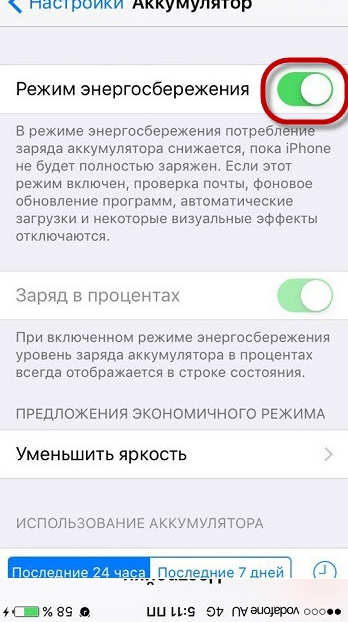
Image 5. Activation of power saving mode.
If you are all done correctly, the battery charge indicator in the top panel should become yellow, and the display brightness will decrease to a minimum.
Keep in mind that in power saving mode you will not come any notifications, including messages from In contact with, Facebook., Instagram. and other social networks.
How to activate power saving mode on iphone 4?
- Many people who still use fourth iPhones often ask how to turn on their power saving mode on their devices. Unfortunately, the maximum version iOS.which can be installed on iPhone 4.This is the seventh. As mentioned at the beginning of the article, the power saving mode appeared only in iOS 9..
- Owners iPhone 4S. can update their devices to iOS 9. And get the power saving mode. However, according to the reviews of many users, iOS 9. extremely bad works on iPhone 4S. Due to the weak "iron". On the device there are lags, braking and full system freezing. Therefore, before updating your device to 9 version iOS.Think carefully and decide that it is more important for you: the presence of the power saving mode or the stable operation of the system and the device as a whole.
