
How to enable and disable ejection power reserve on Apple Watch?
Do you want your smart watch watch Apple Watch longer without charging? Activate Power Reserve mode.
Navigation
Apple. Watch developers not published battery. from large capacity, so hours need charging everyone day. But as be, if a day yet in full swing, but charge already nearly ended and charger not nearby?
Output of this situation was provided developers. They are embedded mode Power RESERVE, extended time work battery, but from limit functional.
For what need Power RESERVE?
The mode provides disconnection all options besides displays of time. Other in words, gadget will be work in quality simple watch, which count time before end day and installations them on the charging. Mode Power RESERVE not allows open programs, get screens and enjoy other functional Apple. Watch. it helps work device much longer without recharging.
how activate Power RESERVE?
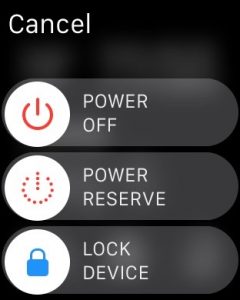
Most. easy option inclusion regime is an podge side buttons and her holding, until not lighten menu disable. Here we need choose simonyna line and mode will be active.
how disable Power RESERVE?
Remove mode energy saving yet easier. Hold side key until not lighten icon Apple. on the screen. After downloads watch they are will be work in ordinary mode. Sure, if a charge you enough for work from full power.
Not negregate tips
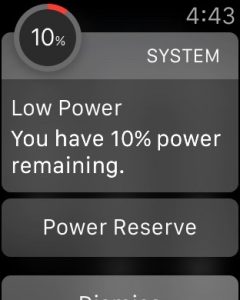
System tips
Apple. Watch not skunk called «smart clock«. When level charge decrease before 10%, that gadget you notify and suggest enable mode Power RESERVE. It is better take advantage council, if a capabilities «feed» device w. you not will be yet long time.
