
How to enable and disable vibration on iPhone? How to find out who is calling without getting the iPhone from the pocket?
Apple is more and more and today there is a function that allows you to find out who is calling, even without getting the iPhone from the pocket.
Sometimes there are situations where the phone does not work. It may be an important meeting, exam, cinema, and so on, in general, any place where you have to include no sound mode.
But what if you are waiting for an important call? Thanks to Apple's performance, today it is fashionable to know without any problems who call you, even without getting a phone from the pocket.
To take advantage of this original function, you need to pre-configure the "drawing of vibration" for your contacts.
- Open Standard "Contacts"
- Choose a room to assign it a special vibration
- Choose "Change" Right up
- Choose "Vibration" - "Creating Vibration"
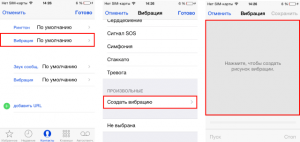
How to find out who is calling without getting the iPhone from the pocket?
- Press the mark on the screen so that the option is activated.
After pressing on "Preservation" For contact, vibration is activated, which distinguishes it from the rest. But you can also experiment.
For example, put a personal melody on a friend's call or boss. Here it is limited only to your fantasy. The main thing is not to cease, as you remember many different vibrations will be difficult.
By the way, about other interesting and useful iPhone functions, you can read here.
