
How to make content automatically in the Word? How to make a content in the Word with numbering?
The article describes how to make the content in the Word.
Navigation
When creating any text on a computer, be it a term paper or a scientific dissertation, in most cases the compilation of content is carried out at the very end.
This is because in the table of contents it is necessary to specify the last version of the names of all headlines, subtitles, as well as page numbering. As a rule, the text during its creation may vary, and the content is more convenient to be one fell in one fell and automatically.

How to make the content in the Word automatically how to make a content in the Word with Numbering
In this review, we will talk about how manually and automatically execute the content of the text and the numbering of pages using the program " Microsoft Word 2007/2010».
How to issue text content?
In general, all ways to compile the content of work is almost the same, can be with small differences. Here are some of them:
- After creating the text on a separate page, you write " Content" From the Red String, enter the name of the first section (example: " Section 1. Section name"). Next, using a space, transfer the cursor to the end of the string (or slight points between the name of the partition and the end of the line "and numb the page (example:" Section 1. Name .................. ..3"). The screenshot below shows an example.
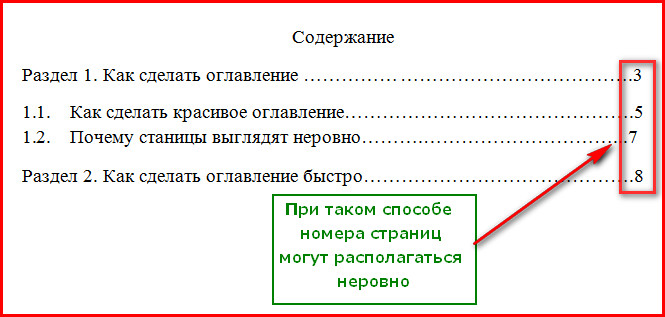
How to make the content in the Word automatically how to make a content in the Word with Numbering
- Then the name of new sections and subsections is then entered from the new red row, the numbering of pages is entered.
This method has a minus. Page numbering is not affixed in one column, and the rooms can fit into the vertical line curve. In the screenshot it can be seen.
With a different method of registration of text content using the program " Word.»Previous deficiencies have not been revealed. In this case, we will be able to achieve harmony. Sections and subsections are drawn up in the table, thereby all items (page numbers, sections, subsections) are stacked in their columns. In general, the picture turns out more attractive and neat:
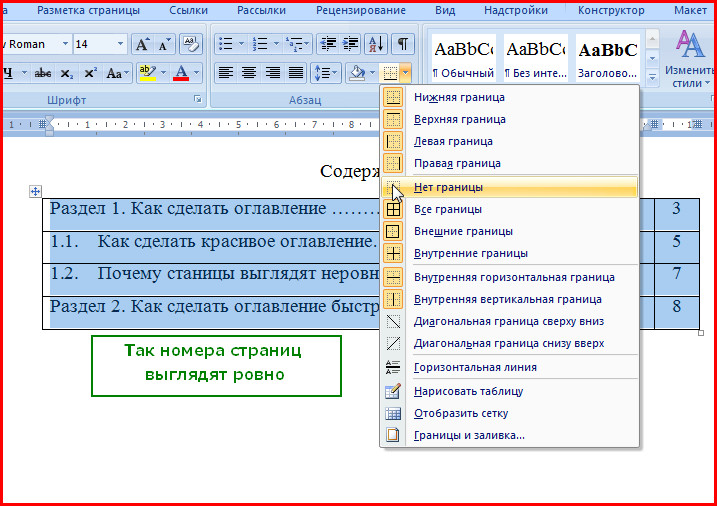
How to make the content in the Word automatically how to make a content in the Word with Numbering
Therefore, if you want to make a content more beautifully, it is best to resort to the possibilities of the program " Word." Moreover, you can do it as manually and automatically.
We draw up the content of the text in "Word" manually
When making manually design, we will deal with the finished form to fill this content. Run " Word 2007/2010"In the top menu, go to section" Links", Then click on" Table of contents"And then - on" Manual table of contents" The form for filling the table of contents will appear on top of your text, but you can pre-create a new sheet so that the table of contents are separate from the text, as it should be:
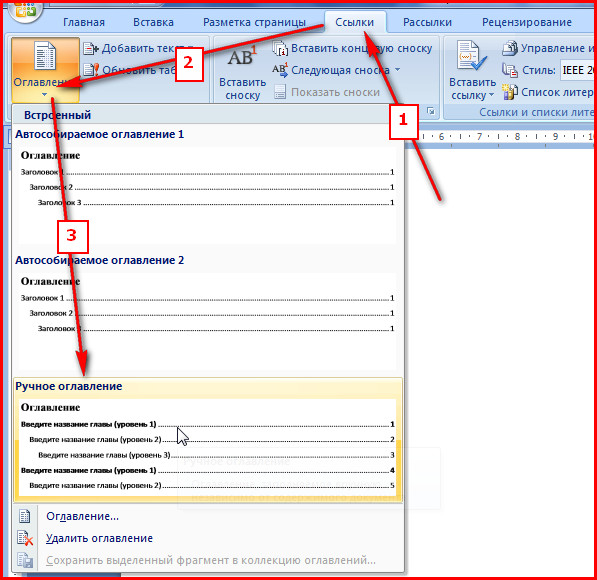
This method has a disadvantage. In case you make changes to the text of work, for example, to adjust the title names, then the same you will need to do in the content. That is, constantly working with a manual content. With automatic content method, it will only be necessary to update the mouse by pressing the mouse.
We draw up the content of the text in "Word" automatically
- When drawing up content in " Word.»The automatic method is necessary to each section (header) and subsection (subtitle) to give your header level.
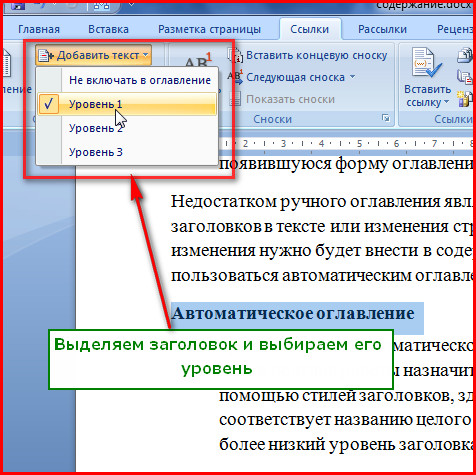
How to make the content in the Word automatically how to make a content in the Word with Numbering
- Next, the content itself is created on a new sheet. We pass in the top menu in " Links", Hereinafter - in" Table of contents", After that, choose" Autogoable Table of Contents 1/2." After that, the contents of the titles, subtitles and numbering of pages will automatically be automatically created.
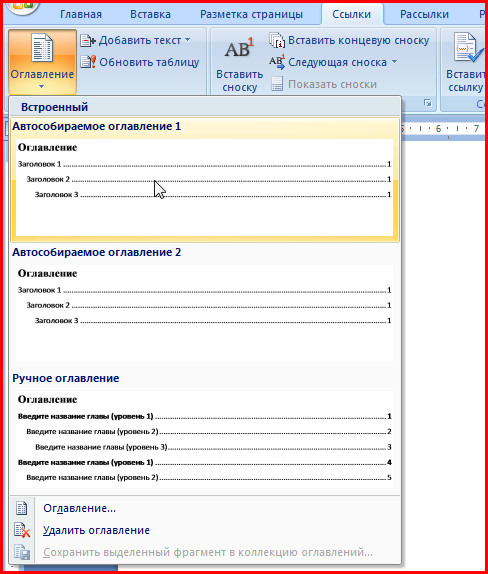
How to make the content in the Word automatically how to make a content in the Word with Numbering
- If you are in the text change the title name, subtitle and page number, then you can add the same information to the content using the table update.
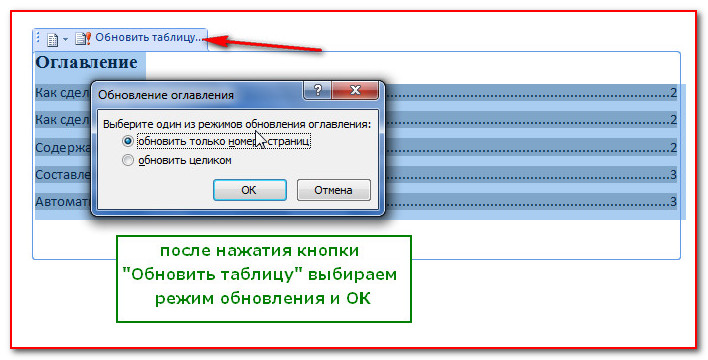
How to make the content in the Word automatically how to make a content in the Word with Numbering
