
How to find a black list in classmates? How in classmates block the user, guest, interlocutor and add it blacklist and how to remove a person from a black list?
Sometimes on the social network, classmates can come across very obsessive or just unwanted people. What to do and how to get rid of the bottom?
Navigation
Social network «Odnoklassniki.«, like any other, makes it possible to establish a ban on access to undesirable guests. In such a situation, they will be prohibited from viewing personal data, photo, write messages and comments.
This helps a very convenient feature called "Black list"which allows you to get rid of unnecessary guests and just unpleasant people. IN "Black list" You can make annoying guests for several clicks. How to do this, our article will tell.
Where to find a "black list" in classmates?
To find this feature:
- On the main page of your profile, locate the line with the sections under your name.
- Next, select "Yet" And go through B. "Black list"
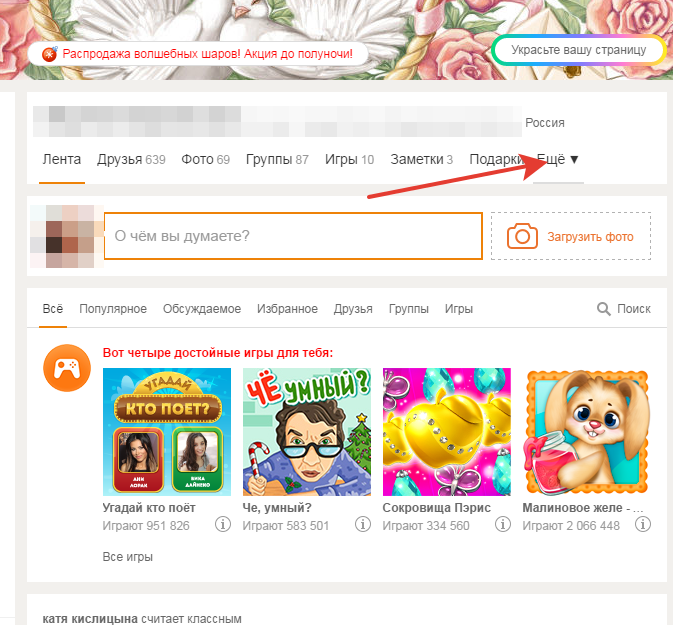
Section "More"
How to add a guest to the "black list"?
- Open menu "Guests" In the sections above your name
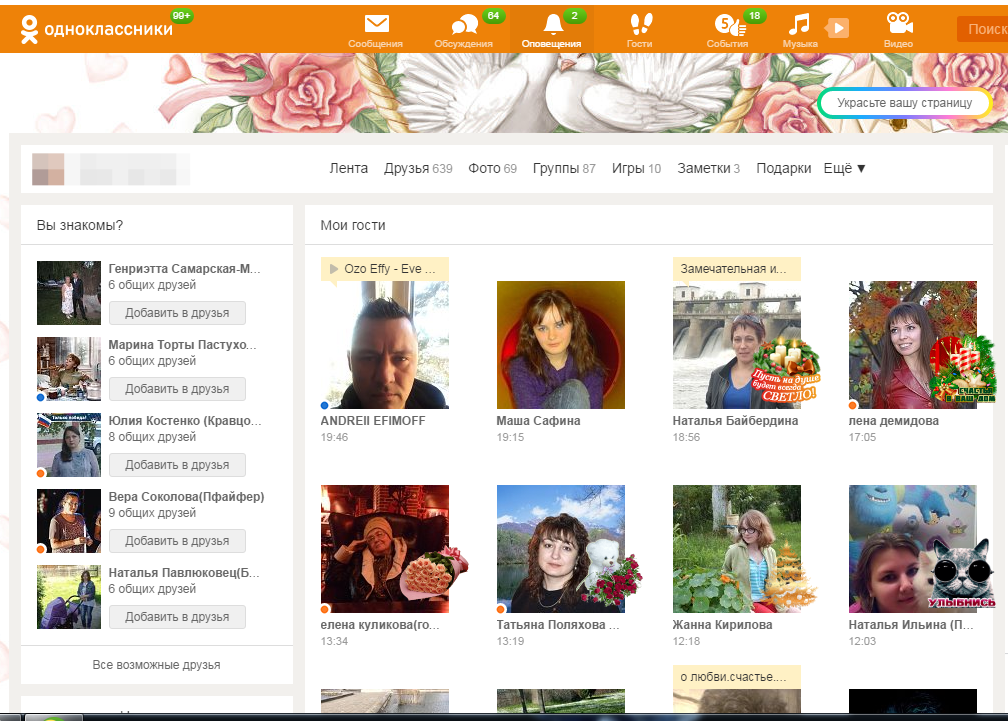
List of guests
- Watch the person you need
- Mouse over it with mouse cursor
- A small menu will open, where you need to click on "Lock"
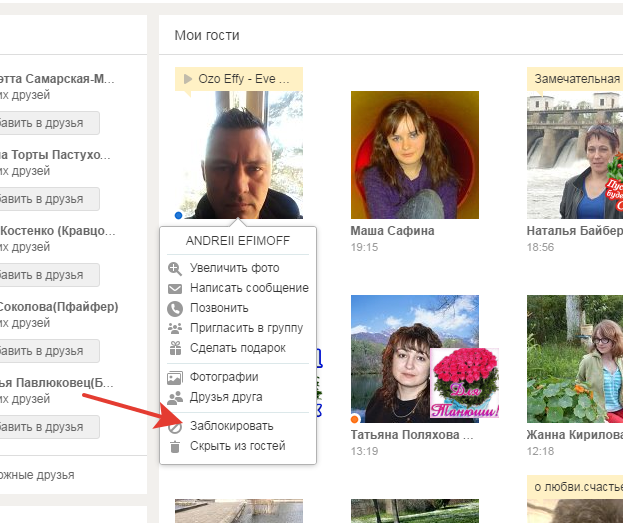
Blocking an unwanted user
- A window will appear to confirm the actions. To block the end, select the appropriate button.
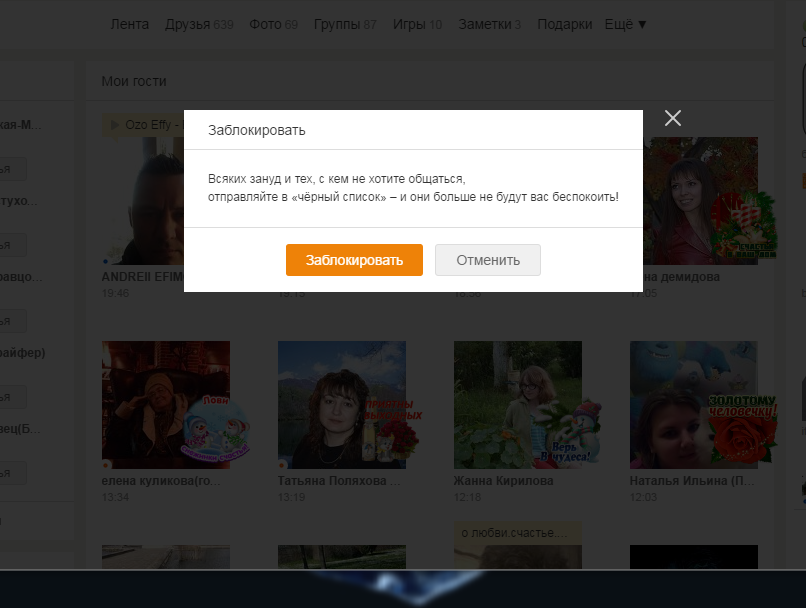
Confirmation Lock
How to add to the "black list" of the interlocutor?
- Choose "Messages"
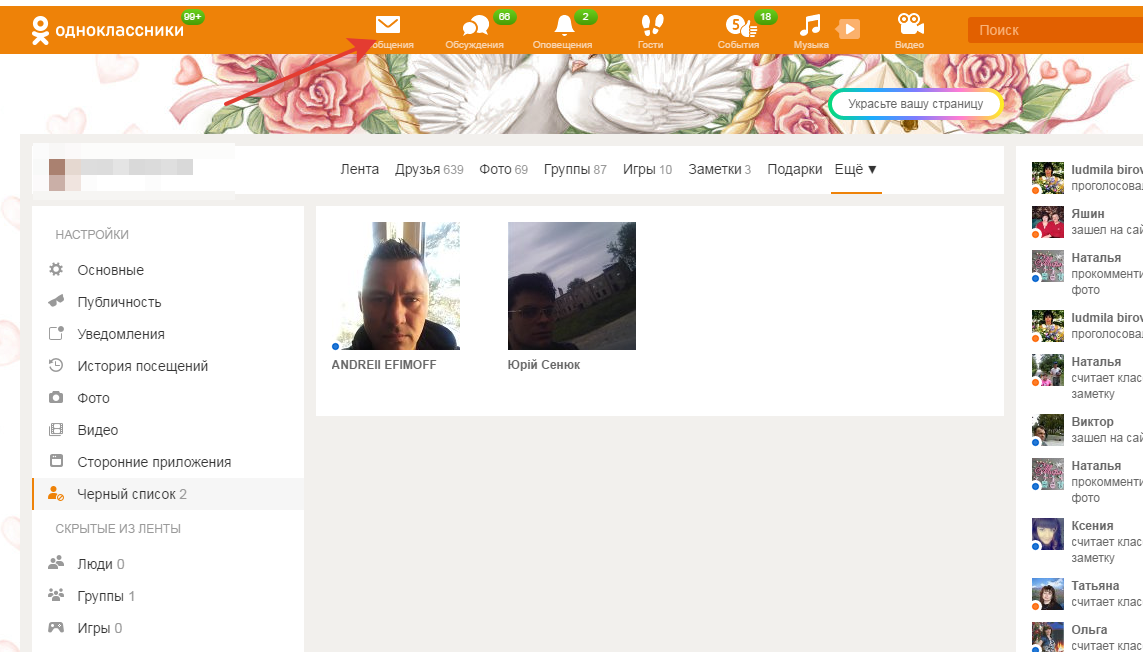
Messages
- In the list on the left you will see all your correspondence
- Find an unwanted user
- Select the gear at the top on the right and click on "Lock"
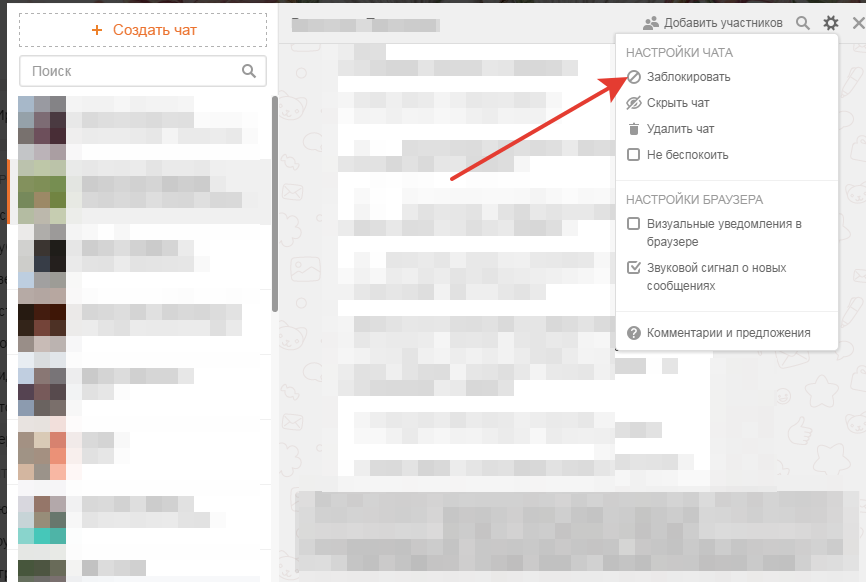
Blocking through messages
- A window will open, where to confirm the action by the button "Block"
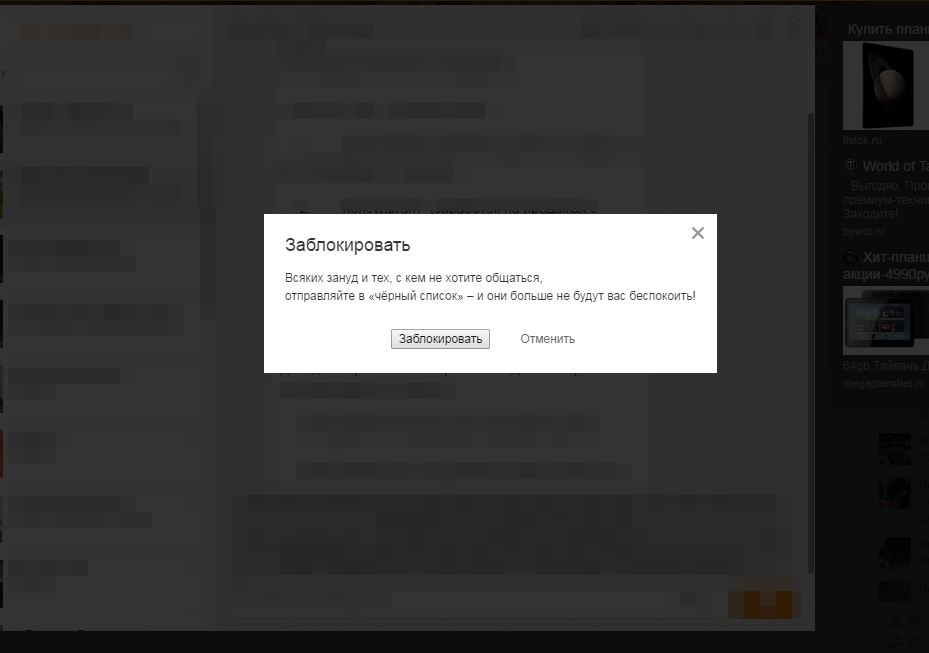
Confirmation Lock
- If you change your mind, select "Cancel"
How to remove the interlocutor from the "Black List"?
Deleting a user from the list is possible at any convenient time. For this:
- On the main page of the profile named, find the section "Yet"
- Click on it and select "Black list"
- You will open a list of all those you made here
- To remove the user from this list, hover over and click on "Unlock"
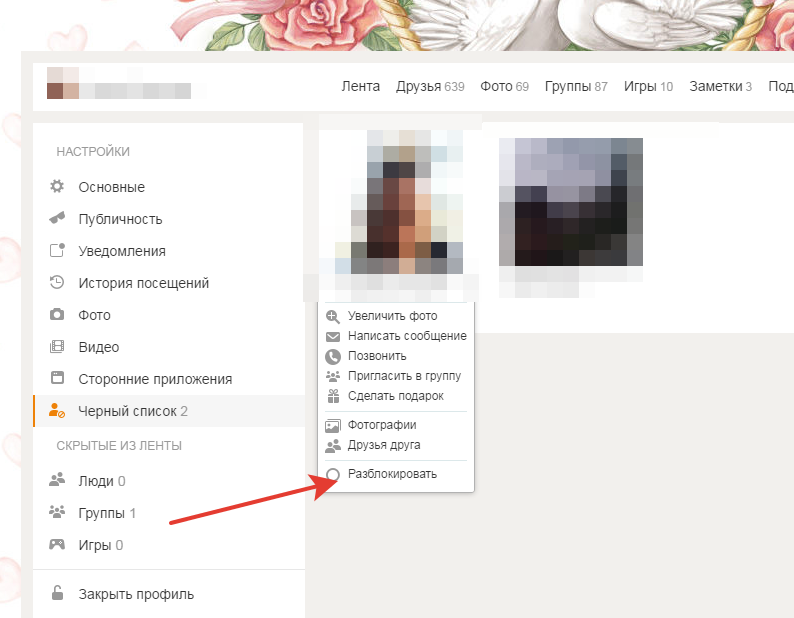
Unlocking the user
