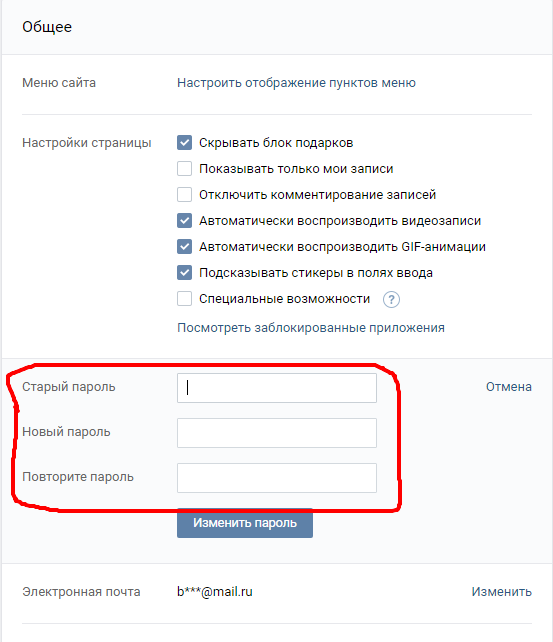How in contact Change password and login? How to change password and login to VK from phone and computer?
In this article you will learn how to change the password in the social network VKontakte.
VKontakte is the largest social network site in Europe, which registers more than 350 million users. Many of them face the problem as changing the password.
How to change the password in VKontakte?
So, in order to change the password on the social network VKontakte, you need to adhere to our instructions:
- First of all, you need to find and choose "Settings".
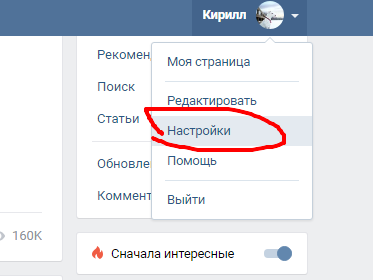
- Then you will enter the settings. You will need to stop your gaze on "Password".After that click on the button Change.
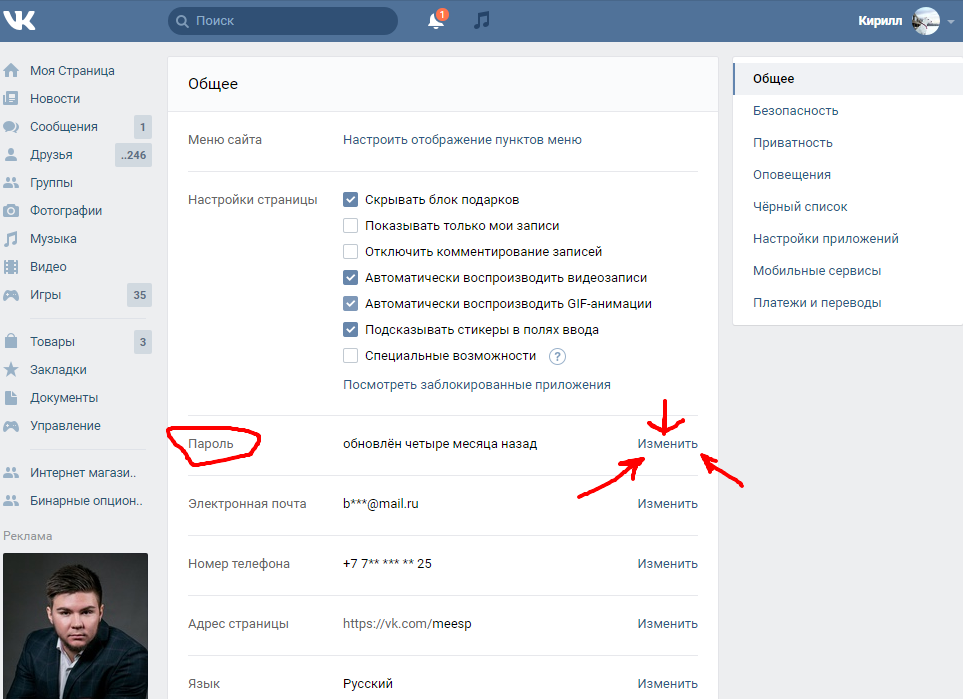
- Now you need to enter an old password, and then you need to enter a new password. Then after the proceeds have done, you need to click on the button. Change Password.