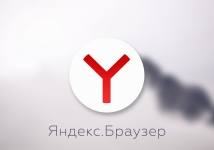
How in the browser "Yandex.Browser" run turbo mode?
The article will tell, as in Yandex.Browser make the turbo regime.
Navigation
Various browsers have many functions, and one of them is the so-called turbo mode. When it is turned on, the page you visit on the Internet should be loaded faster.

How to use in Yandex.Browser Mode Turbo?
The principle of operation of such a function is not at all complicated. When you boot a page, all information is transmitted to the browser server and shrinks there. Accordingly, when compressed, the information should be loaded faster as if you download a small file.
In today's review, we will directly discuss how in the browser " Yandex browser»Run turbo mode, as well as other information.
How to run turbo mode in Yandex.Browser?
If you wish to use in " Yandex.Browser»Turbo mode, then it is quite simple:
- Run the browser, in the upper right part of the window, click on the three horizontal lines icon and in the menu that opens, turn on the desired mode - it will be the first in the list.
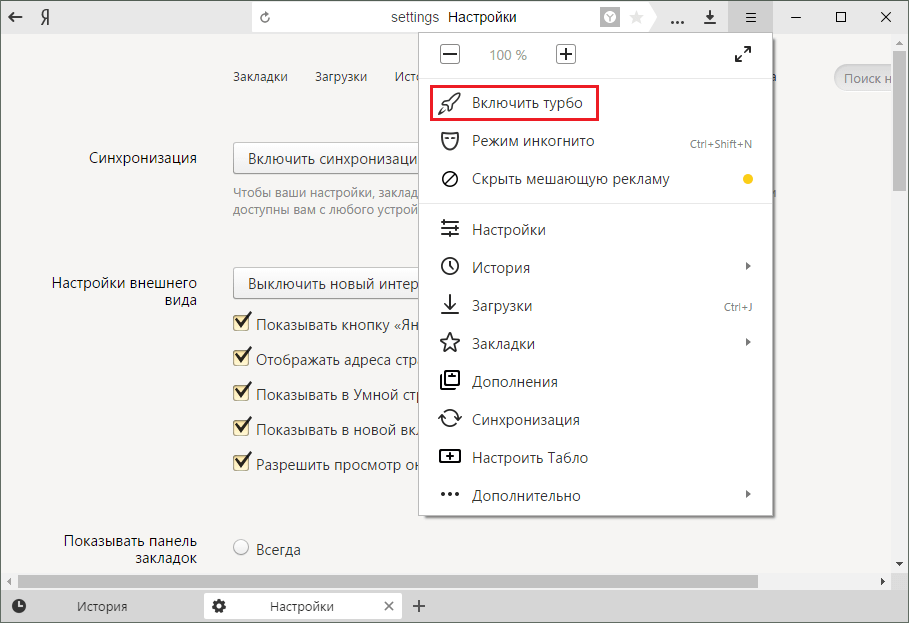
How to use in Yandex.Browser Mode Turbo?
After that, the corresponding mode will be involved as they use or deactivate, discuss below.
How to use turbo mode in Yandex.Browser?
If you have a quick Internet, then the turbo mode you can not notice, otherwise you get a completely reverse result. If there are any problems on the site, then its download is also not accelerated, despite the turbo mode included.
If the problems are available at your provider, and the speed of the Internet leaves much to be desired, then the specified mode is completely able to help you upload web pages a little faster. In principle, over time you are experimenting and learn how it helps you. In the absence of any use, the mode can be turned off.
On the other hand, the turbo mode has some minuses. For example, photos and other images can be downloaded with problems, as well as decline in your quality. Download, of course, will be accelerated, but it is especially useful to you when you pay directly for the volume of Internet traffic.
There is a Turbo regime and one additional plus that many users took advantage. The fact is that with it you can secretly visit Internet resources. This happens on the above reason - all information about the page is first transmitted to the "Yandex" server, that is, you visit sites almost through proxy. Therefore, many users are thus capable of entering sites blocked in their regions, or visit forums where they were previously banned by IP.
How to turn off the turbo mode in Yandex.Browser?
This mode is turned off as simply and in the same way as:
- We pass through the top panel in the drop-down menu and click on " Turn off turbo».
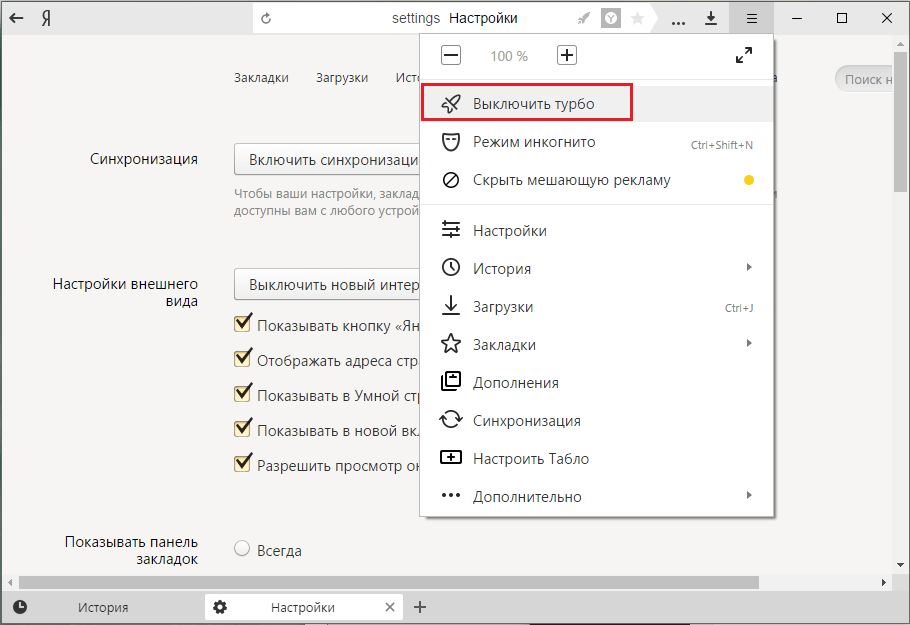
How to use in Yandex.Browser Mode Turbo?
How to use the automatic switching on the turbo mode in Yandex.Browser?
If you do not want to mess with a turbo mode, but it is sometimes necessary for you, then you have the opportunity to use it automatically. That is, it will turn on when you have a significant reduction in the speed of the Internet. To automate this process, do the following:
- Click on the already known icon with three horizontal stripes and then go to the settings section. Scroll through the window that has opened at the very end and here check the tank opposite the point marked in the screenshot. Leave the remaining settings as it is.
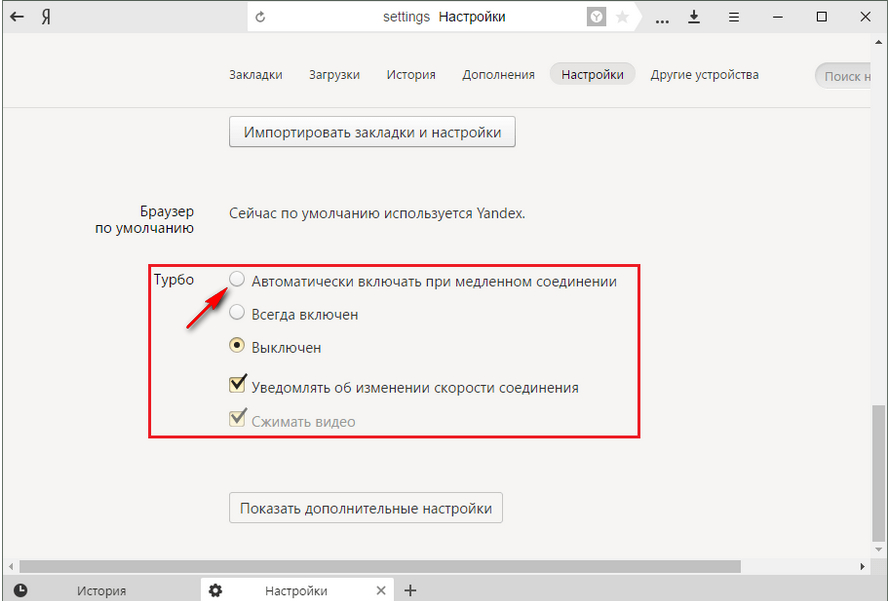
How to use in Yandex.Browser Mode Turbo?
