
How to find out the rest of the Beeline?
The article describes how to find out the residue of the minutes on Bilain.
Navigation
- How to find out the remainder of minutes on "biline"?
- How to find out the rest of the conversation for the "BILINE" with the help of a "personal account"?
- How to find out the remainder of the conversation on the "biline" using USSD requests?
- How to find out the remainder of minutes on "biline" with additional ways?
- Video: How to find out the distance of traffic on Beeline?
Different tariffs for " Bilyine"Supplementing the commemorative charges are already becoming not relevant. Instead, new tariffs are offered with installed conversation packages. Such tariffs provide the opportunity to customers " Biline»Use cheap mobile communications, inexpensive internet and free SMS.

How to find out the rest of the Beeline?
The personal account in this case is presented as a balance of available services. How can I find out the rest of the conversation for " Bilyine"? We will talk about it in our review.
How to find out the remainder of minutes on "biline"?
To find out the rest of minutes on " Bilyine"You can use such options:
- « Personal Area" Online " Biline»
- Call to reference service
- Calls to office numbers
- Set USSD requests
How to find out the rest of the conversation for the "BILINE" with the help of a "personal account"?
« Personal Area" on the official site " Biline"It was last converted to customers to be comfortable and easier to use them. Now it is one of the most understandable Internet services among all known. Going to your " Personal Area", Subscribers" Biline»Can immediately find out all the basic information on your number.
Here will be indicated:
- Balance on account
- Your phone number
- Your current tariff plan
- Residue minutes, internet and sms
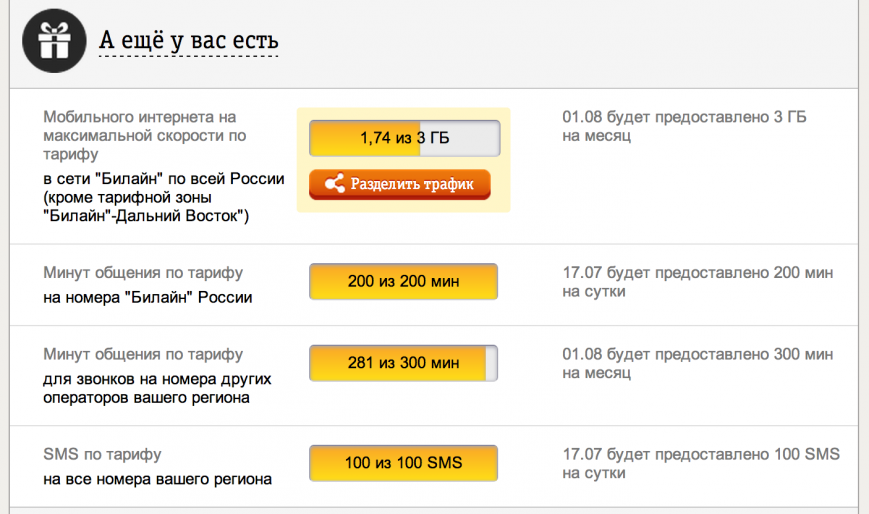
How to find out the rest of the Beeline?
That is, find out the rest of the conversation for " Bilyine"You can immediately like you enter into" Personal Area" This is a very significant convenience, if only because you will not have to look for this information anywhere on the site and make additional actions.
If you use a tablet or smartphone, then go to " Personal Area»You can with the application" My Beeline", Using your login (your number on" Bilyine") And password (recognized by USSD request * 110 * 9 # call). It remains only to access the Internet.
And through the phone, and with the help of a computer, all information on the remnants will be available to you immediately as you enter into " Personal Area».
How to find out the remainder of the conversation on the "biline" using USSD requests?
Above we learned how you can find out the rest of the conversation for " Bilyine" with help " Personal Cabinet", That is, with the help of the Internet. And what if we do not use the Internet?
For this, special commands are provided in the form of combinations of buttons that will need to be typing on their phone. Among them are the following:
- UsSD request set - * 102 # Challenge
- UsSD request set - * 106 # Challenge
These teams will allow you to get acquainted with information about minutes, SMS and the Internet.
After a set of USSD requests, the information should be displayed on the display. But it happens so that you can see meaningless characters. This happens when the phone does not have the support of Cyrillic characters. So that such a problem has been fixed to use requests: #108#, #106#, #102#. Information will simply be displayed by Latin characters.
Using SMS to recognize the rest of the conversation for " Bilyine"It does not work, but we can use the call. To do this, it is necessary:
- Call by number 0697
How to find out the remainder of minutes on "biline" with additional ways?
If you do not have the Internet, and USSD requests lead to failures due to some problems on the network, then you can resort to call to the service center " Biline»:
- Call on 0611
You will be connected with the employee of the company (you will need to read it the passport data), from which you can find out all the information on your remnants of minutes, SMS, etc.
In addition, you can also look at the passport to the nearest office " Biline"And find out there about the rest of minutes on your phone.
