
How to find out who unsubscribed from me in "Instagram"?
The article will tell you how to find out who unsubscribed in "Instagram"
Navigation
Social network " Instagram.»Very popular among lovers to share photos or thematic video. Here you can subscribe, like on " YouTube", On the pages of users you like, whose posts, somehow affect your soul.
For users themselves, to whom other people are signed, it is very profitable to have a large army of subscribers. Thanks to this, their rating is growing, they become more popular, capable of making money. Of course, it is very unpleasant when statistics are reduced, and subscribers are becoming less and less.

We find out from a computer and phone who unsubscribed from our page in "Instagram"
In this regard, it is often possible to hear the type of type and everywhere: how to find out who unsubscribed from me in " Instagram."? In today's review, we will discuss several ways to solve this problem.
With what methods can I find out who unsubscribed from my account in "Instagram"?
Today we have at least three ways to help trace the users who have unsubscribed users in " Instagram.»:
- With the help of the social network " Instagram."This is a rather laborious method, it requires good memory and high care. Suitable to those people who have a small number of subscribers.
- With third-party resources on the Internet - this method will help users who have a huge number of subscribers (accordingly, such users can and to upset if it is necessary), and they are not able to track the unsubsions manually.
- With the help of special applications - we will present one application in the article, and you will learn about the other from the video at the end.
How to find out from a computer who unsubscribed in "Instagram"?
Since there are already a special application for phone owners, we will give separate instructions for users who come to " Instagram.»From computer.
The first way. We are resorting to the help of the social network "Instagram"
In principle, this method is applied by any user who have very few subscribers, and there is no big need to write entire articles about it. Probably you have already guessed it about it. We are talking about independent observation of unsubsions. You need to do the following:
- Go to your account in " Instagram."Authored there and pass to your profile.
- We go to the tab " Subscribers"And simply study a list of all subscribing users.

We find out from a computer and phone who unsubscribed from our page in "Instagram"
We talked above that you use attentiveness and good memory. This is not in vain. You followed the existing list to calculate whom the list is missing. Everything is simple, who is not in the list, he unsubscribed from you. Someone will say that it is difficult enough, to keep track of everyone. But we say that this method is suitable for people with a small number of subscribers.
By the way, another nuance should be added here. If a particular user who is in subscribers, will delete its account, then the system automatically counters it as disciplice from you. Therefore, it will not hurt to go to the page of the unsubscribing user and find out if he was deleted from " Instagram." at all.
The second way. Use third-party services
Now let's discuss the situation when you have a really big army of subscribers, and you physically can't blame for each unsubscribe. Myself " Instagram."You will not help you, so we will pay for help to other resources (some resources may not be free).
Here is a brief list of these sites:
- « Statusbrew."- go through link
- « Picalytics."- go through link
- « Crowdfire"- go through link
- « Unfollowgram"- go through link
- « FriendFollow."- go through link
Working with these sites is easy, for all of them you can use actually one instruction, since there is no big difference in the principles of work between them (except for some nuances). In general, you will need to do the following:
- Go to one of the indicated links above and log in to the site under your account in " Instagram." All sites are official, but if you do not trust them, do not use this method.
- Next, go to the section with a list of unsubscribing users. The name of the section in English will be such a type " Unfollowers" Next you will see the statistics you need.
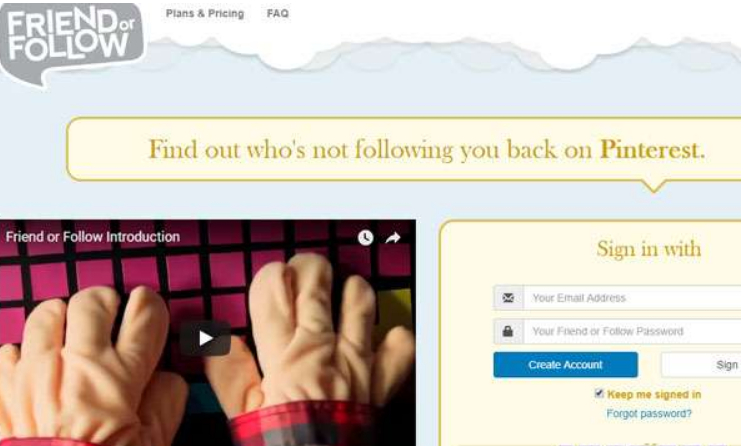
We find out from a computer and phone who unsubscribed from our page in "Instagram"
How to find out from a smartphone who unsubscribed in "Instagram"?
Third way. Use the app
If you most often come in " Instagram.»From the smartphone, and it is useful for you to learn the statistics of the unsubsion from you, then we recommend using the application for the phone:
- Go through this link and install the application on the phone

We find out from a computer and phone who unsubscribed from our page in "Instagram"
- Next, log in in the application and watch the statistics of your subscriptions
