
How to find out what office Word stands on my computer?
Several ways to find out what the edition of the text editor Microsoft Word is installed on your computer.
Navigation
Many users of personal computers who are just starting to get acquainted with their functions and opportunities, begin their way with the development of the most popular programs. For example, with a graphic editor Paint. and with application package Microsoft Office.which is the most popular text editor today Microsoft Word.. And if the editor Paint. is a standard operating system application Windows, then editor Word. Refers to the package Microsoft Office.which is downloaded and installed on the computer separately.
Before moving to the development of a text editor Microsoft Office.Will not learn to know his version. This knowledge will help users better navigate the application and master the lessons on the text editor.
In our article you will find several ways to find out what version Microsoft Office Word. Installed on your computer.

How to find out what office Word stands on my computer?
To date, there are several versions of the package. Microsoft Office.who are in demand among users of personal computers. The earliest one is a package. Microsoft Office 2003.. Despite the fact that this edition is removed from sale and Microsoft fully suspended its support, many users still prefer its newer versions. Besides Microsoft Office 2003. The following editions are also popular:
- Microsoft Office 2007. (Microsoft support is suspended);
- Microsoft Office 2010. (Microsoft support is suspended);
- Microsoft Office 2013.;
- Microsoft Office 2016.;
All packages practically do not have differences from each other by functionality, but they have a different interface. If you are planning to study a text editor Microsoft Word. via the Internet with special lessons, then knowledge, what package edition Microsoft Office. It is on the computer, you are extremely necessary.
Method first: "Start" menu
- Like most applications installed on a computer, Microsoft Office. automatically "prescribed" in the menu " Start"Where can be launched from its applications or delete the package completely.
- You need to reveal the menu " Start", Go to section" All programs"And find among the folders existing there" Microsoft Office." At the end of the name of each application from the package, there is a digit that means its version. For example, in the screenshot below it Microsoft Office Word 2010.
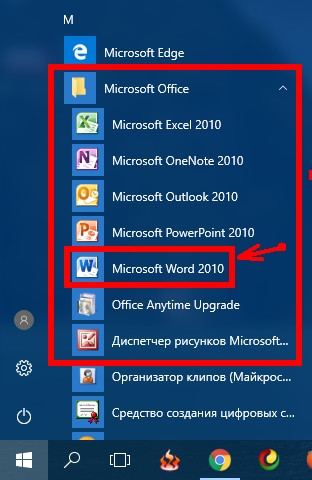
Image 2. View version of the program through the Start menu.
- Sometimes applications from the package are installed not in a separate folder, but are displayed at the top of the section " All programs».
Method Second: Control Panel
Sometimes it happens that during the installation of the package Microsoft Office. Users take a tick from the string " Create a folder in the Start menu"What kind of applications are not displayed in the section" All programs" In this case, learn your version Microsoft Office Word. This way is as follows:
Step 1.
- Open menu " Start"And select the line" Control Panel».
- In the window that opens, find and go to section " Programs and components».
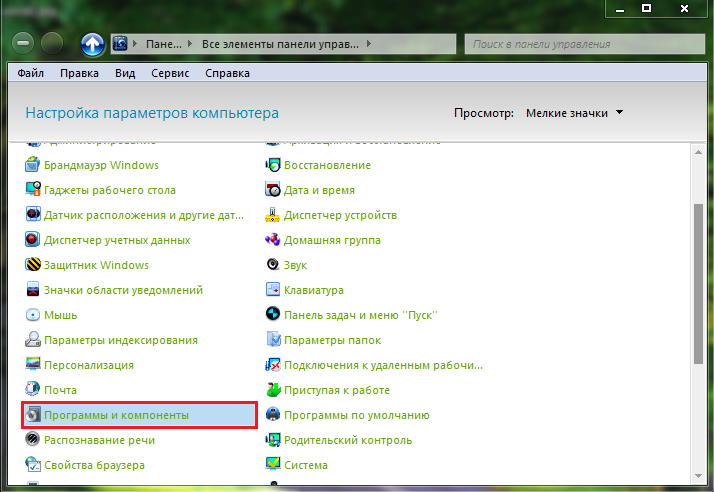
Image 3. Go to the list of programs installed on the computer.
Step 2..
- In the window that opens, find among the installed programs. Microsoft Office. And look at the end of the name of its version.
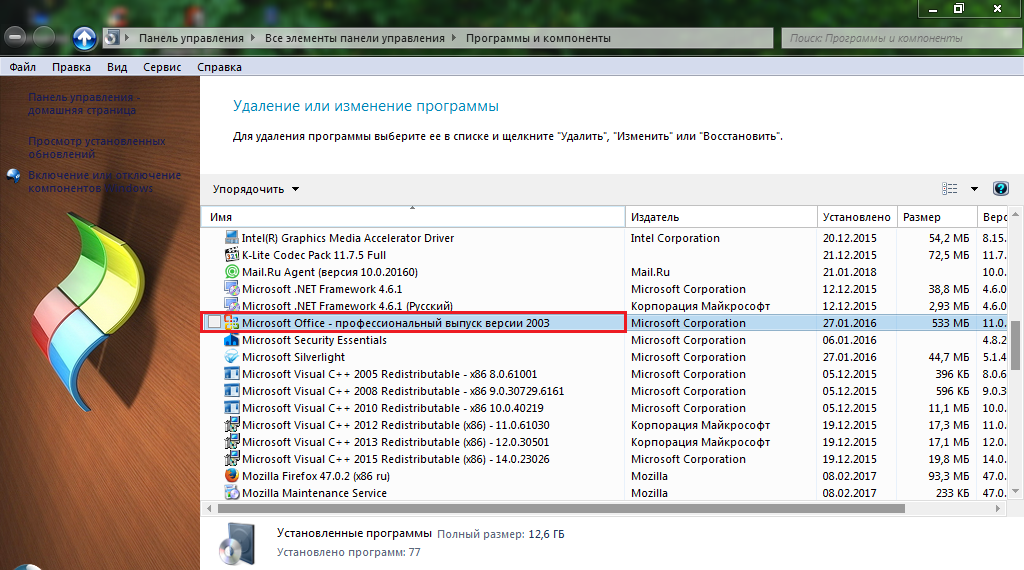
Image 4. View version of the program through the control panel.
Third method: View certificate in one of the programs
- Another method to know the edition Microsoft Office Word.Mounted on your computer - view your application information in the program itself. The certificate section in different editions opens in different ways, as they differ in interface. In the publication 2003 year need to run the program Microsoft Word., at the top of the main window, deploy the section " reference"And choose a line" About the program" In the window that opens in the first lines, the publication of your office package and all its applications will be indicated.
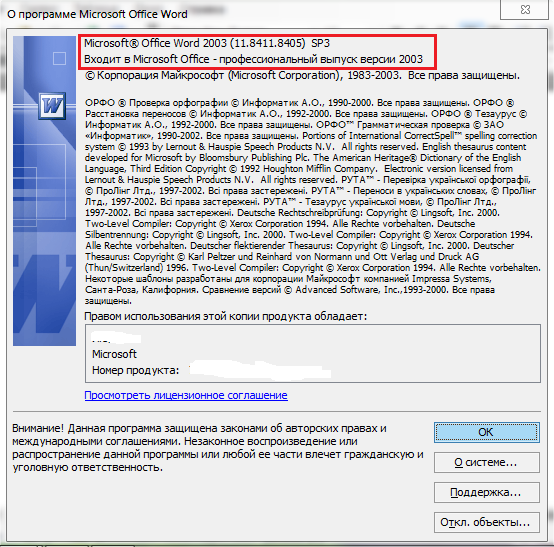
Image 5. View information about the program in Microsoft Word 2003.
- In publications 2010, 2013 and 2016 The years must deploy the " File", Click on the line" reference"And on the right side of the opening window to view information about the installed package.
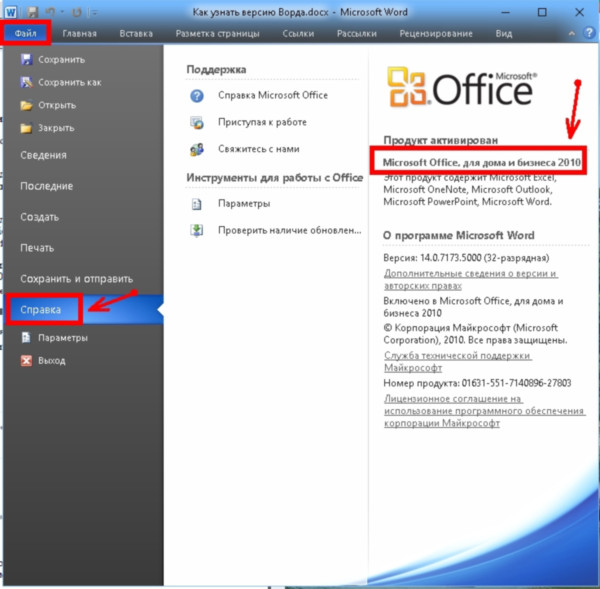
Image 6. View information about the program in other versions of Microsoft Word.
Finally, it should be said that starting with Microsoft Office 2007., all subsequent publications are not much different among themselves both by functionality and the interface (except Microsoft Office 2016.). Therefore, if you found that it is not the most recent licensed version of the package on your computer, it is not worth a hurry to change it to a newer one, since licensed publications are a decent amount of money ( 4 000 – 8 000 rubles). It makes sense to change only version Microsoft Word 2003.since it is very outdated, or install Microsoft Office 2016.If you are the owner of the touch screen device.
