
How to find out which DirectX version is installed on my computer? How to download the latest version of DirectX for Windows 7 PC? Why do you need DirectX in games? Do you need to update DirectX?
A detailed description of the DIRECTX component package for the Windows operating system, its purpose in computer games and installation and update instructions.
Navigation
Surely every amateur of computer games while trying to establish one or another game faced with a proposal to install additional software, namely DirectX. However, even experienced players have a small idea of \u200b\u200bwhat kind of program is and for what it is needed.
Describe the purpose DirectX It's not easy at all, as it is, in fact, is not a separate program, but a set of various tools and libraries, but in our article we will try to tell about it as much as possible.

Image 1. All you need to know about DirectX computer games lovers.
What is DirectX and what is it needed in games?
- As already mentioned earlier, DirectX It is a set of specialized libraries and tools responsible for reproducing realistic graphics and sound support on the computer. The first package was developed by the company Microsoft. In 1995, and was originally intended for the development of computer games under the operating system Windows.It had to replace the OpenGL graphic library, which at that time was the main set of tools for processing computer graphics on operating systems Windows.
- Since the same time DirectX Acquired wide popularity and to this day is the main set of tools for processing computer graphics. In the event that the computer game was created using technology DirectX, To start it, the user also needs to set this set of tools to its PC for processing the image and sound in the game. Almost all modern PC games use technology DirectXas well as in games for the console Xbox.
In the DIRECTX set, you can select four main modules:
- DirectDraw. - responsible for processing two-dimensional graphics (2D);
- Direct3d. - Responsible for the processing of three-dimensional graphics (3D). Including for drawing shadows, glare and other special effects;
- DirectSound - responsible for the processing of sound accompaniment in the game;
- DirectInput. - responsible for performing actions performed by the user on control devices (keyboard, mouse, game jacket);
How to find out how the DirectX version is installed on my computer?
If you want to install any game using technology DirectXBut do not remember the installed version of this package on your computer, see it as follows:
Step 1.
- Open the menu " Start"And click on the line" Perform».
- If you are using the operating system version Windows 8., then click the key combination " Win + R.».
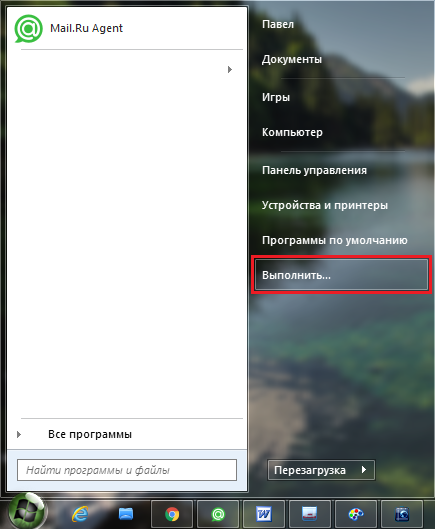
Image 2. Opening the program execution window through the Start menu.
Step 2..
- In a small window that appears, enter the command "command" dxdiag" and press " ENTER».
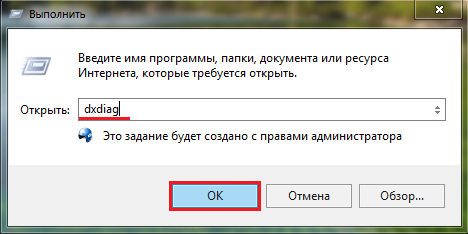
Image 2. Starting a program to view the installed version of the DirectX package.
Step 3..
- In the appeared window with information about the PC on the "tab" System»At the bottom, the version will be indicated. DirectXinstalled on your computer at the moment.
- In addition, on the tabs " Screen», « Sound"And" Input»You can test different versions DirectX And identify errors.
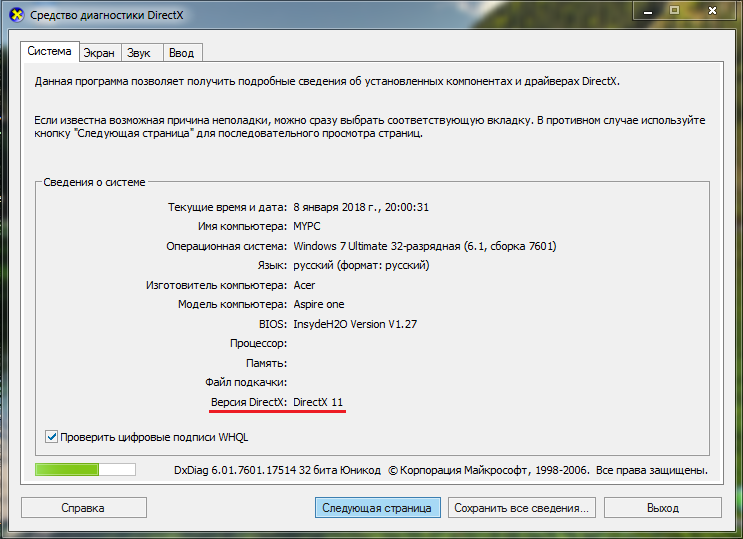
Image 4. Viewing installed on the computer version of the DIRECTX package.
How to download the latest version of DirectX for Windows 7 PC?
- At the time of writing, the article is the most freshest package version is DirectX 12.However, this version is available only to the users of the operating system. Windows 10.. Operating system users Windows 7. Limited by the use of the version DirectX 11.which can be installed by updating the operating system through " Center of Updates"Or download the installation file with official site Microsoft. And make the installation manually as the usual application.
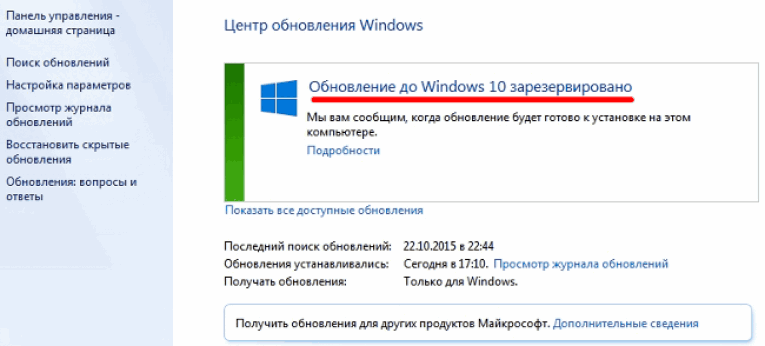
Image 5. Updating the Windows 7 operating system to Windows 10 through the Update Center.
- On various resources on the Internet you can find the installation file DirectX 12. For operating system Windows 7 × 64. However, we strongly do not recommend using them. First, on the licensed version of the operating system, it will simply not be established, and secondly, its installation can lead to a significant reduction in the performance of your computer and to the occurrence of critical errors in the operation of the operating system.
Do you need to update DirectX?
- Component package DirectX always updated automatically through " Center of Updates» Windows. Therefore, to update it manually there is no need. On your computer will always stand the most recent version of the package available to your operating system.
IMPORTANT: Never install the package DirectX From unverified sources! Only with official site Microsoft.. The fact is that if you install the package version or infected with viruses, it will be impossible to delete it. Get rid of existing DirectX You can only by reinstalling the operating system.
- If in the process of installing some game you are offered to install the older version DirectX The one that stands on your computer does not make sense to install it. Latest version DirectX Contains all previous versions for compatibility with games and applications.

Image 6. Comparison of image quality in the game using DirectX 9 and DirectX 10 technologies.
- On the the official website of Microsoft. A utility that automatically determines whether the package update is available to your operating system DirectX or not. If the update is required, the utility will automatically download it from the server and installs it to your computer. Download this utility can be of this link. Suitable for licensed versions Windowsand for user assemblies.
- In many modern games, for example in Dota 2. or Batman Archam City., in the settings of the game itself, there is an opportunity to independently choose the package version DirectX for Game. It often happens that the oldest version of the package gives a better image and high frame rate than a new version. To understand what version is most suitable for you, experiment in the game itself and in the window " dxdiag", He was written at the beginning of the article.
