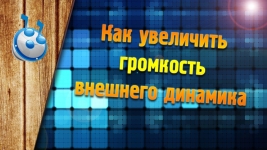
How to increase the volume on android through the engineering menu? Microphone Setting in Android Engineering Menu
This article will tell you how to increase the speaker volume through the engineering menu.
Navigation
Very often there are times when you watch the movie or listen to music, and the speaker volume is so small that street expanses and cries of children simply interrupt them.
Therefore, if you encountered this problem and want to find her decision, then we are ready to help you.

As you know, the Android platform itself allows you to enter its root, that is, in the engineering menu, access to which is not all, but only by performing special actions.
How to enter the engineering menu?
Method 1.. Using special codes
So, to get to the engineering menu you need to simply enter a specific code, the value of which depends on which brand is the phone.
Codes for entering the engineering menu
- Smartphones based on MediaTek processor - *#*#54298#*#* or *#*#3646633#*#*
- Samsung - *#*#197328640#*#* or *#*#4636#*#* or *#*#8255#*#*
- HTC - *#*#3424#*#* or *#*#4636#*#* or *#*#8255#*#*
- Huawei - *#*#2846579#*#* or *#*#14789632#*#*
- Sony - *#*#7378423#*#* or *#*#3646633#*#* or *#*#3649547#*#*
- Fly - *#*#3646633#*#*
- Alcatel - *#*#3646633#*#*
- Philips - *#*#3646633#*#*
- Prestigio - *#*#3646633#*#*
- ZTE - *#*#4636#*#*
- Texet- *#*#3646633#*#*
- Acer - *#*#2237332846633#*#*
Method 2. Using the MTK Engineering Mode program
It is worth notingThis method only works for smartphones on which the MediaTek or MTK chipset is installed as a central processor.
Therefore, If you have the root right to the smartphone, then you need to download the MTK Engineering Mode application from the service Play Market.
This program will greatly facilitate the entire volume setting process of your smartphone speaker.
- So, after the program boot and installed, we launch it
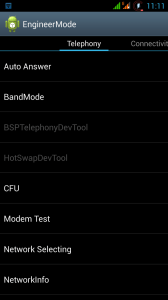
- Now you need to find a section "Audio" and go to it
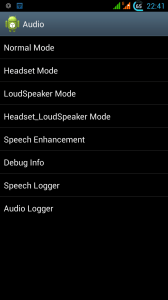
Well, now be careful, since you hit the settings that you can spoil the whole phone.
- Normal Mode. - The parameter that is responsible for the volume level of the speaker without connecting external audio devices
- Headset Mode. - The parameter that is responsible for the volume level when the audio headset is connected
- Loudspeaker Mode. - The parameter that is responsible for the volume level when you are talking across a loud connection
- Headset_loudspeaker Mode. - The parameter that meets the level of volume in the audio headset when you are talking through a loud connection
- Speech Enhancement - The parameter that is responsible for the volume level when you are talking by phone
- We need to adjust the parameter Normal Mode., so click on it

Now you need to choose which type of device you want to configure
- SIP. - The parameter that is responsible for the speaker volume when you make Internet calls (Skype, Viber, WhatsApp, ICQ, Agent)
- MIC - The parameter that is responsible for the volume of the microphone
- Sph - The parameter that is responsible for the speaker volume during a telephone conversation
- SPH2. - The parameter that is responsible for the volume of the second conversational speaker
- SID - This parameter should not be touched in general, consequences are possible.
- Media. - The parameter that is responsible for the sound in games, the volume of speakers while listening to music and watch movies through the media player
- Ring - The parameter that is responsible for the level of the call volume
- FMR. - The parameter that is responsible for the volume when listening to FM radio
Attention! Be sure to rewrite on a sheet, paper or in notepad, the values \u200b\u200bthat are specified in each of the above parameters, so that in the event of defects, you can restore one or another default parameter when playing.
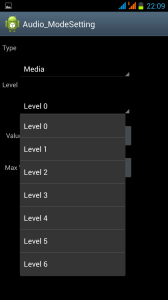
It is worth notingthat the limit that determines the volume is 255. But you should not install it, since the service life of your speaker will decrease, and the sound of sound playback immediately worsens.
- Therefore, we set a value in the range from 220 to 240

Well, we hope that this article helped you in solving problems with quiet sound.
