
How to install Watchos 3 Beta on Apple Watch?
Most recently released a new version of Watch OS 3. We will tell you how to install it on Apple Watch.
Many Apple Watch users were very happy, learning that Watch OS update was released 3. This system gave the clock a new life, made them more flexible in the setup, and also liked everyone without exception. The release of the system has already taken place and if you want to try all the capabilities of the system, then you will need our instructions for its installation. So, proceed.
- Open your iPhone linkto upload a developer profile
- In a new window, select the device Apple Watch.
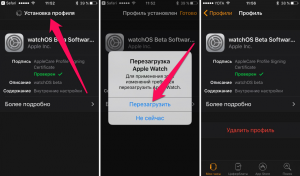
Installing Watch OS 3
- When you get into the app "Clock", then confirm the beginning of the process by clicking "Install"
- Give consent to reboot
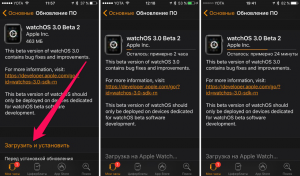
Watch OS 3.
- After turning on the clock, open the application "Clock"
- Go to the settings
- Further "Main" → "Update by"
- Now you need to choose "Download and Installation"
That's all! Now the fresh version of the system will start loading and installed. Naturally, the iPhone and clock should be next to each other.
