
How to Install Watchos 2.2 on Apple Watch - Instructions
In this article we will tell how to update Apple Watch to version 2.2
To get updates for Apple Watch, first monitor that these hours are on a permissible distance from an iPhone, connected to the charging wire and have a charge percentage at least 50%. It is worth saying that the entire operation will take about half an hour.
First of all, refresh the system to iOS 9.3 on iPhone. Update without performing this condition can not be made. So, when everything is ready, you can start.
- Open Apple Watch with smartphone
- Select " Maintenance«
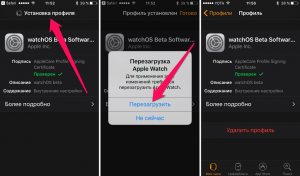
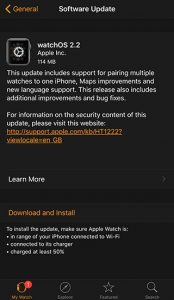
Installing Update for Apple Watch version 2.2
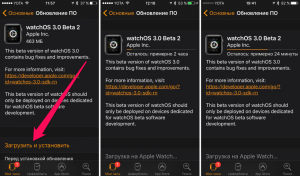
- Next, select " Software Update". You should be updated to version 2.2.
- Click on " Download«
- The program will ask you to specify the password from the iPhone. Register it and continue the operation
- Start download and will highlight the preparation of the system
Before the update will begin directly, the gadget will check whether all the conditions are followed. If everything is fine, the window will be displayed, where you need to click on OK.. At this stage, the process will move directly on the Apple Watch. The application will tell you about the start of the installation.

Installing updates for Apple Watch 2.2
- At the beginning of the installation "Clock" reboot, and the installation strip will be displayed
- During the operation "Clock" will be rebooted several times
