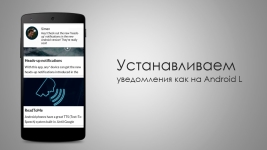
How to set pop-up notifications from Android L, how to disable?
In this article, consider the question - how to establish pop-up notifications as in Android L?
Navigation
The new version of the Android mobile system promises to be rich in innovations, some of which have already been presented in the beta version of Android L.

How to make notifications like Android L?
While still the system was not fully implemented, but some of the options of the new OS can be tried on the phone today. We will talk about pop-up notifications.
What are pop-up notifications from android?
Their meaning is to show text over all windows so as not to open the panel with notifications. It is convenient, for example, in games, since you immediately understand whether the notification is important or not. There are two methods of using this option on previous versions of the system.
Heads Up!

For this method, it does not need root-rights, but the OS should be at least 4.3 Jelly Bean. To set the option Download Heads Up! It costs 33 rubles.
When it is installed in the resulting access to notifications and run the process. Now all alerts will be displayed on the screen on top of the windows. There are additional parameters, such as autocracy and location on the display. Moreover, third-party applications can be included in the white list and then the application will not show notifications from them.
Xposed Framework.

Ways to install pop-up notifications like Android L
Another method is the use of XPosed Framework. For its configuration, Root-Rights, as well as the system version must be at least 4.0 Ice Cream Sandwich. If you have not previously heard about Xposed, you can see the instructions for installing it on the Internet.
If you have this program, you set the heads up package through it. In addition, in this case, old versions are supported, the advantages include the automatic distribution of notifications by their importance.
The disadvantage is that it will not be possible to respond to alerts with actions similar to those available on the panel with the introductions.
If everything is done correctly, now all alerts will come to the smartphone as well as in the new android L.
