
How to set time and translate a few minutes ahead on the Apple Watch?
In this article we will talk about how to properly set the time on the Apple Watch and translate it a few minutes ahead.
Some of the smartphone users are accustomed to set the time a little on ahead to get a small temporary gap that allows them to have everything. Make it you can and on Apple Watch.
In general, Watch OS is recognized by experts enough closed, but all the necessary parameters for users are available. Translate a clock for a few minutes ahead and set your time it seems difficult, as time is synchronized with the iPhone, but in reality the operation is very easy.
Translation of time for a few minutes
- Open the application "Settings"
- Choose "Time"
- Next click on "Setting time"
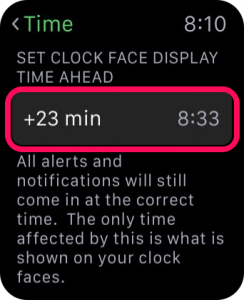
Setting time on Apple Watch
- Use the timeline for scrolling time and install the desired
- Choose "Installation"
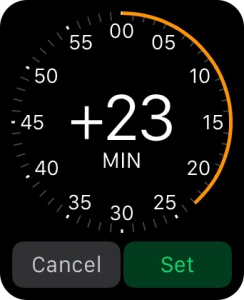
Confirmation of the installation of time
Setup completed! It is worth saying that this setting will not affect notifications. They will come in time set on your iPhone.
