
How to install a Word on your phone or tablet android: instruction, link to download
The article will tell about "Word" for Android and how to establish it.
Text editors are an important software for almost any modern digital device. Users always need at least a simple set of text in notepad, not to mention students or office staff who need more professional editors.
Of course, the program "best helps Microsoft Word.", Known to all computer owners. But, probably, it is less known that " Word.»Available for work also on gadgets running" Android" Now you can print and edit the document at any time.
In today's review we will talk about " Word.»For mobile devices" Android"And find out how to install it on tablets and phones.
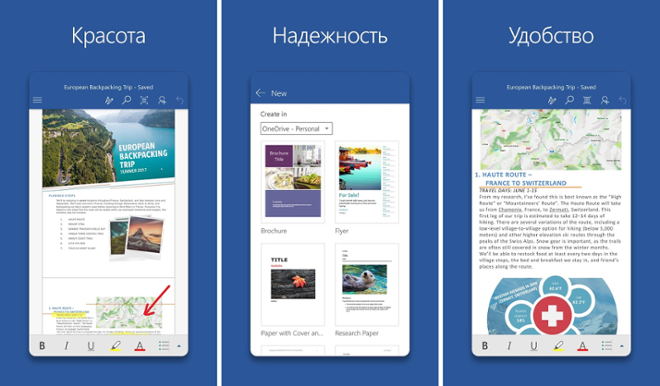
"Word" for Android phones and tablets: description and advantages
Mobile version " Word."Almost completely repeats the version for computers in its functionality and interface. If you worked in " Word.»On a computer, you can easily master it on the gadgets. Mobile " Word." created for:
- Opening and reading documents
- Creating and editing documents
- Creating not only text, but also tables
« Word.»For phones and tablets" Android"It will be useful to all business people who have to be often located in the road and work with documents practically on the road. As we said, the appearance of the editor completely repeats its version for personal computers, you do not have to study the manual for working with him.
Mobile " Word."No worse than a computer" Microsoft Word.", Unless you need to work with it on mobile devices. This is the only restriction on the possibilities of using " Word.»For phones and tablets" Android».
You can send documents by mail, pump them into cloud storage, print on the appropriate printer. But it is worth noting some nuances. You can download and install " Word.»For gadgets" Android»FREE, if you only use the basic version of this editor. To access all mobile capabilities " Word."You, of course, have to go out a little.
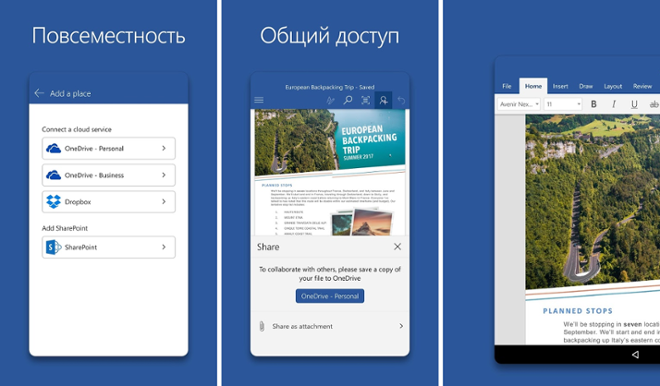
Now let's talk about the benefits of mobile " Word.»:
- Of course, the ability to use it almost where you please if you know how to work in the phone
- The design of the program is a complete analogy with a computer " Word.»
- Support for sensory control. You can freely work with text (for example, scale, allocate sentences, etc.) due to the usual movements of the fingers along the display.
- The program makes it possible to automatically save documents in a cloud storage (if there is an Internet), which will allow you to use these documents later from the computer.
- Synchronized with various devices, so that you can use the editor in collective work.
- All documents are automatically adjusted under the size of the tablet or phone display.
How to install "Word" on the tablet or phone "Android"?
Download "Word" for Android tablets and phones here.
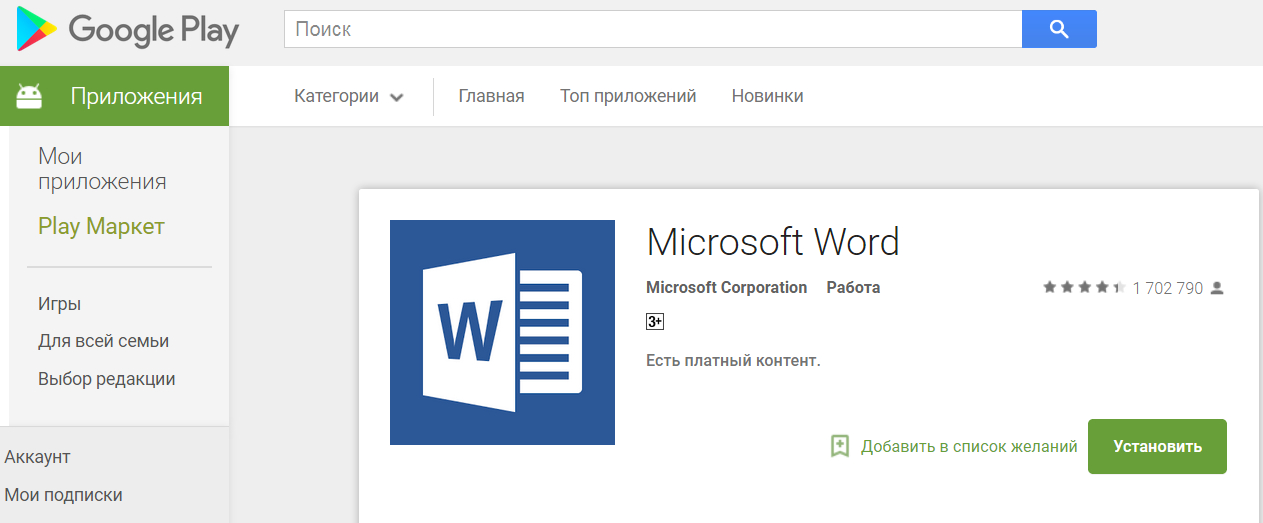
Install Mobile "Word" for Android tablets and phones
Follow the link and install the application in the usual way, like any other mobile application. You will not need to immediately pay for the program or register in it, you will acquire a version with basic functions. If you need to buy the full version you can later, if you do not suit free.
Work with the application " Word.»For smartphones you can immediately after installation, despite the fact that you have not previously done this on the gadgets. True, you must have experience with the program on computers.
And if you have an account " Microsoft.", Then you can immediately access the documents created earlier and you will be able to download files into cloud storage. You will also be useful for you to get acquainted with the video at the end of the article.
