
How to install root rights to android through Kingo Root? Kingo Root: How to use?
This article will tell you how to get root rights to android using the Kingo Root program.
Navigation
Perhaps the most open, easily accessible and unprotected platform today, it is worth considering the Android operating system, as its possibilities, along with the system's subsoil, are available almost to everyone who is a little understandable in programming.

But be a programmer, in order to get into the so-called subsoil, is not a prerequisite. After all, at the time of the development and subsequent updates of the platform itself, in the Google Play application, we could observe simplified programs for this, with which even an ordinary user can cope with.
Therefore, today we are as if we affect the topic concerning the entrance to the system's subsoil through the Kingo Root program, as well as tell you how to get root rights, and what advantages and disadvantages you get at the time when you already have.
What advantages does root access on the Android platform?
It is worth notingThat advantages are still more than minuses, for no one would use them. After all, who wants to get more minuses than pluses? Where is the logic?
But here everything, as it should, so let's describe the very benefits if we get root-rights on the Android platform:
- Administrator mode. After all, as you know, getting root rights on the Android platform, gives you the opportunity to delete the entire application, including systemics, which, by the way, cannot be removed without the presence of the root right.
- Lack of prohibitions. If you have root-rights, you may notice that all applications and games are installed on your smartphone, some of which requires special access and in particular root rights.
- Advanced functionality. It is the expansion of opportunities, functional and the settings of your Android system, most of all attract many users of such devices, there is an excellent proverb "Forbidden fruit is always sweet".
- Performance improvement. Do not forget that when receiving the root of rights, you also gain access to settings of special programs that contribute to improving the work and optimization of the phone, along with improving the performance and autonomy of the smartphone.
- Ban advertising. Surely you noticed that in the process, when you play the game when the Internet is connected, advertising appears on it, then on top, then it is at the bottom, then at all on the whole screen, and to remove it, you need to buy a paid content of this game, but Why do we need such conditions? After all, we can just get the root right, and all advertising banners, windows, viruses in a moment will disappear!
What are the shortcomings of root access on the Android platform?
In principle, these shortcomings appear in cases if a newcomer or an inexperienced person enjoys a smartphone running Android, since if you are already a user who has the necessary knowledge and precautions when using an identical smartphone, honestly, as such flaws are not.
But still let's tell about the shortcomings, if the root rights will post a beginner who only bought a smartphone running Android:
- Loss of warranty. It is worth emphasizing that the entrance to the root access was created exclusively for developers, or just for people who are engaged in the repair and maintenance of such devices. But still remember that if you received the root of the right to your smartphone, which just bought, then it is reversible that you lose a guarantee for free repair and maintenance of your device in official technical services. Of course, the loss of warranty can be prevented for what it is necessary to simply remove the root of rights.
- No stability in the device. Often you can meet many problems and questions on thematic forums on the repair and maintenance of smartphones running Android. The reason for this is that many users who have decided to take hold of root rights, newcomers or simply not dismantling in the intricacies and basics of ownership in the depths of the Android system.
- Termination of smartphone support. That is, you can also meet in cases if you received the root of the right to your Android device. After all, officially obtaining the root of rights is prohibited, as it is very many who want to take possession - it's just newcomers. Therefore, if you are one of them, then know that if you received the root of the right to your smartphone, then you simply have deprived themselves by receiving subsequent updates of software and firmware.
Well, now when you got acquainted with the main advantages and disadvantages of obtaining root rights, you can go to the next stage.
How to get root rights to Android using the Kingo Root program?
It is worth notingThe Kingo Root program is not the only one that serves to obtain the root of rights. After all, on the official Play Market service, you can find a huge number of similar programs that have the same features as Kingo Root.
But since it comes it now, it comes exactly about this application, then let's gradually look at how to get root rights through it right to Android.
So, to get root rights on your smartphone, you need to follow a clear algorithm for our actions:
- First of all you need to download the Kingo Root program, and you can do it on official Site.
- After the program downloaded, you need to install it, the installation process takes about two minutes.
- Now that the program setting is completed, you need to run the Kingo root program and in parallel to connect your Android device to the PC using the USB interface.

- The program will automatically search for the connected Android devices, you just need to be expected until the request appears on your device "USB tab"in which you just need to install a tick opposite the item "Always allow learning from this computer", and after confirming your agreement.
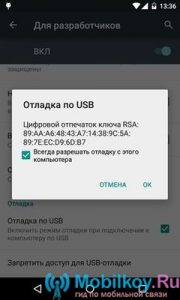
- After that, an application will be installed on your smartphone that will allow you to get the root of the right to your device. When the installation process is completed, you may notice that the button will appear in the Kingo root program on the PC "Root"on which you need to click. By the way, do not forget to confirm your agreement when requesting Custom Recovery.

- Now actually went the process of getting root rights.
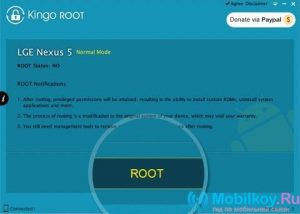
- After the process is over, your Android device will restart, and then you need to go to the Kingo Root program again, and in the main window of the program see the inscription "Root Succeed"which testifies to the successful receipt of the root of rights, but it must be fixed, for what to just click on the button "FINISH".

- Ready! Now you have the right of superuser!
