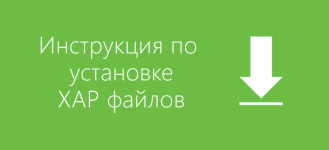
How to install programs and games in XAP format on Windows Phone 8.1?
In this article we will discuss how to install XAP files on Windows Phone from a computer.
Often, if there is no connection to the Internet on Windows Phone, we want to set some application on it. One of these situations is the absence of Wi-Fi in the house, but there is a direct connection to the PC.
In such a situation, loading through mobile data transmission is illogical, as it will be much more expensive, so it is better to download the XAP file and transfer it to the phone.
To install such a format on the phone, a memory card must be installed on the smartphone where there is a lot of free memory. In addition, you need a PC with the Internet, where you will download programs from the Windows Phone store. After preparation, proceed to the execution of the instruction.
How to install XAP programs on Windows Phone 8.1?

- Run on the PC directory with applications located at www.WindowsPhone.com
- Select you need to install and open it in the catalog
- Lower the down page and locate the "Download and Manual Manual" link.
- Click it and select a place to save the installation.
- Connect the phone to the PC through the wire
- Download the resulting XAP file on the USB flash drive. This is done through the system manager of the files, for example, Windows Explorer
- When the file is already on the flash drive, you can disconnect the phone from PC
- Next, run the store and in parameters (three points) click on "Local applications". When they are pressed, a new window will be displayed, where all the files existing in your phone will be reflected. You need to choose the desired and install it.
It costs to say that this instruction can be applied only for official programs from the Windows Phone store. All programs established in this way work as well as, and received through the store on the phone. In addition, when new versions appear, they can be updated.
