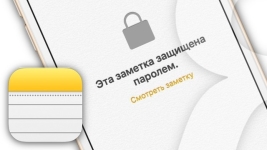
How to set a password for notes in the iPhone or iPad?
Many users have delighted the new features for installing a password for notes. How to do it right? Let's talk in this article.
After the release of iOS 9.3, Apple has implemented the ability to put passwords in the notes, as such health or personal records are often entered into them. And it is very strange that such protection was not done immediately after the application is created.
Installation of the password takes literally minute.
- First go to the settings and discover notes. Next, select " Password protection"And enter a convenient combination for yourself.
- If you do not store any secret in this application, you can set the date of birth, for example. But when there are really important data there, carefully think over your new password.
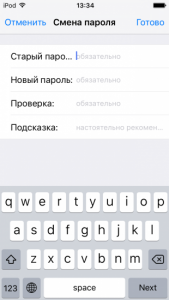
How to set a password for notes on iPhone?
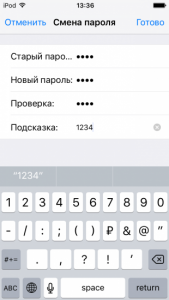
Installing the password for notes in iPhone
- Next, open the notes approximation and create a new entry. To set the password, select " Share"And then" Note with password«.
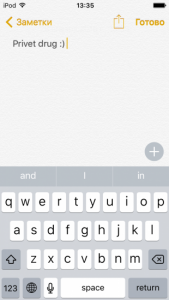
Lock notes on iPhone
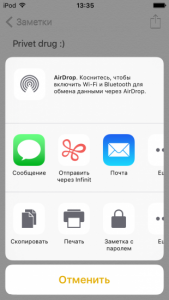
How to block notes on iPhone?
- After the password is specified, start the notes again and select " Securable recording ». All entries in the list that have a password protection have a mark in the form of a lock.
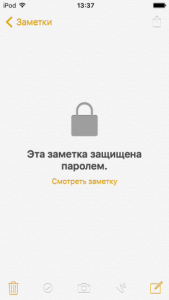
Protection of notes on iPhone
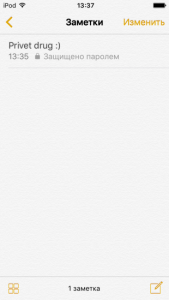
How to set protection notes on iPhone?
- To open the note, use a password.
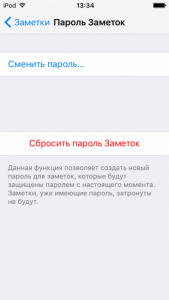
Reset Password for notes on iPhone
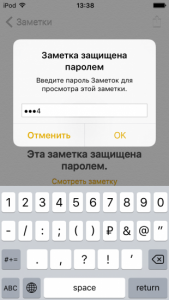
Password entry to the iPhone note
