
How to install and delete an Apple Watch application?
Like any other iOS - Apple Watch device, it is supported by installing and deleting applications. How to do this will tell our article.
For Apple Watch, many applications have been created. They perform a variety of functions.
Initially, only a few original programs were envisaged for the clock. First of all, you need to know that if the iPhone you do not have, then the clock will not work. Therefore, you necessarily need both devices.
Mostly applications work in the background mode. That is, you can turn on the smartphone to the movie or give a child to play, but important data will still come to hours. By the way, at the moment there is no Russian language in the system. But still, there is support for the Russian list with rapid responses in Russian.
So let's go to practice.
Installing applications
- Launch Apple Watch. with smartphone
- Go to section My Watch.
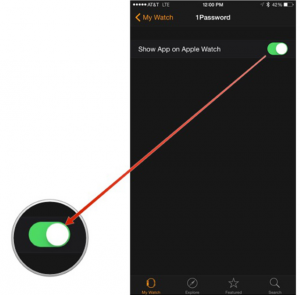
Section My Watch
- Select the application to install in the directory
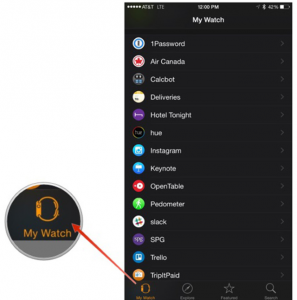
Selection of application for installation
- Make an active option Show App ON Apple Watch
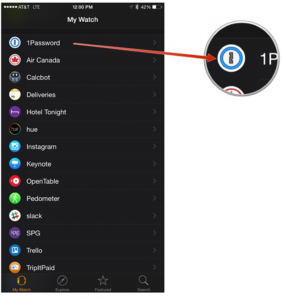
Activation of the application
Post such a simple procedure application will turn out to be on the clock and they can begin to use. In addition, the application can be removed in the same unchivel.
Deleting applications from the clock interface
- Exit Home Screen Using Button Pressing Digital Crown.
- Click on the application icon. Hold it until the interface is assessed.
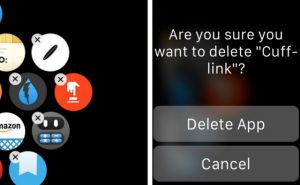
Deleting applications via Apple Watch
- Once again click on the application so that the button is highlighted "X"
- Click it and confirm the removal
Deleting applications from the iPhone interface
- Launch Apple Watch.
- Open My Watch.
- Select a program to delete
- Make inactive adjoings opposite Show App.

Deleting applications with Apple Watch via iPhone
Both methods are pretty simple - the first is useful if you need to remove one application, and the second is a whole list.
